Telular SX5P CDMA2000 User Manual
Page 30
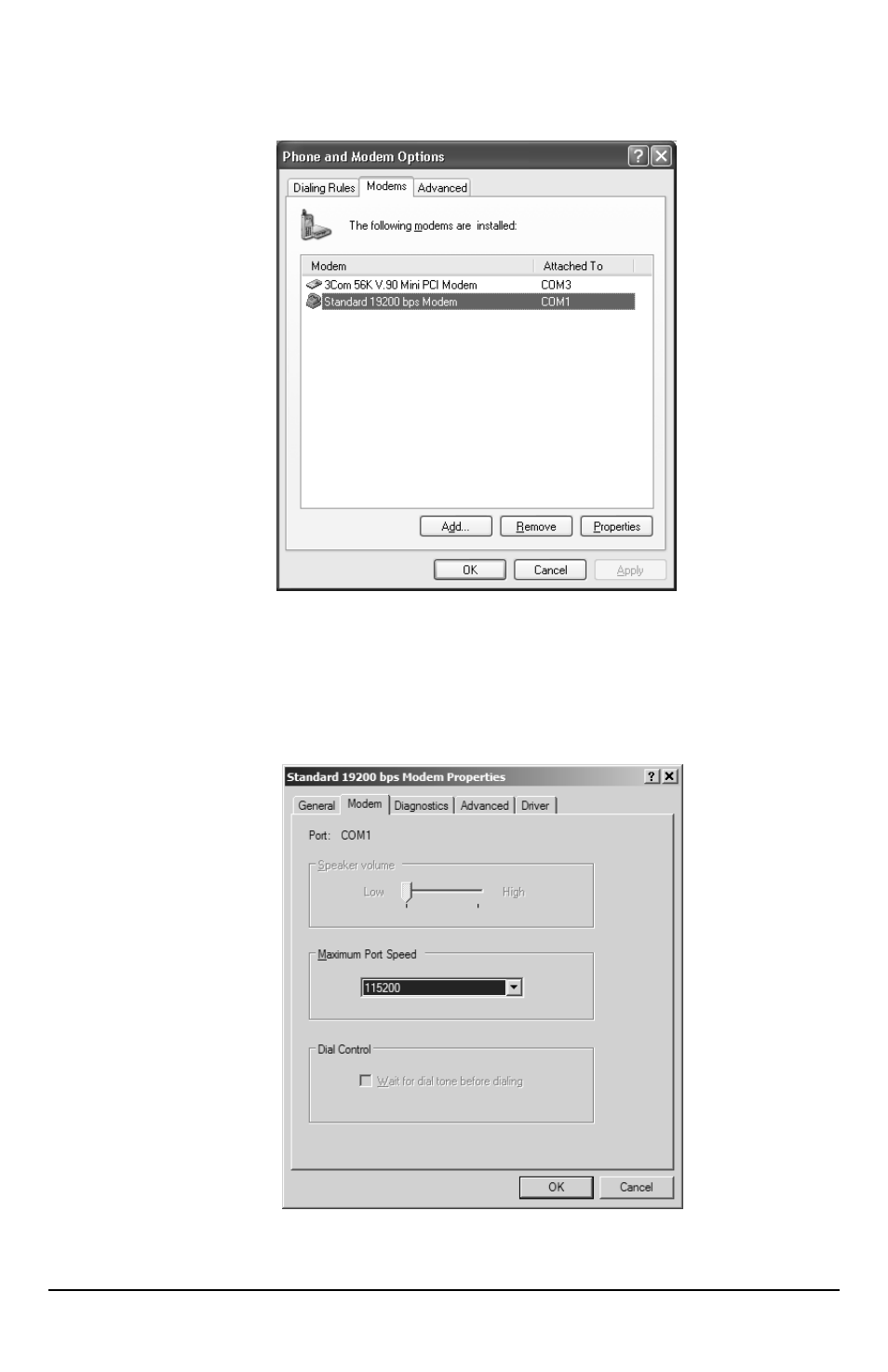
10.Configure the SX5 modem interface using the
Start -> Settings -> Control Panel -> Phone and Modem Options" -> Modems Tab
11. Select the 19200 bps Modem -> Click on Properties
12. Select the Modem tab.
13. Change the Maximum port speed to 115200 (19200 when faxing) and click OK.
Phonecell
®
SX5 CDMA
24
User Manual
