Listening to ipod – Teac CD Receiver CR-H238i User Manual
Page 20
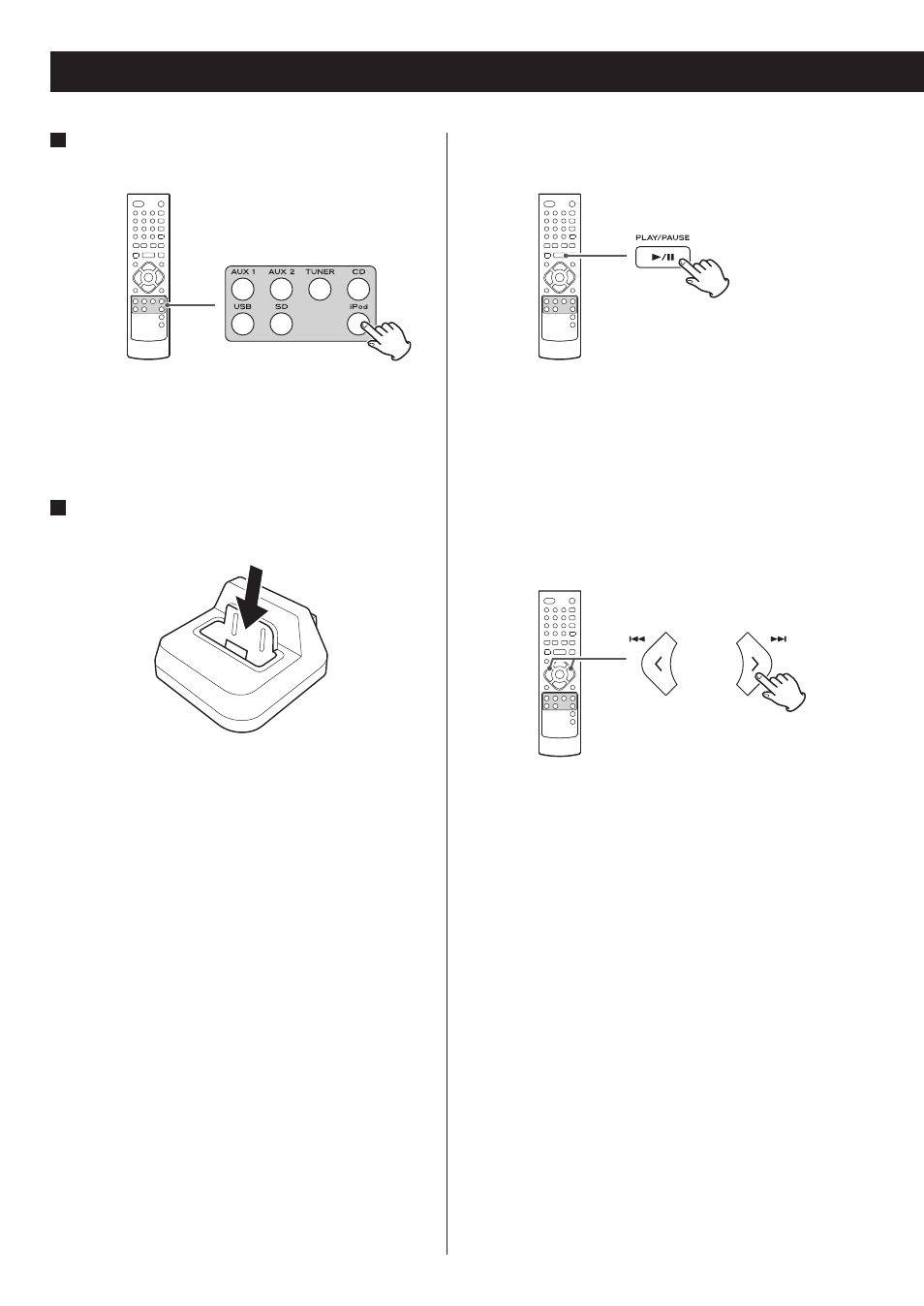
20
Listening to iPod
1
Press the iPod button on the remote control unit
to select “iPod”.
If no iPod is docked, “Not Connected” appears on the
display.
If an iPod is already docked, playback will start.
2
Insert the iPod into the dock (separately
purchased) of the CR-H238i.
“Connected” briefly appears on the display.
The iPod automatically turns on and starts playback
from the iPod's music list.
< The iPod battery will be recharged while the iPod is
docked and this unit is turned on. Charging will stop
once the iPod is fully charged. It is not charged while
the unit is in the standby mode.
< When headphones are plugged into the iPod, sound
comes out from both the speakers of the CR-H238i
and the headphones.
< You can watch a video source stored on the iPod on
the TV or monitor connected to the dock. Set the TV
Out setting on the iPod to On.
< The Stop button (H) does not work in the iPod mode.
To pause playback
During playback, press the PLAY/PAUSE button (G/
J) to pause playback. Playback stops at the current
position.
To resume playback, press the PLAY/PAUSE button
(G/J) again.
To skip to the next or a previous song
During playback or in pause mode, press the Skip
button (. or /) repeatedly until the desired
song is found.
< When the . button is pressed during playback, the
song being played will be played from the beginning.
To return to the beginning of the previous track, press
the . button twice.
