Topcom Wireless Webracer 1104 User Manual
Page 10
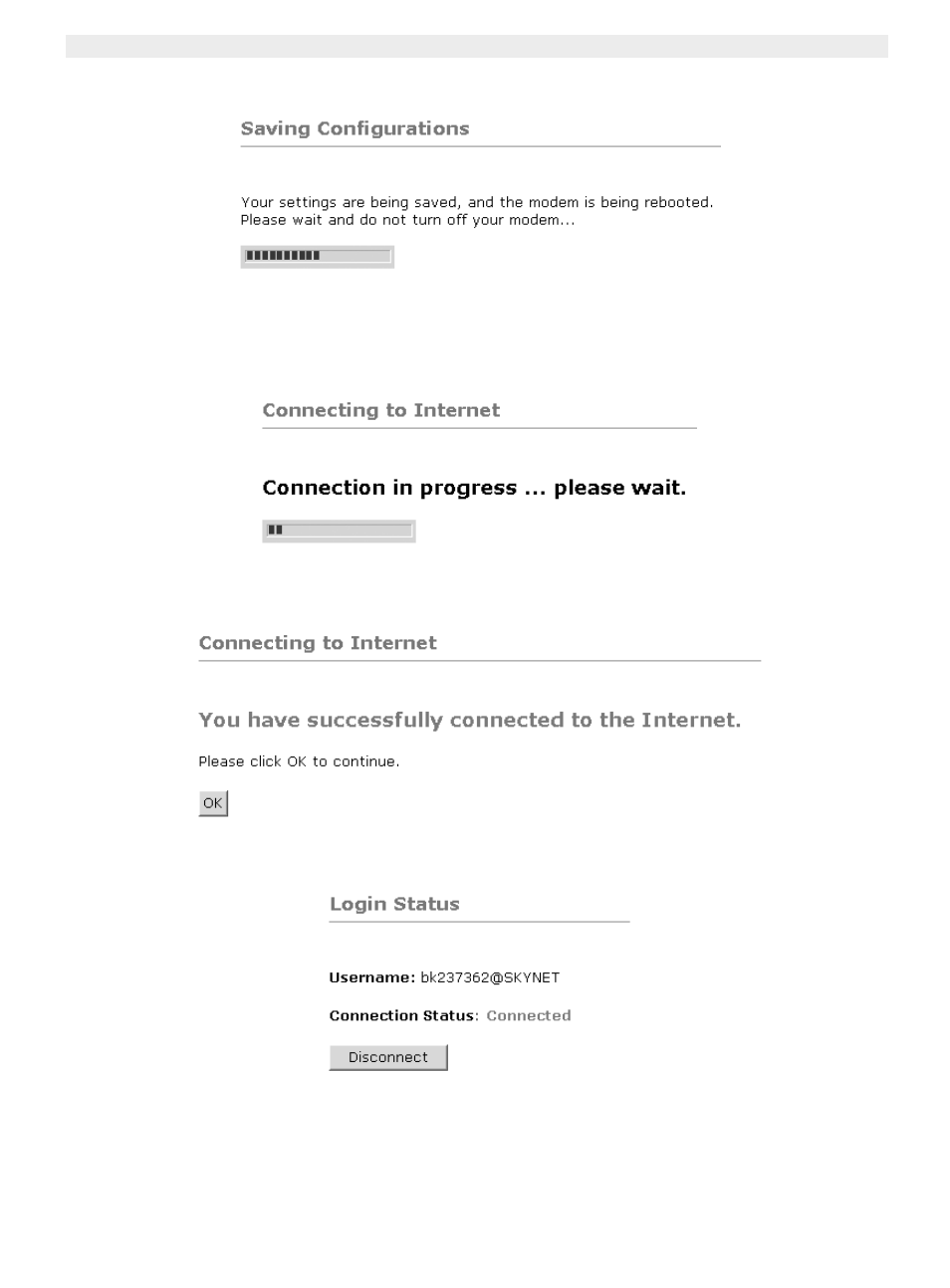
10
Topcom Wireless Webr@cer 1104
Topcom Wireless Webr@cer 1104
--> Click “connect”
•
The settings will be saved automatically. Please wait.
•
When the settings are saved correctly, the router will try to make connection to the Internet.
•
If the connection is established, next screen will appear:
--> click OK to continue.
•
The PPP-LED on the front panal will be ON when the Internet PPP connection is established.
