Ab repeat function, Fm functions (t.sonic 610) – Transcend Information T.SONIC 612 User Manual
Page 16
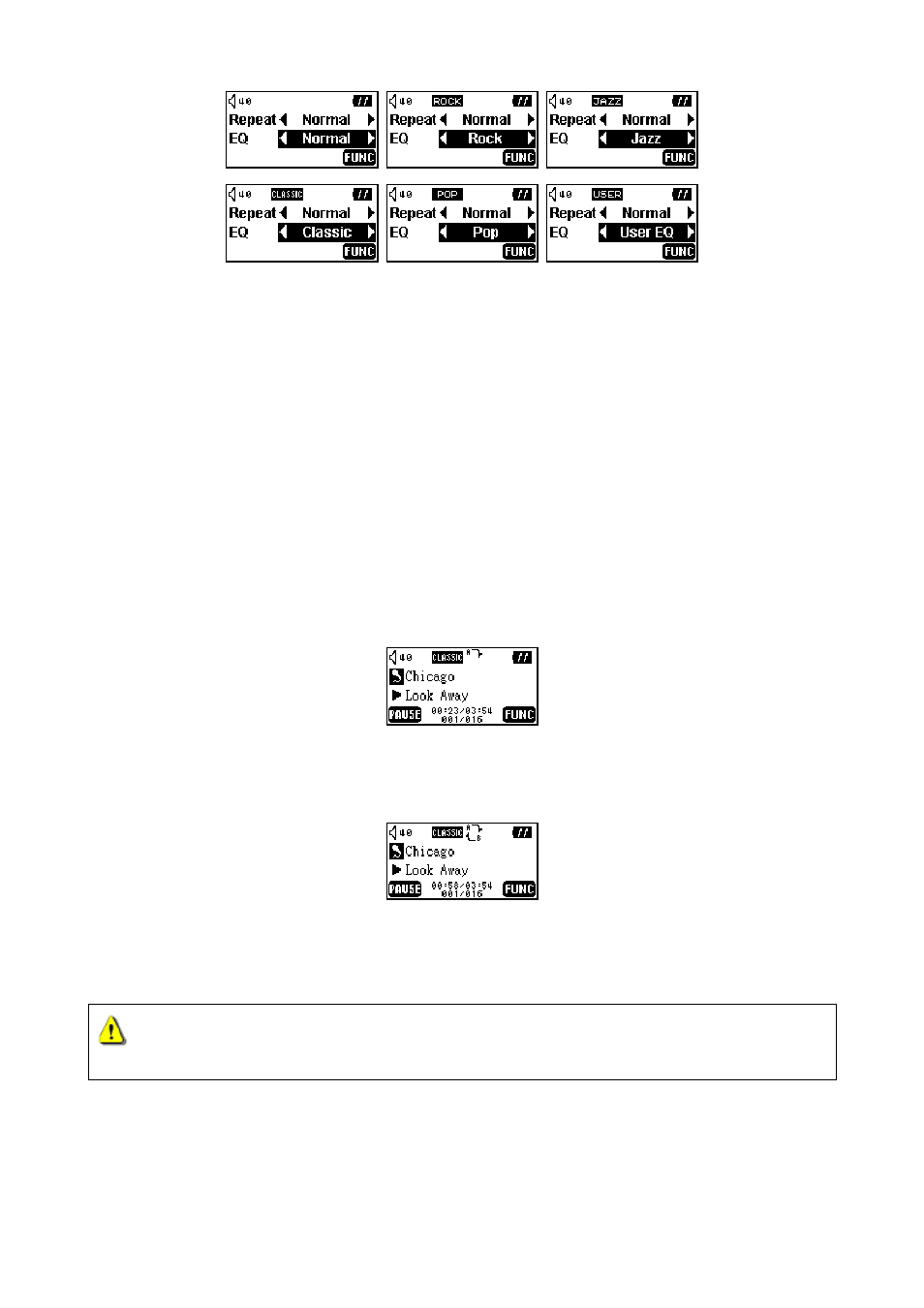
13
Select a desired EQ mode to suit your personal taste: NORMAL, POP, JAZZ, CLASSICAL,
ROCK, or USER EQ.
If you select USER EQ, please see “User EQ” in “Settings” for detailed setting and
instructions.
3. Press and hold the MENU button and return to the music mode.
AB Repeat Function
Following the procedures below, you can repeat a portion of one track.
1. Play a MP3/WMA or WAV track.
2. Press
the
A-B button to tag the beginning portion of the track you wish to repeat. The A-
figure will be shown on the OLED display.
3. Press
the
A-B button again to tag the end of the track’s portion you wish to repeat. The A-B
figure will be shown on the OLED display, and the tagged portion will play as a continuous
loop.
4. To resume normal playback, press the A-B button again.
FM Functions (T.sonic 610)
T.sonic 612 does not have FM Functions, and has some differences in MENU
display with T.sonic 610.
1. Press
the
Menu button to enter the main menu. Select the FM Tuner icon, and then press the
PLAY button to enter the FM function.
