Targus USB to Serial Digital Device Adapter User Manual
Page 5
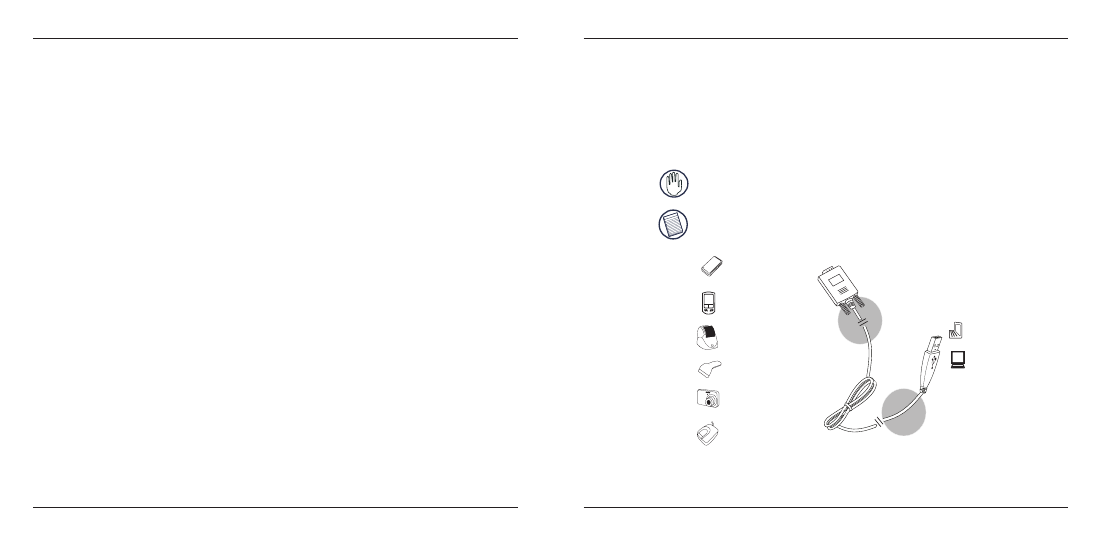
Targus USB to Serial Digital Device Adapter
8
Targus USB to Serial Digital Device Adapter
9
Instalación del dispositivo y el controlador
Para poder utilizar el adaptador de puerto USB Targus, primero debe
instalar su controlador en el ordenador. Una vez instalado el controlador
correctamente, deberá reiniciar el ordenador. A continuación, conecte el
adaptador de puerto USB Targus.
ADVERTENCIA: DEBE INSTALAR EL CONTROLADOR ANTES DE CONECTAR EL ADAPTA-
DOR AL ORDENADOR, SI NO EL ADAPTADOR NO FUNCIONARÁ CORRECTAMENTE.
NOTA: ANTES DE CONECTAR UN DISPOSITIVO SERIE AL ADAPTADOR, DEBE DESCONEC-
TAR Y VOLVER A CONECTAR EL CONECTOR USB DEL ADAPTADOR PARA QUE EL NUEVO
DISPOSITIVO FUNCIONE CORRECTAMENTE.
Lector de tarjetas
PDA
Impresora de etiquetas
Lector de código de barras
Cámara digital
Lector de huella digital
Portátil
Sobremesa
ES
– Introducción
Enhorabuena por adquirir el adaptador USB a Serie Para
Dispositivo Digital de Targus. Este cable de expansión ultraportátil
USB-RS232 se conecta directamente al ordenador mediante un
puerto Universal Serial Bus (USB). El USB-RS232 ofrece una
fácil conexión para los dispositivos USB y otros dispositivos serie
tradicionales.
Requisitos del Sistema
Hardware
• PC con procesador Pentium® o equivalente
• Puerto compatible con USB V.1.1
• Unidad de CD-ROM
Sistema Operativo
• Microsoft Windows
®
2000
• Microsoft Windows
®
XP
• Microsoft Windows Vista
®
• Microsoft Windows
®
7
Contenido
• Adaptador USB a Serie Para Dispositivo Digital de Targus
• Manual de instrucciones
Si necesita información sobre el servicio técnico, registro del producto, garantía y
normas técnicas en español, teclee el siguiente enlace en su buscador de internet:
www.targus.com/uk/downloads/support_warranty.pdf
