2 load 1, 3 load 2, 4 meters – Texas Instruments BQ24351EVM User Manual
Page 4: 5 wire gauge, 3 equipment setup, Supply 1, Load 1
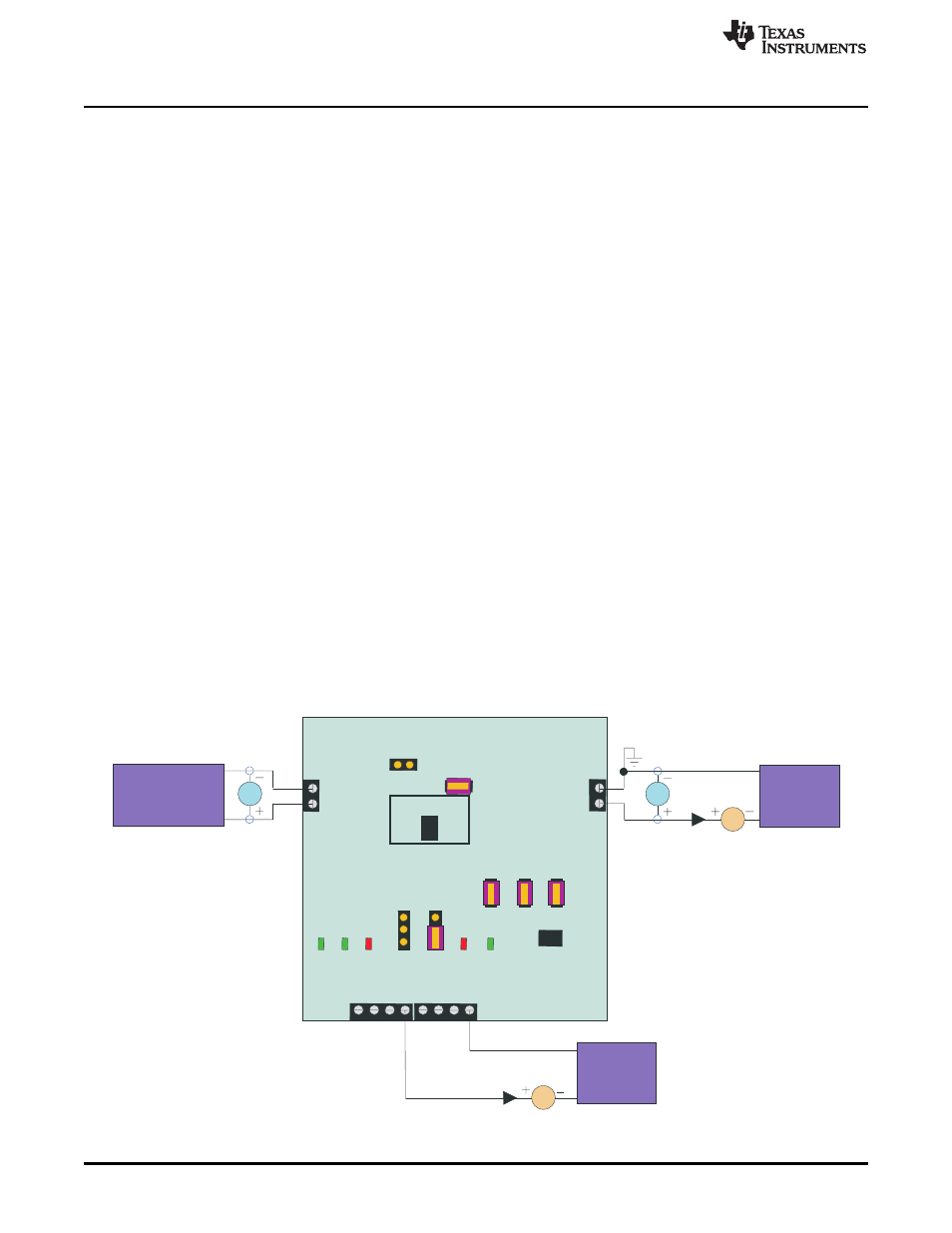
F
A
U
LT
V
B
A
T
G
A
T
D
R
V
C
H
G
IN
B
A
T
E
N
O
U
T
B
A
T
+
G
N
D
HPA666 bq24351EVM
JP7
V
Supply 1
J1
DC+
JP1
U1
J4
BAT+
V
I
2
Ibat
CFET APPLICATION
CIRCUIT
JP6
JP5 JP4
JP3 JP2
U2
J2
J3
I
I
Load
1
Test Summary
www.ti.com
2.2.2
Load 1
A 10-V (or above), 2-A (or above) electronic load that can operate in constant-current mode.
2.2.3
Load 2
A 10-V (or above), 2-A (or above) electronic load that can operate in constant-voltage mode.
2.2.4
Meters
Four Fluke 75 multimeters (equivalent or better)
Or:
Three equivalent voltage meters and one equivalent current meter
The current meter must be capable of measuring 2-A+ current.
2.2.5
Wire Gauge
All wires connected to the EVM input power supply and output load must be at least AWG 22. The
maximum current is up to 1 A.
2.3
Equipment Setup
1. Set PS 1 for 0 V ±100 mVdc, 2 ± 0.1 A current limit, and then disable the output.
2. Connect the output of PS 1 to J1 (DC+, DC–).
3. Connect a voltage meter across J1 (DC+, DC–).
4. Connect the output of load 1 in series with a current meter (multimeter) to J2 (CHGIN) and J3 (GND).
Turn on the power of load 1. Set the load current to 1.5 A ±50 mA, but disable the output.
5. Connect the output of load 2 in series with a current meter (multimeter) to J4 (BAT+, BAT–).
6. Connect a voltage meter across J4 (BAT+, BAT–).
7. Set the voltage of load 2 to 3.6 V ±0.1 V, and disable output of load 2.
8. JP1: ON, JP2 (BATEN, GND): ON, JP3: OFF, JP4: ON, JP5: ON, JP6: ON, JP7: OFF.
After the preceding steps have been taken, the test setup for HPA666 (bq24351 DSG EVM) appears as is
shown in
Figure 1. Original Test Setup for HPA666 (bq24351 DSG EVM)
4
bq24351EVM for Li-Ion Charger Front-End Protection IC
SLUU455 – October 2010
Copyright © 2010, Texas Instruments Incorporated
