Changing passcodes, Backing-up and restoring configuration, Reset – Telos Zephyr iPort User Manual
Page 11: Firmware upgrade
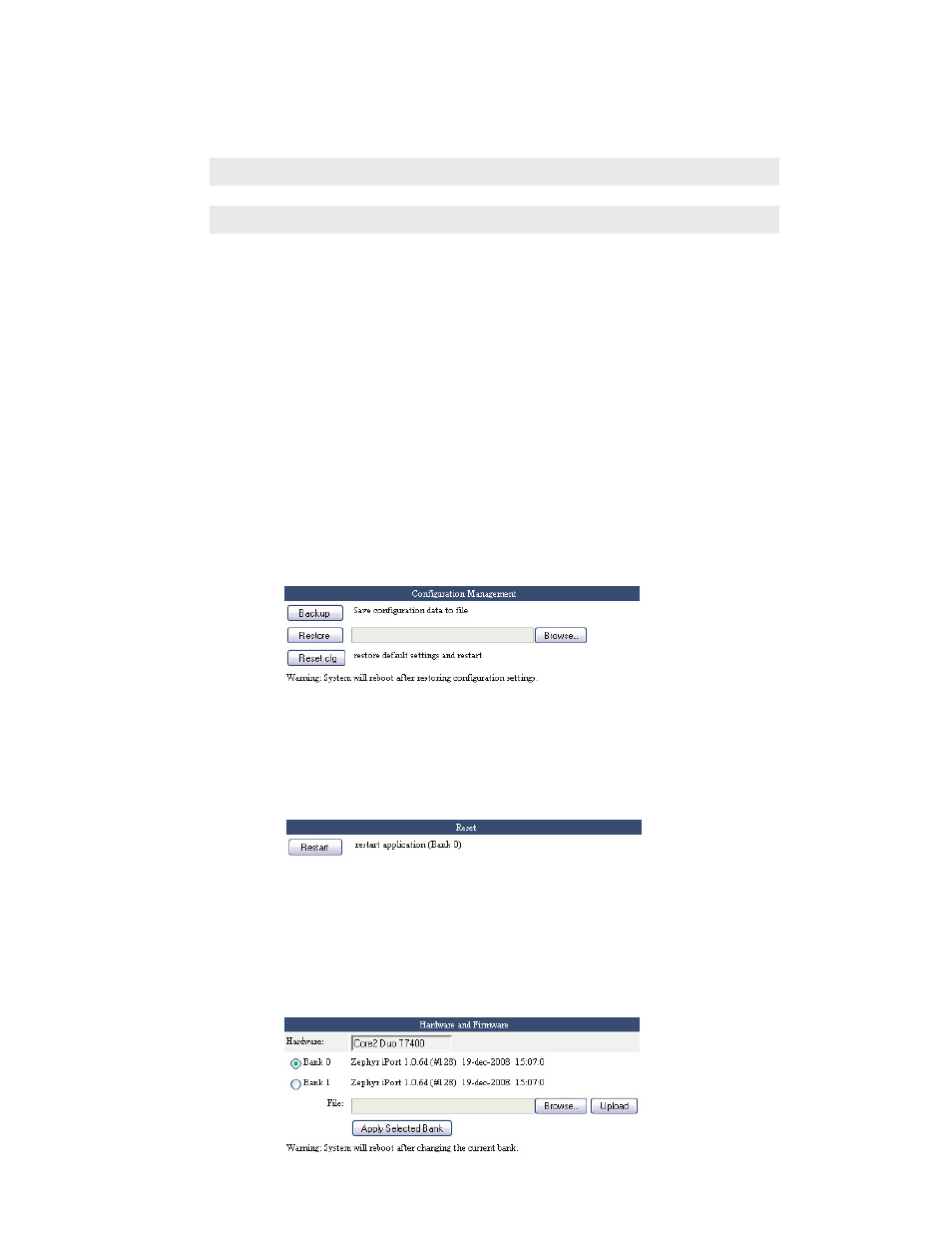
inTroDuCTion |
5
However, if you do want only one connection to the iPort, then it’s OK to enter the same subnet for both
fields. In this case, both the Livewire and codec streams will be on whichever single physical port you con-
nect. The other should remain unconnected.
Changing Passcodes
This may be done on the System page. You can do this for both the front panel LCD/knob
and Web access.
Default for the LCD/knob is
Default for the Web interface is also
Backing-up and Restoring Configuration
This is on the System page.
It can be time-consuming to enter all the needed iPort configuration values. So we give you
a way to save them all in a file on your local PC. This can also be used to “clone” additional
iPorts after you have configured the first in a multiple iPort installation. (Don’t forget to
change the Host name, IP numbers, etc. before connecting to your network...)
You can also reset the iPort to factory defaults using the Reset cfg button.
Reset
This is on the System page.
Clicking the Reset button causes the iPort to reset and restart, while retaining all the
current configuration values.
Firmware Upgrade
This is on the System page.
