Understanding tours – Toshiba SURVELILLIX HVR32-X User Manual
Page 96
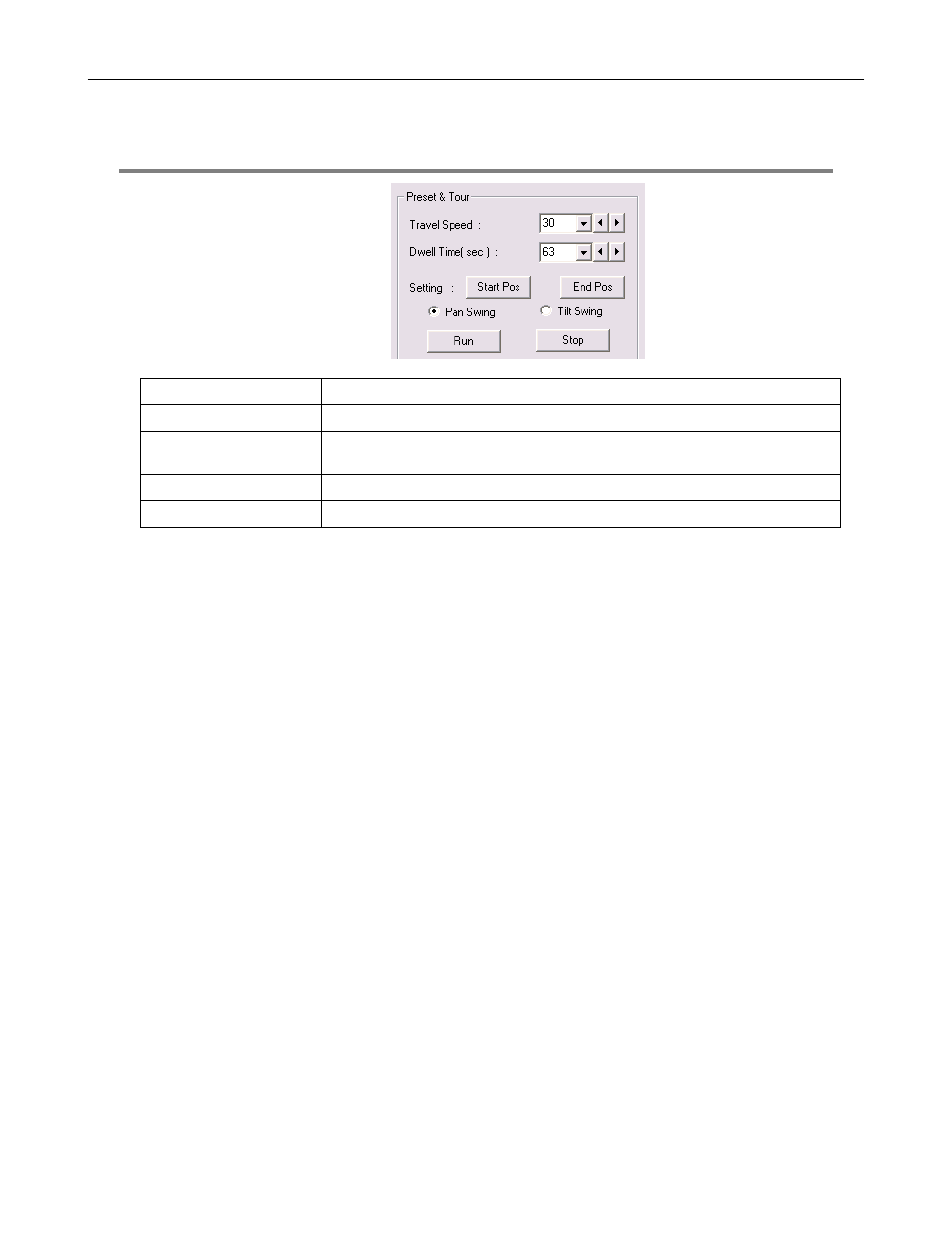
78
UNDERSTANDING TOURS
Travel Speed
The speed between one Preset position to the next
Dwell Time
The length of time (in seconds) that a PTZ Tour displays a Preset Position.
Setting: Start Pos / End Pos
Define a Mimic Tour. The Start Position button begins the ‘recording’ process. The Stop Position
button ends it.
Pan Swing / Tilt Swing
This option enables the Horizontal (Pan) or Vertical (Tilt) ‘Guard Tours’.
Run / Stop
Runs the selected Pan or Tilt Tour.
This manual is related to the following products:
