For hvac installer and homeowner – Therma-Stor Products Group 90H User Manual
Page 9
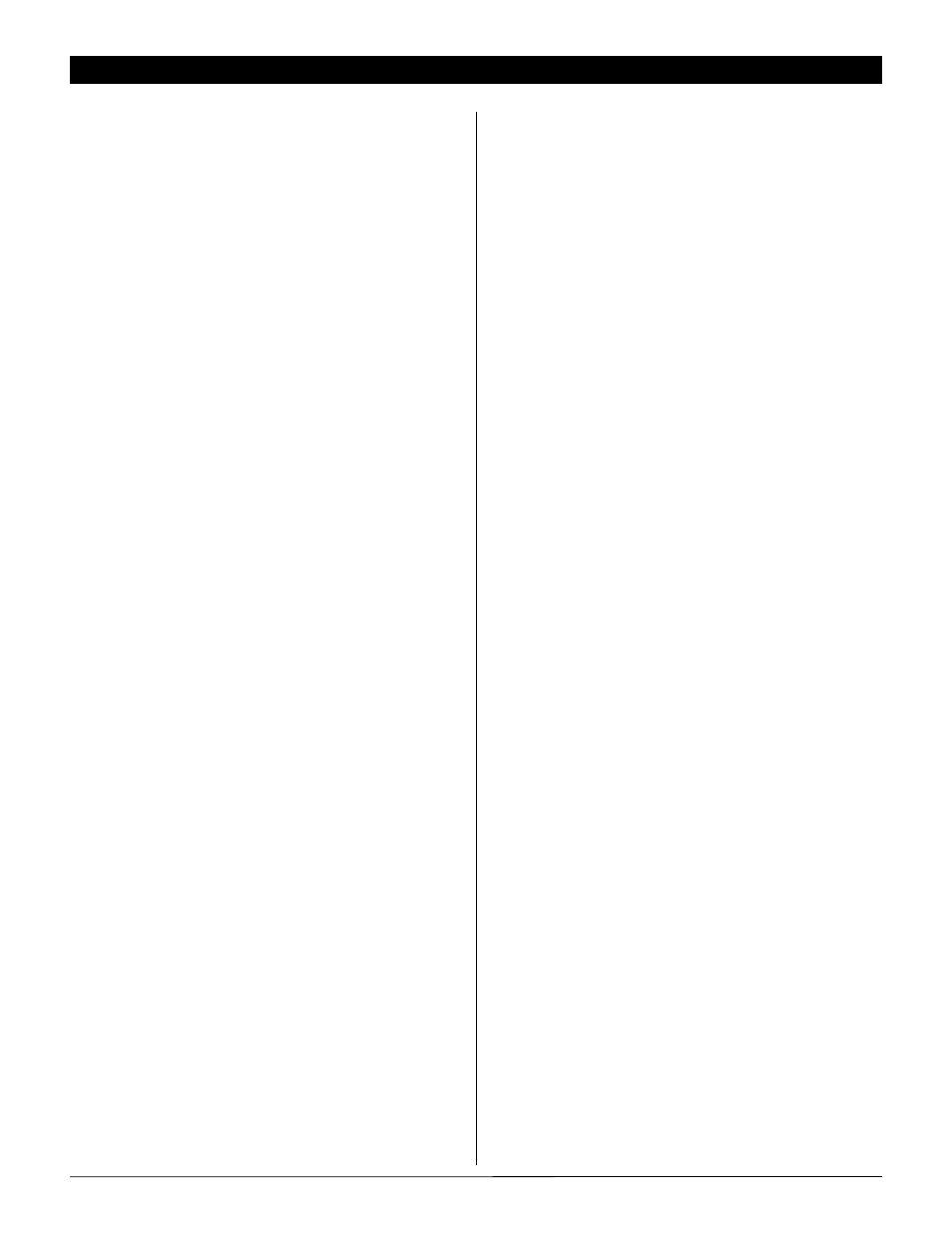
8
Ultra-Aire 90H Installer’s & Owner’s Manual
9
Ultra-Aire 90H Installer’s & Owner’s Manual
set the hour for the start of the ventilation period. Remember this
timer operates on a 24-hour clock (military time). Then press the m
button to set the minutes past the hour to start the ventilation.
Now, with the ventilation start time set; press the I/O button. The
word “OFF” should appear to the right of the time and the number
“1” should remain in the lower right hand corner of the display. The
“1” and “OFF” signify the turn off time for the first program. Set
the turn off time using the 1-7, h and m buttons in the same way
as described above and continue on to the second through sixth
programs. When setting the ventilation programs, you can return
to the current time display by sliding the switch in the upper right
corner of the timer to RUN. The slide switch must be set to RUN for
the timer to operate its scheduled programs.
4.9C Automatic or Manual Mode
The slide switch in the upper left of the timer is used to choose
between automatic and manual operation. When the slide switch
is set to AUTO mode, the UA-90H will ventilate when the scheduled
programs call for ventilation. When the slide switch is set to manual
(set to hand symbol on the right), the operation of the timer is
controlled by the I/O button only. Pressing the I/O button will switch
the ventilation timer between ON (detent) and OFF (detent). As you
press the I/O button, “ON” or “OFF” will be displayed to the right of
the time. The “ON” or “OFF” indicates if the ventilation timer is on
or off. The I/O button will manually override scheduled programs if
the timer is in AUTO mode.
FOR HVAC INSTALLER AND HOMEOWNER
