Customizing the function settings – Toshiba Blu-Ray Disc/ Dvd Player BDX4150KU User Manual
Page 26
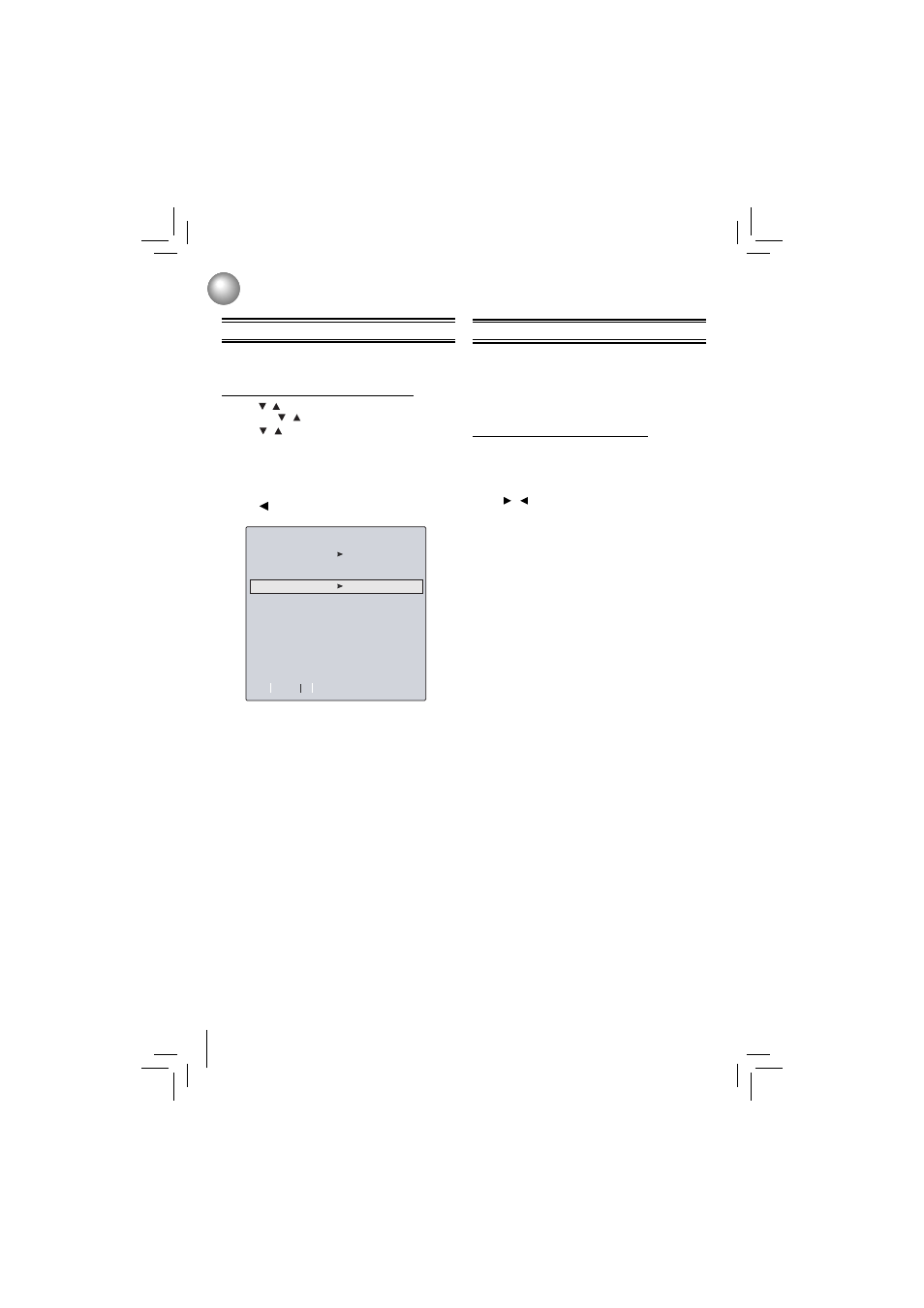
26
Customizing the Function Settings
Upgrading Your Player’s Firmware
Network Connection Setting
Note: The option Wireless appears only while a wireless
LAN adapter is inserted into the USB port.
Confi guring a wired Internet connection
1. Press / to select Network in stop mode, then press
OK. Press / to select IP Mode, then press OK.
2. Press / to select an IP mode. You can select:
• Manual — Lets you manually confi gure network
settings, such as IP address, subnet mask, and
gateway settings.
• Dynamic — Uses DHCP to automatically obtain an
IP address.
3. Press or RETURN to go to the previous menu.
IP Settings
MAC Address
00:23:18:75:b1:2b
IP Mode
Dynamic
IP Address
0.0.0.0
Gateway
0.0.0.0
Primary DNS
0.0.0.0
Secondary DNS
0.0.0.0
Link Status
Link Down
Apply
Cancel
Network Test
Subnet Mask
0.0.0.0
This player needs to stay up to date to make sure that
you have the latest features available. This is done with
a software update. You may periodically see a screen
that prompts you to update your fi rmware. It is highly
recommended that you apply all updates available to
enhance and enjoy product features.
Automatic updates over the Internet
1. Make sure that your player is successfully connected to
the Internet. If new fi rmware is available, you will see a
message prompting you to update your fi rmware. Follow
the directions in the update program to complete the
fi rmware update procedure for the player.
2. Use / to highlight “OK”, and then press OK. The
software will begin downloading, and a status bar will
appear on the TV screen.
3. After the fi rmware update has completed successfully,
a message will appear indicating the player will
automatically turn itself off and restart.
Note: Never turn off the player during a fi rmware update
process. Let the fi rmware update process fi nish.
Toshiba America Information Systems, Inc. will not be
responsible for damage or malfunction caused to the player
by an unstable internet connection or consumer negligence
during fi rmware updates.
