6 management mode, 6management mode – Toshiba TEC Electronic Computing Scale SL-4700 User Manual
Page 18
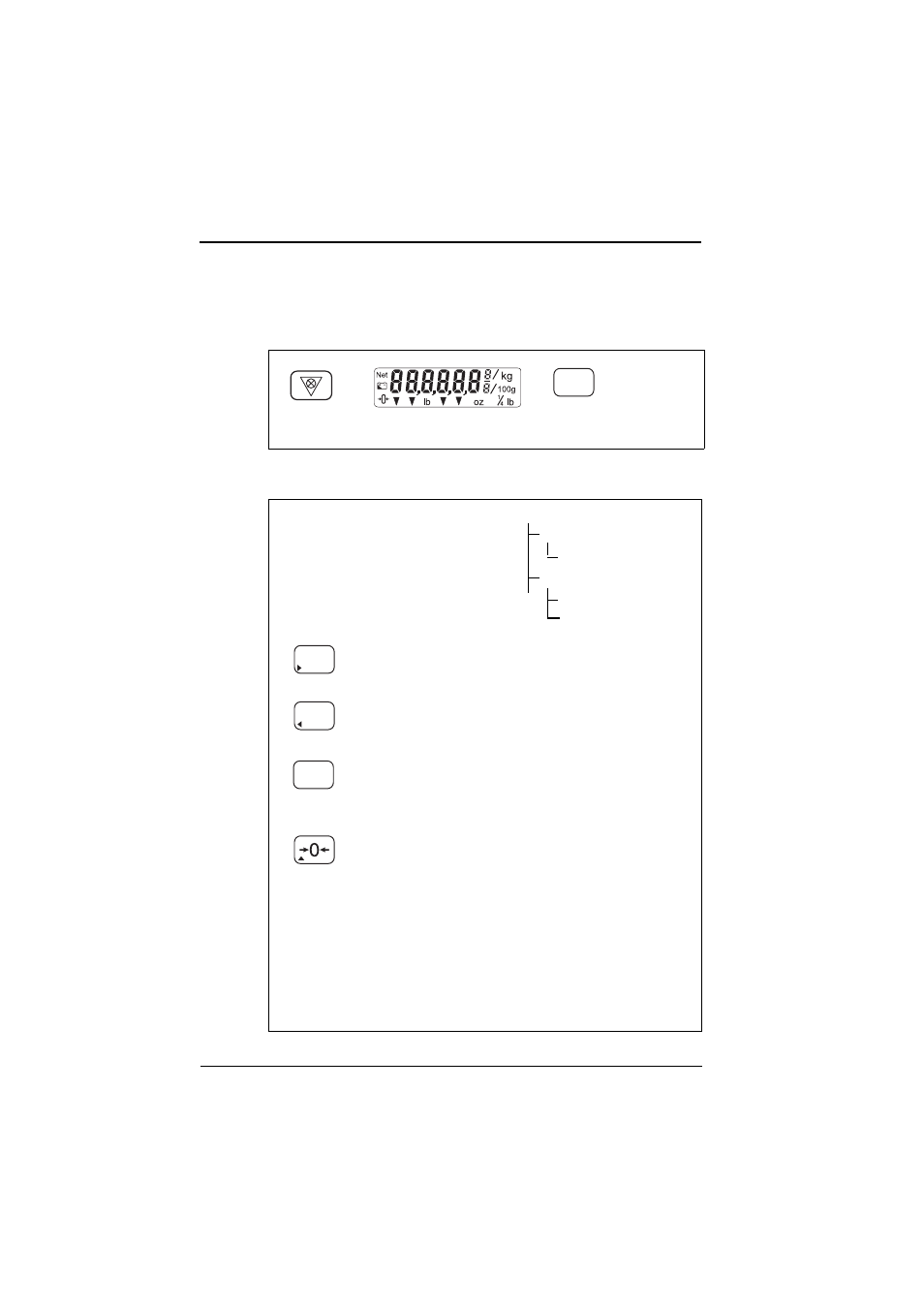
6 Management Mode
18
SL-4700 Owner Manual
6
Management Mode
Entering management mode
Navigating management mode
LCD
C
C
Go to the next branch (press and hold).
Go to next sub-branch.
Go to the previous branch (press and hold).
Go to previous sub-branch.
Sets the value to 0 enabling you to display a
new value.
Return to Branch 00 (press and hold).
Displays the value. Press again to re-display
the branch / sub-branch.
After clearing a value to be changed each key
press increments the value displayed.
Pressing and holding the key increments the
value by 10.
Note: After changing a value, you must go to
the next branch to accept the value.
Branch -
6 - Sub-branch
- Value
For Example:
Branch ( )
Sub-branch (
)
Branch ( )
Sub-branch ( )
Sub-branch ( )
