Configuration menu, Stability analysis tool – Tyco TX 75149 User Manual
Page 10
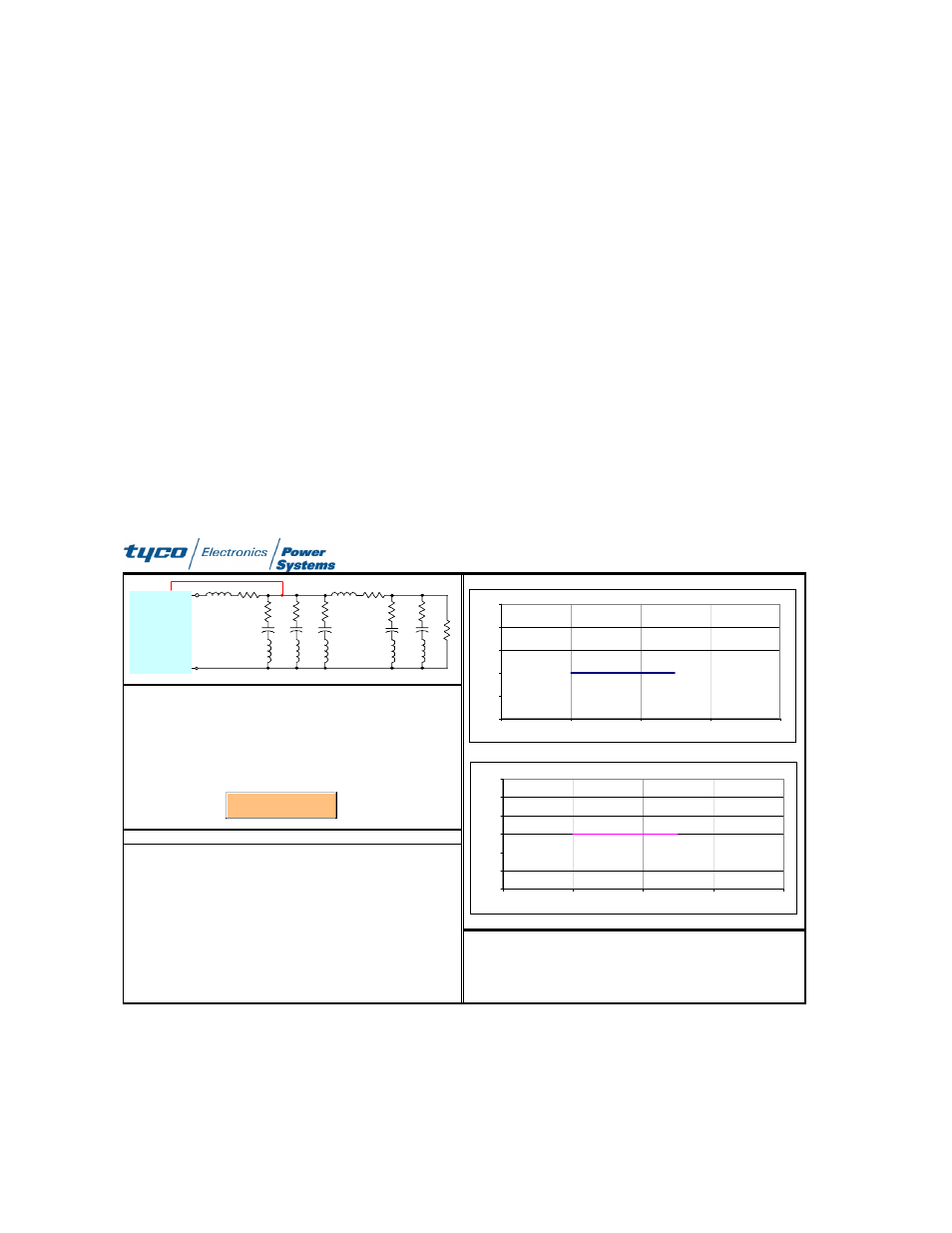
10
SAT draws the Bode plot of the voltage loop gain on the right half of the page as
shown in Figure 5. The phase margin, which is a measure of stability, and the gain
crossover frequency, which is a measure of fast transient response, are also
calculated and presented below the Bode plot.
You can enter your notes under the "Notepad Area for JFW050A Module" section
in the left lower corner of the page. You can also edit the circuit parameters and
simulate various what-if scenarios and record the results on the same page. Figure 6
below compares two scenarios where the value of C
b2
is changed from 1000
µ
F to
6800
µ
F.
To investigate a different configuration, click on the
Configuration Menu
tab at
the bottom of the Excel worksheet which will take you back to the configuration-
selection page. If you click on the circuit diagram for Configuration 2, the page for
that configuration will appear in the window and the Configuration 4 page will
disappear (Figure 7). You can now repeat the analysis in a manner similar to the
previous case. There is no need to re-load the module data file for JFW050A to
perform an analysis for another configuration.
R
load
=
0.5
ohm
R
s1
=
1
R
s2
=
5
mohm
L
s1
=
4
L
s2
=
100
nH
R
a1
=
100
R
a2
=
100
R
a3
=
10
R
b1
=
10
R
b2
=
10
mohm
L
a1
=
1
L
a2
=
1
L
a3
=
1
L
b1
=
10
L
b2
=
10
nH
C
a1
=
10
C
a2
=
10
C
a3
=
1000
C
b1
=
1000
C
b2
=
1000
µ
F
Hz
degrees
Stability Analysis Tool
Notepad Area for JFW050A Module
Please enter the circuit parameters below
Gain crossover frequency:
Phase Margin:
Phase of the Loop Gain
-180
-120
-60
0
60
120
180
10
100
1000
10000
100000
Frequency (Hz)
P
h
ase
(d
eg)
Magnitude of the Loop Gain
-40
-20
0
20
40
60
10
100
1000
10000
100000
Frequency (Hz)
Ga
in
(d
B)
Click to Calculate Stability
C
a 1
L
S1
R
S1
R
a 1
R
L
DC /DC
C O NVERTER
L
a1
C
a2
R
a2
L
a2
SENSE
L
S2
R
S2
C
b1
R
b1
L
b1
C
a3
R
a3
L
a3
C
b2
R
b2
L
b2
Fig. 4. Page for entering and editing circuit parameters, shown for the case of
configuration 4.
