Software uninstallation, Multi-display modes – Toto LVU2E1 User Manual
Page 16
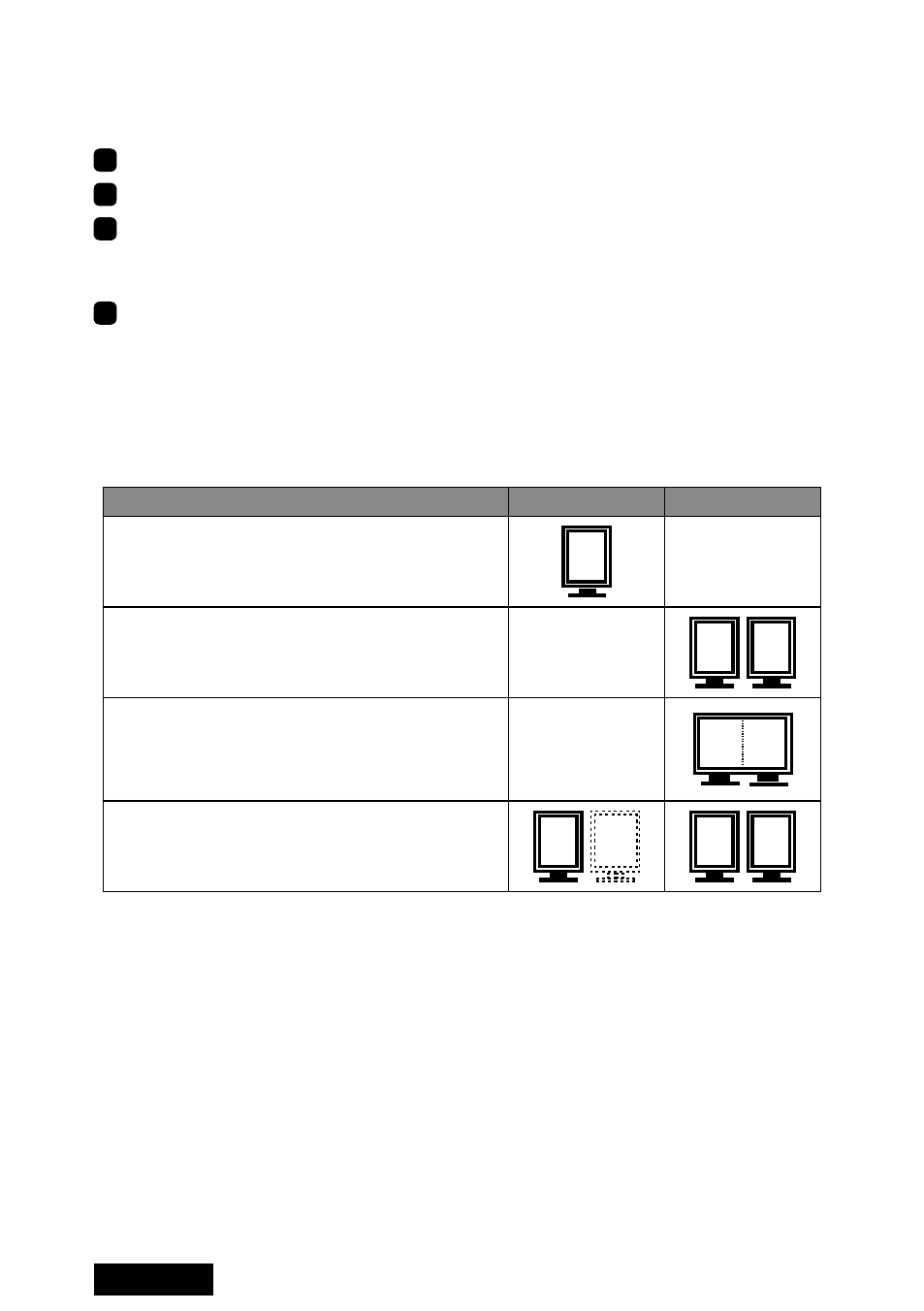
ENGLISH
- 14 -
4. Software Uninstallation
Follow the instructions below to uninstall the display driver for LVU2E1.
1
Log into Windwos as a user with administrative privileges.
2
Select Control Panel>Add/Remove Programs from the Start menu.
3
Delete "NVIDIA drivers" from the Currently installed programs list.
Note:
If a program named "NVIDIA Windows 2000/XP Display Drivers" exists,
uninstall it as well.
4
End all applications and restart the computer.
Note:
To complete uninstallation, make sure to restart the computer.
5. Multi-Display Modes
There are the following four multi-display modes are available:
Multi-display mode
1 Display/card
2 Displays/card
Single display:
Single-display setup
1
Clone:
Two displays on the same card display the
same image respectively.
1 1
Horizontal*/vertical span:
Two displays on the same card are combined
into one desktop (side-by-side or one above the
other).
1
Dualview:
Two displays on the same card are working
independently and separately
2
1
1 2
Note:
In portrait orientation, horizontal span mode is only supported by ME213L.
