Targus iPAQ 3800 User Manual
Page 6
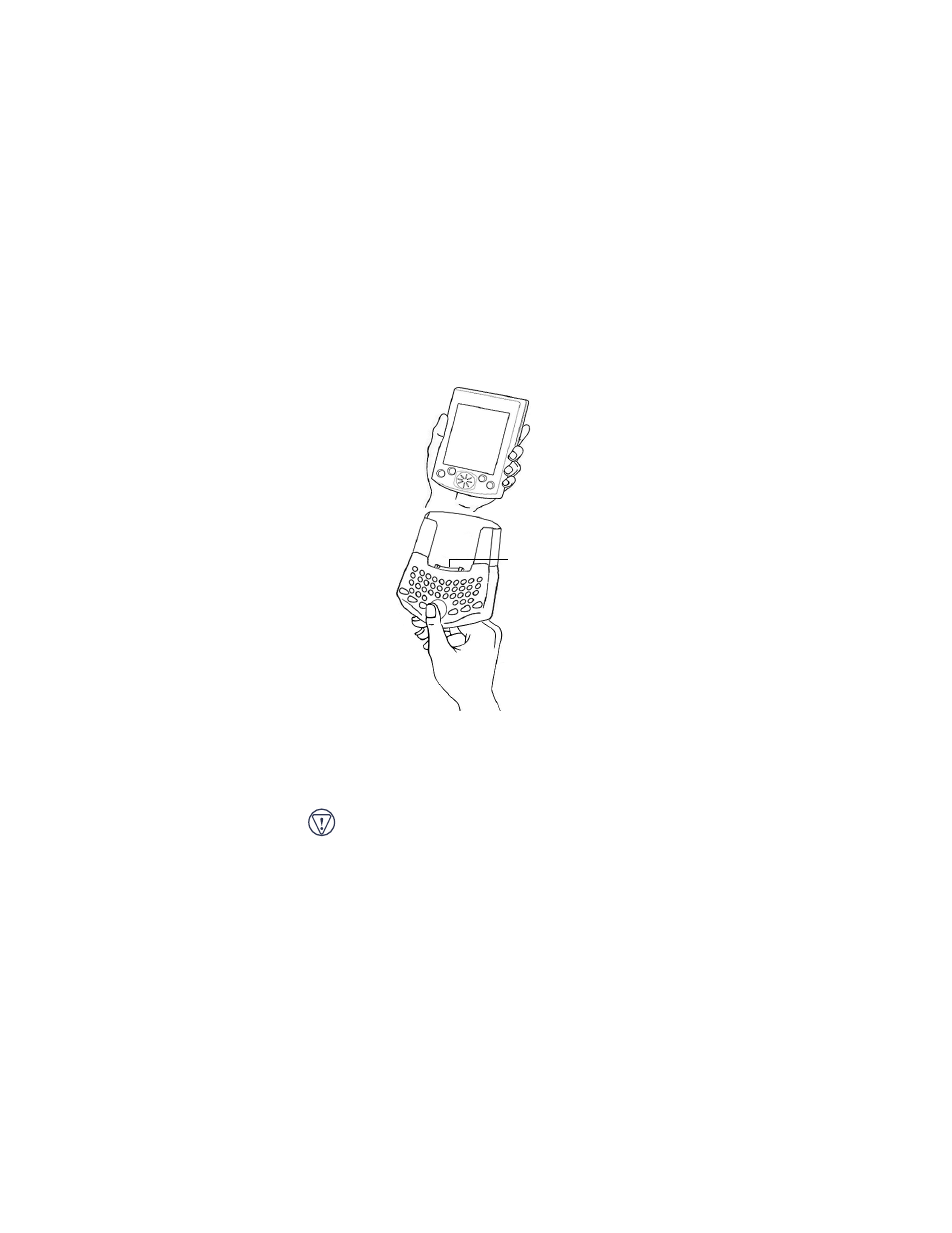
6
3 Align your PDA with the keyboard connector, located at the
top of the Click N Type.
Aligning your PDA with the keyboard connector
4 Gently slide your PDA into the keyboard connector until you
hear a “click.”
When you connect the Click N Type, your PDA automatically
turns on and you can begin typing.
CAUTION: Always use the keyboard connector as a guide
when connecting and disconnecting your PDA to avoid
possible damage to your device or the Click N Type.
Keyboard
connector
This manual is related to the following products:
