Topfield FREE TO AIR TF3100FEP PRO User Manual
Page 47
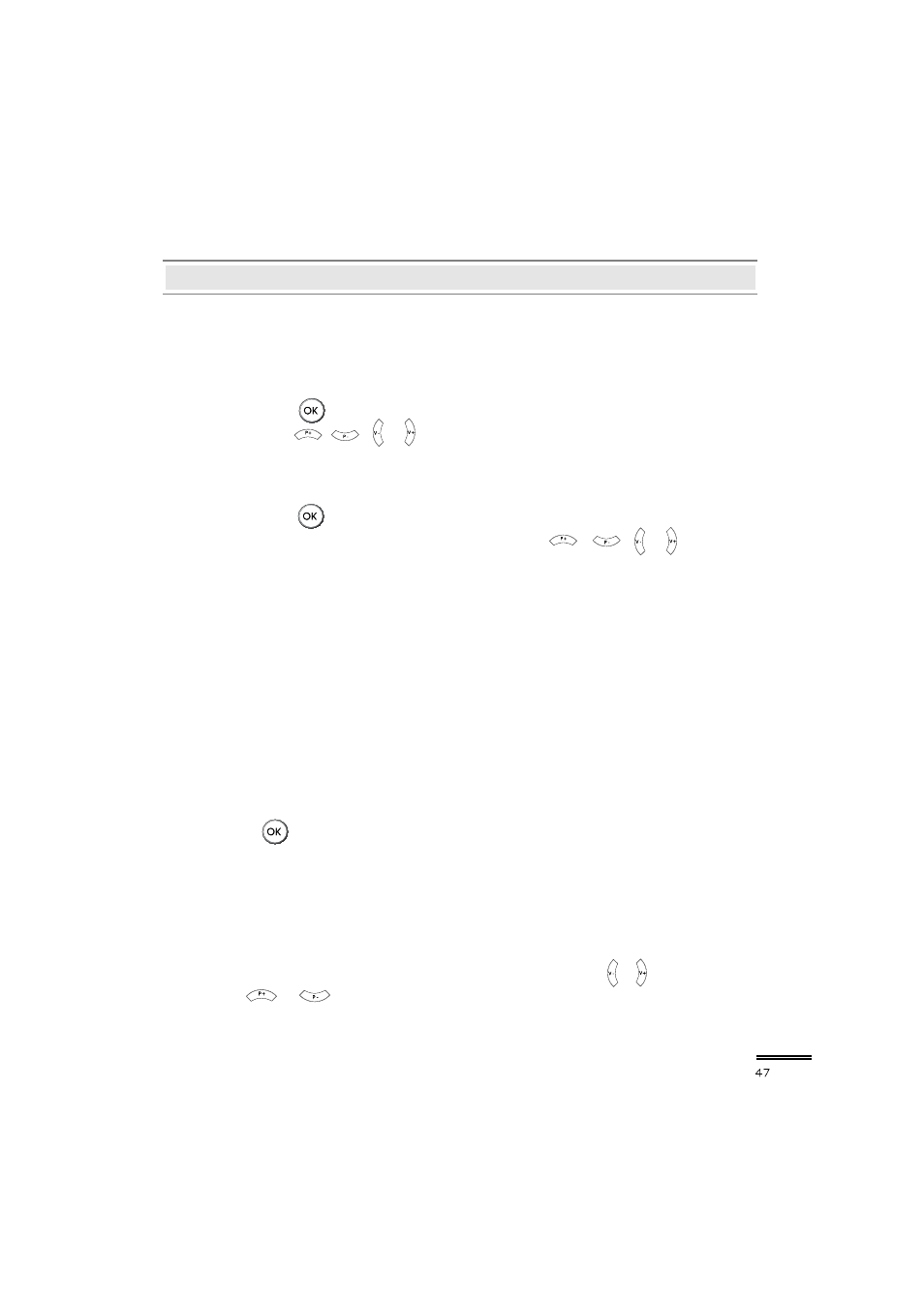
M
E
NU
OP
ERA
T
IO
NS
C. Symbol Rate
D. Polarization
E. SAT Name Edit
By pressing button, you can see the listed satellite names .
Then,using , , or buttons, you can select satellite.
By pressing button, you can see the all frequencies of transponders of a satellite,
and also you can select a frequency. Or, by pressing , , or buttons,
you can select and view a frequency one by one.
You can see the symbol rate of specified satellite on the right side of the menu.
You can select the polarization from H o r i z o n t a l and V e r t i c a l modes.
You can change the name of the satellite name by this menu.
Press button to display a keyboard. There are several items such as O t h e r,
S a v e and S p a c e in the keyboard.
By selecting O t h e r item, you can see a new alphabet character sets.
The S p a c e item a space between two characters. And the S a v e item is used to
confirm the new name of the satellite.
Notes: You can move the cursor in the satellite name row by or and column
by or button.
A. Satellite Name
B. Frequency
MENU OPERATIONS
