4 fm radio, 5 system – TeleType Company WORLDNAV 4300 User Manual
Page 11
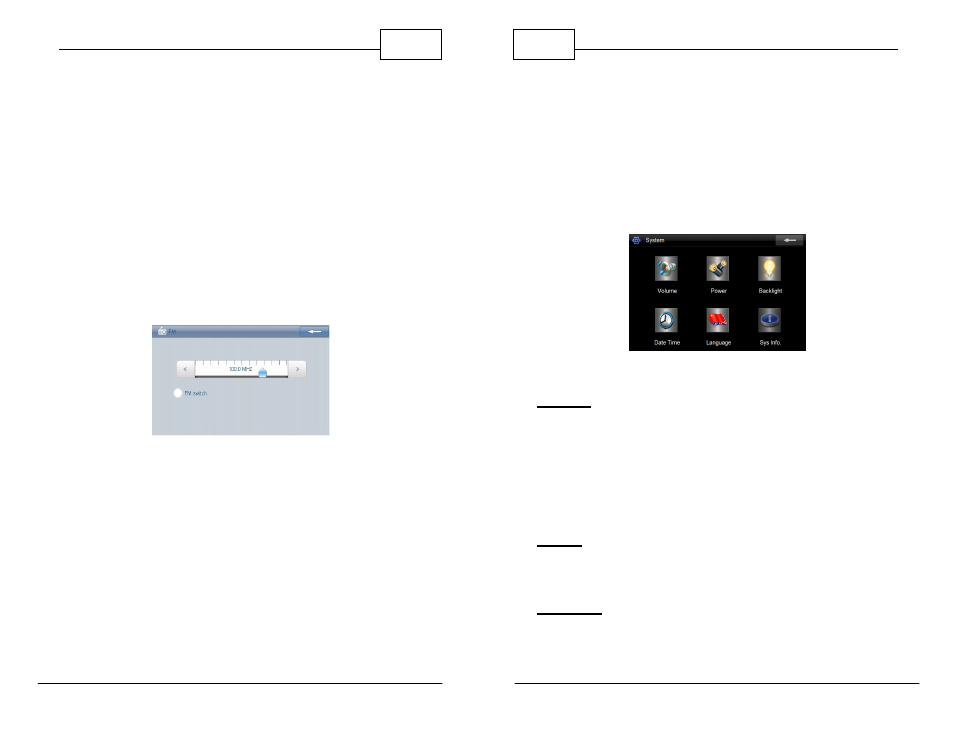
© 2011 TeleType GPS
21
Main Menu
3.4
FM Radio
The
unused radio frequency channel, thereby allowing
you to hear your route instructions over the radio
speakers. Select a frequency from the FM Page and
then set your radio dial to that frequency. Be sure
to click the
GPS will be silent; all sound will broadcast through
the radio.
FM Frequency Selection Screen
4300 Hardware User Guide
22
© 2011 TeleType GPS
3.5
System
The
different system functions. Here you can adjust the
backlight strength, change the language, set the
time and much more.
System Menu
Volume: Adjust the speaker volume* and enable/
disable "screen clicks".
Note: For maximum range of sound adjustment, keep the System
volume setting at 100% and use the software to adjust the volume.
(If you lower the sound in the software, the System will have less
control of the volume.)
Power: Displays battery power remaining and
allows you to set the time for automatic power-off.
Backlight: Adjust screen brightness and set
automatic screen power to "Off".
