7 pda options menu, Pda options menu – Technicolor - Thomson LCP 400 User Manual
Page 15
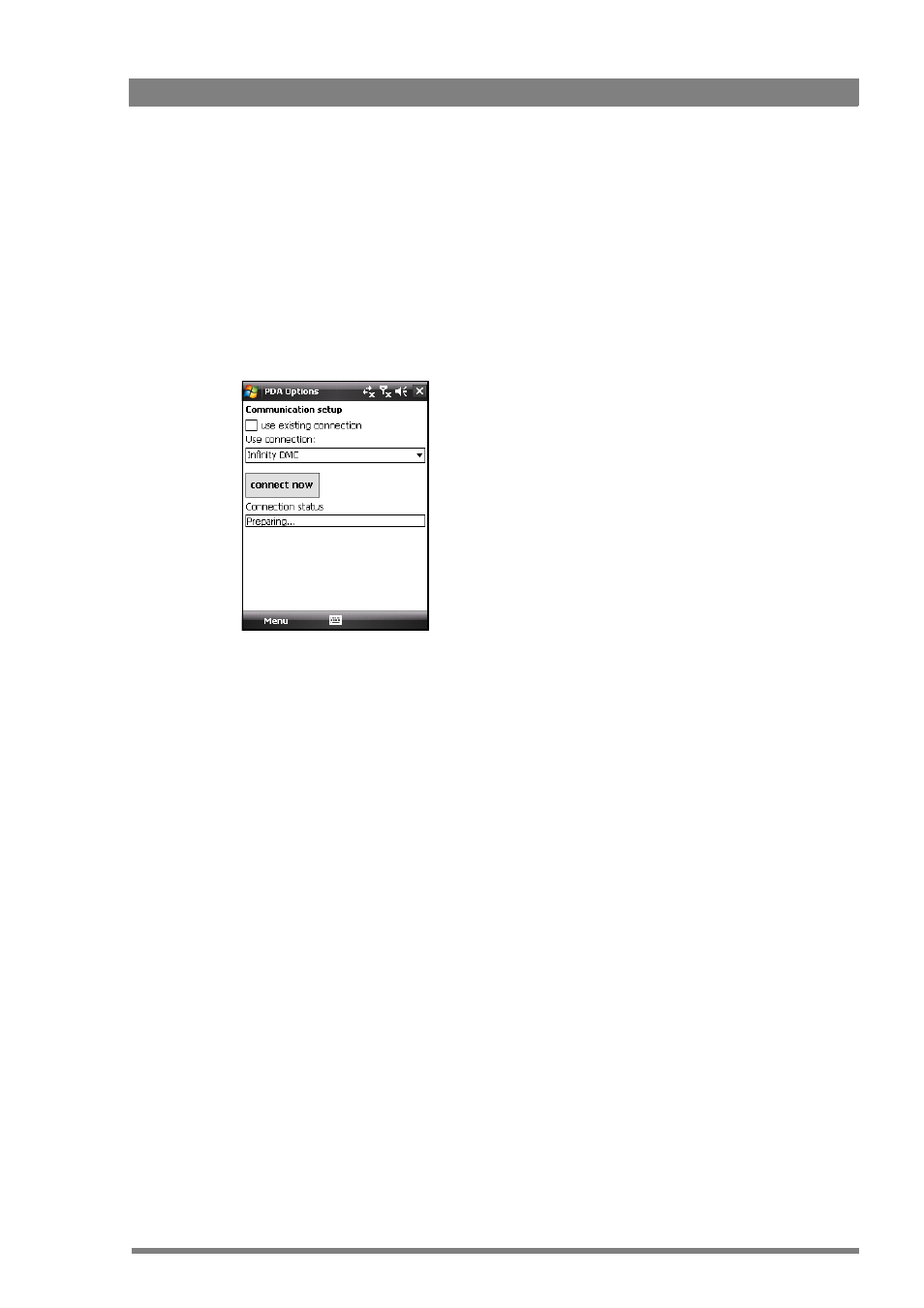
LCP 400 Wireless Local Control Panel Application User’s Guide (v1.01)
15
Chapter 3 - Operation
3.7 PDA Options menu
This menu contains the Bluetooth communication settings.
•
If the option use existing connection is checked, the application uses the existing
connection.
–
Make sure you already set up a connection in the operating system.
•
If the option use existing connection is not checked, the drop down list with
communication profiles is active. Select the profile you want to use.
–
Tap the connect now button to connect to the camcorder using the selected connection.
