Toshiba Dynadock Universal USB Docking Station User Manual
Page 4
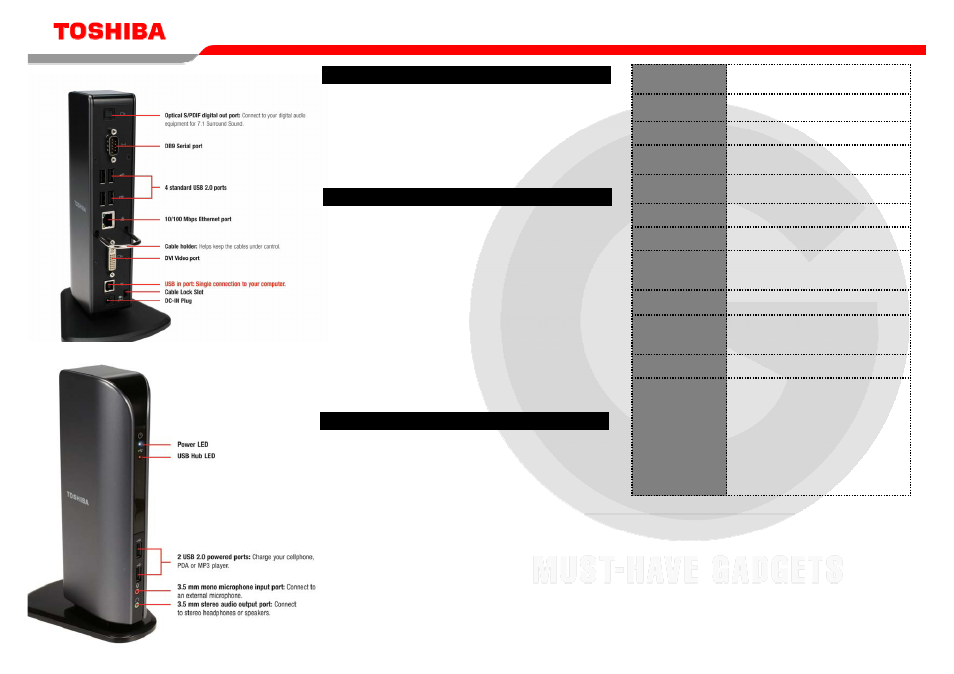
Space-saving upright slim design reduces cable clutter
• Provides 6 USB 2.0 ports with easy Plug-and-Play connectivity
• Advanced docking station with high performance video controller support:
- Available in either VGA or DVI video support
- Supports viewing up to three displays simultaneously
• Access all your computer devices through one USB cable connectivity
• Front USB ports supply power even if the PC is off
• Adds 7.1 channel surround sound though S/PDIF port
Ports: -Six USB (2.0) -One S/PDIF (optical digital audio output) -One Ethernet
(RJ-45 LAN) -One Serial -One microphone (3.5 mm) -One headphone or
speaker (3.5 mm)
-One DVI -I (Digital 24-pin +Analog 5-pin Female connector)
Input ports -One USB (2.0) port -One DC-in plug
Power -AC 100-240V (input) -DC 5V / 5A (output)
Supported Video Modes -Mirror mode -Extended mode-Primary Display2
Resolution -32-bit color depth up to 1600 x 1200
Audio processor USB Audio Device Class specifications v1.0 compliant 7+1
channel audio processor
Ethernet protocol - IEEE 802.3 - IEEE 802.3u
Serial connector -RS232 DB9 Male connector
Dimensions & Weight -1.8” (W) x 3.1” (D) x 8.75” (H) -1.13 lbs.3
Agency approvals: -Safety: UL/cUL, CE, PSE, SAA, CB Report -EMC: FCC,
IC, CE, VCCI, SMA
One (1) Year Standard Limited Warranty
Specifications
PC with 1.2GHz or higher processor: Intel
®
Pentium
®
/Celeron
®
family or AMD
K6/Athron/Duron family, or compatible processor (Core™2 Duo 2.0GB PC
processor or higher recommend)
Windows Vista™ or XP with SP1 (SP2 recommended)
4
512MB of RAM or higher (1GB recommended)
USB 2.0 port
30MB of available disk space
CD-ROM drive
Minimum System Requirements
Features
1 To view up to three displays: Notebook display; External display connected to the notebook; External display connected to the dynadock. 2 Some built-in video
adapters may prevent a second monitor from being the primary display. 3 Weight may vary. See Weight Legal Footnote at pc.toshiba-asia.com. 4 Windows Vista
supports mirror mode only; XP supports extended mode and mirror mode. Visit dynadock.com for updated Windows XP and Vista software driver support.
© 2007 Toshiba Singapore Pte Ltd. dynadock is a trademark of Toshiba Singapore Pte Ltd or Toshiba Corporation. Windows and Vista are registered trademarks
or trademarks of Microsoft Corporation in the Singapore and/or other countries. All other trademarks are the property of their respective owners. All products and
names mentioned are the property of their respective owners. Product specifications, configurations, prices, system/component/options availability are all subject to
change without notice. All Rights Reserved.
289mm x 252mm x 70mm 11.4” x 9.9” x
2.75”
Package
Dimensions
One (1) Year Standard Limited
Warranty
USB docking station with DVI port Base
plate
Cable holder
USB 2.0 cable
AC power adapter
AC power cord/cable
CD (user manual, driver and utility)
Quick installation guide
DVI to VGA adapter
Package Contents
Mist Gray & Black
Color
500g / 1 lb, 2 oz. (with base plate)3
Product Weight
45mm x 78mm x 222mm 1.8” x 3.1” x 8.75”
Product Dimensions
Computers with a USB 2.0 port
Compatible with
RoHS Compliant
Environmental
Windows® XP and Vista™4
Expansion
PA3542L-2PRP
Dynadock Universal USB Docking Station
with Video (DVI)
Operating System
Product Category
Part Number
Product Name
