Resetting function, Specifications, Warranty – Toshiba PWU001Z-1 User Manual
Page 15
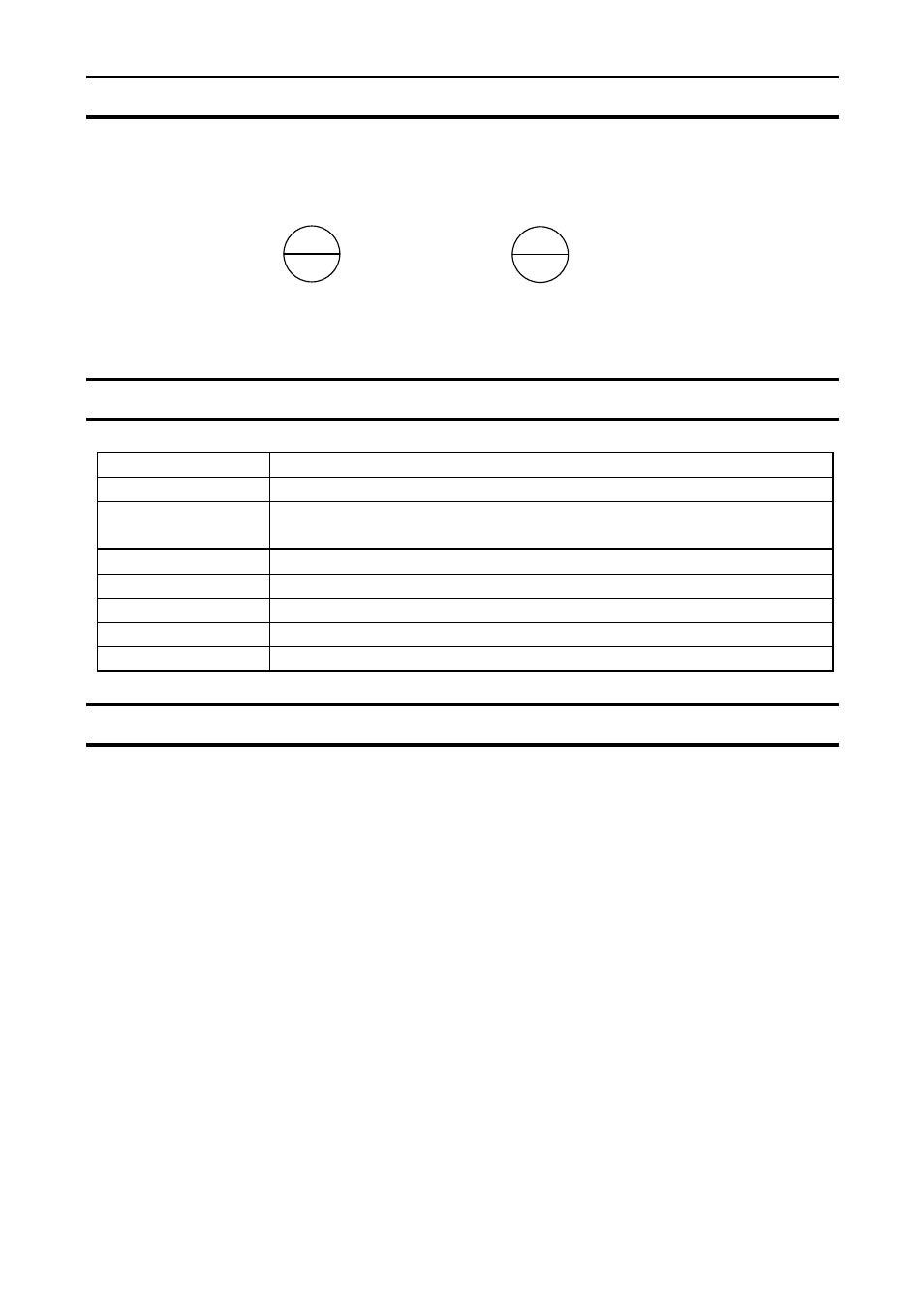
-
-
14E
6. Resetting function
Reset the computer inside the parameter writer as follows if an alarm occurs.
[Resetting method]
clr
If “STOP key” is pressed while an alarm message is displayed, “clr” flickers for one second. If
you press the “STOP key” again when “clr” flickers, the parameter writer will be reset.
7. Specifications
Item
Specifications
Model
PWU001Z-1
Service environment
Indoor lower than 1000m above sea level, not subject to direct sunlight,
corrosive or explosive gas, vapor, dust, chips, cutting oil, grinding agent, etc.
Ambient temperature
-10℃ to +50℃
Storage temperature
-25℃ to +65℃
Relative humidity
20 to 90 % (no condensation allowed)
Vibration
5.9 m/s
2
Cooling
Self cooling
8. Warranty
The Parameter Writer will be adjusted or repaired free of charge under the following conditions.
1. When the Parameter Writer has a trouble under correct installation and operation within one year
after delivery and the trouble clearly originated in the design or manufacture of the unit, the
manufacturer is responsible for the trouble and the unit will be repaired by it free of charge.
2. The warranty applies to the delivered Parameter Writer only.
3. The user will be charged for the following repair service though the term of the warranty is not
expired.
1) Trouble or damage caused by wrong operation, unauthorized repair or modification.
2) Trouble or damage caused by transportation, dropping or wrong handling of the unit after it was
delivered to the user.
3) Trouble or damage caused by fire, salt water/breezes, noxious gas, earthquake, flood or strong
wind, lightning, abnormal mains voltage or other natural calamity.
4) Trouble or damage caused by wrong use of the unit as it is used for a purpose other than the
original application of the Parameter Writer.
4. I the case there is another warranty specially provided for the unit, it has priority over the above-
mentioned articles.
STOP
STOP
