Topcom Skyr@cer WBR 244 User Manual
Page 7
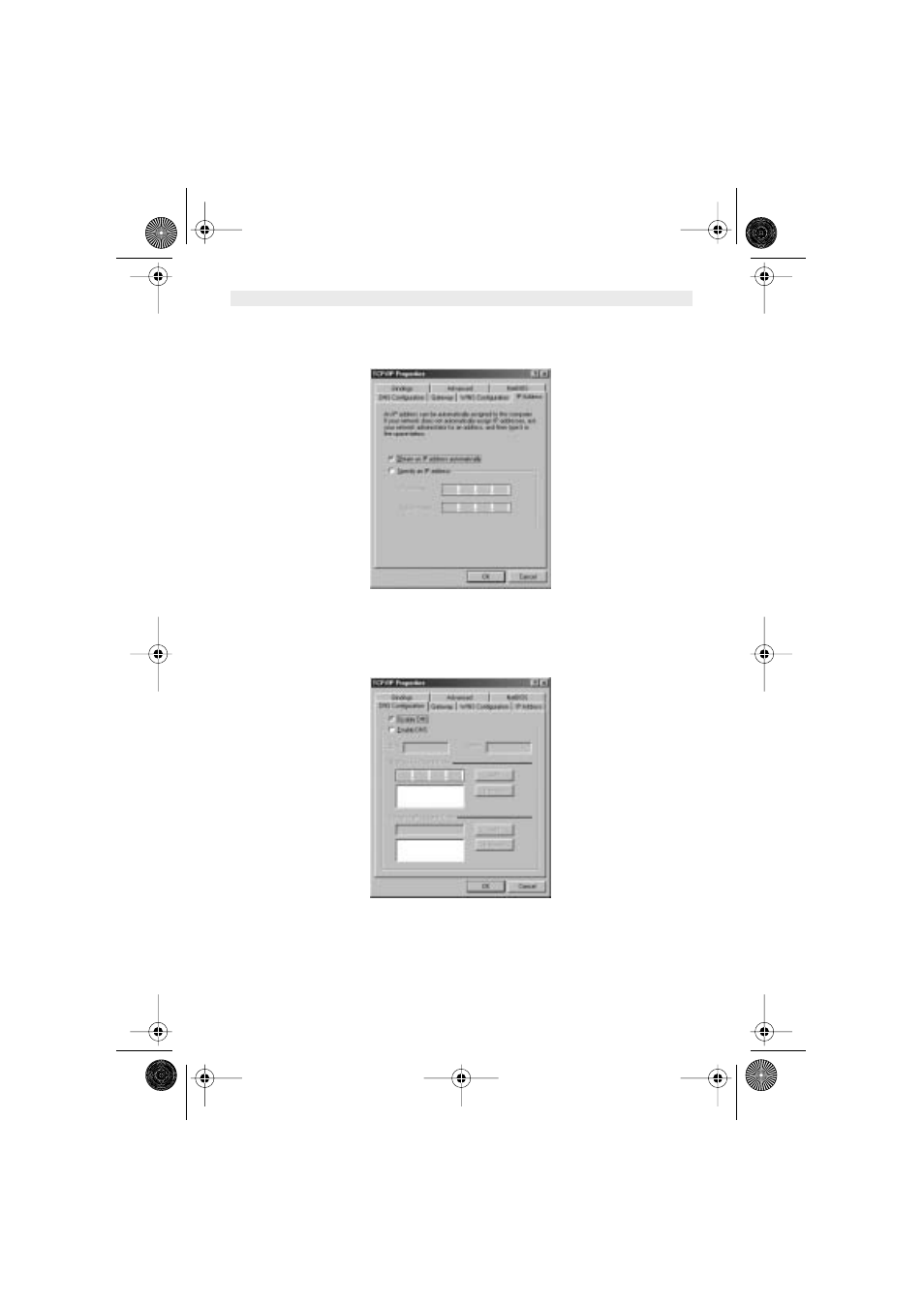
7
WBR 244
ENGLISH
4. Click
the
Properties
button, then choose the
IP ADDRESS
tab. Select
Obtain an IP
address automatically
.
5. Then
select
DNS configuration
tab to add
DNS IP address
. Select
Disable DNS function
.
Press OK. You have completed the client settings.
6. After
clicking
OK
, windows will ask you to restart the PC. Click
Yes
.
HL_WBR244.book Page 7 Tuesday, February 11, 2003 11:44 AM
