Using a belt clip, Using a belt clip (option), Attaching the belt clip to the handset – Toshiba SG-1701 User Manual
Page 15: Removing the belt clip from the handset
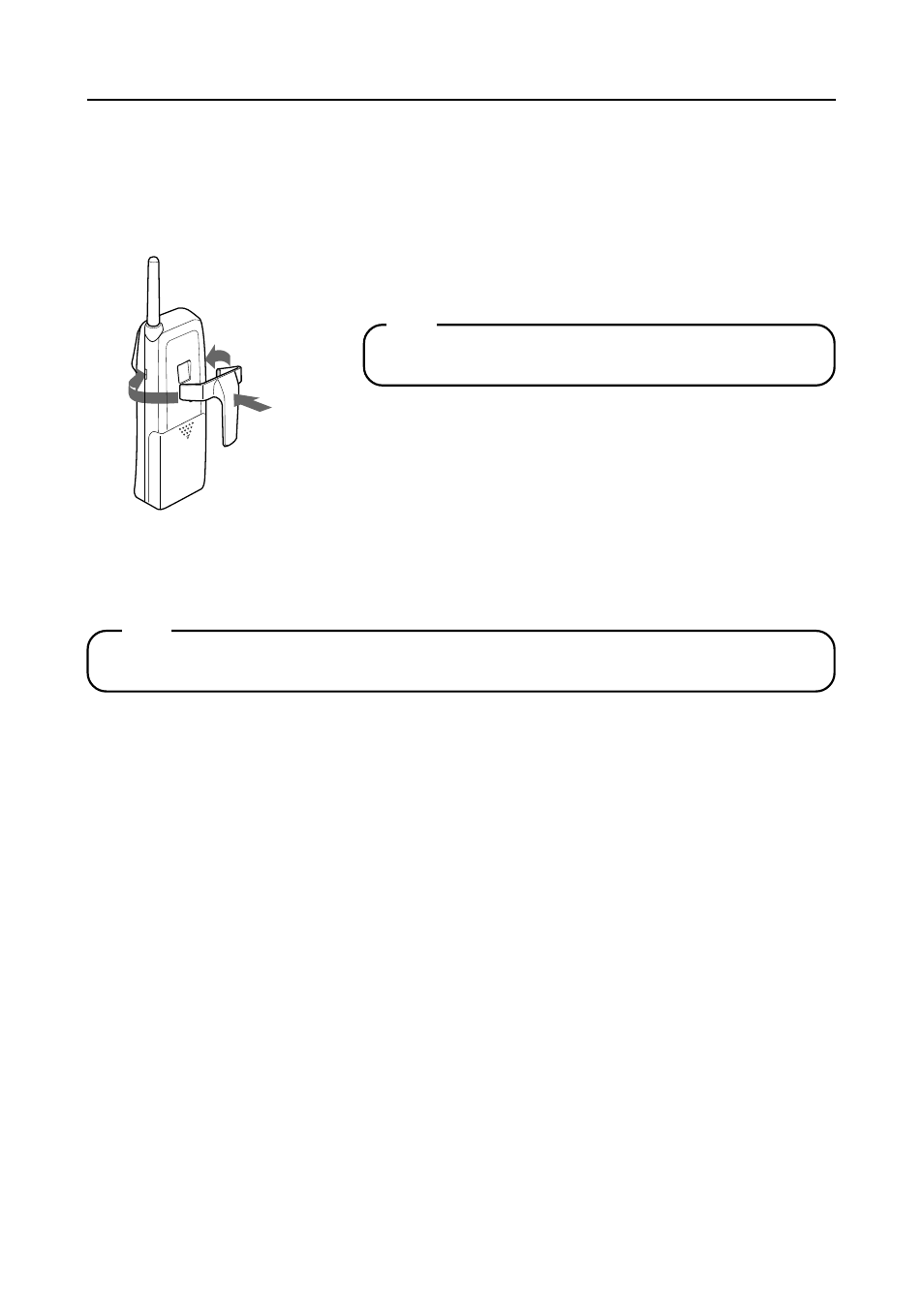
14
USING A BELT CLIP (option)
You can attach an optional Belt Clip (part #. RC009263) to the handset
in order to carry it on your belt.
Attaching the Belt Clip to the Handset
Insert the Belt Clip tabs into the holes on each
side of the handset until they click.
Note
Be sure to insert the tab properly into each hole to prevent
the belt clip from falling off.
Removing the Belt Clip from the Handset
Pull both sides of the Belt Clip to release the tabs from the holes.
Note
Remove the Belt Clip carefully from the handset, taking care not to hurt your fingers or damage
your nails.
