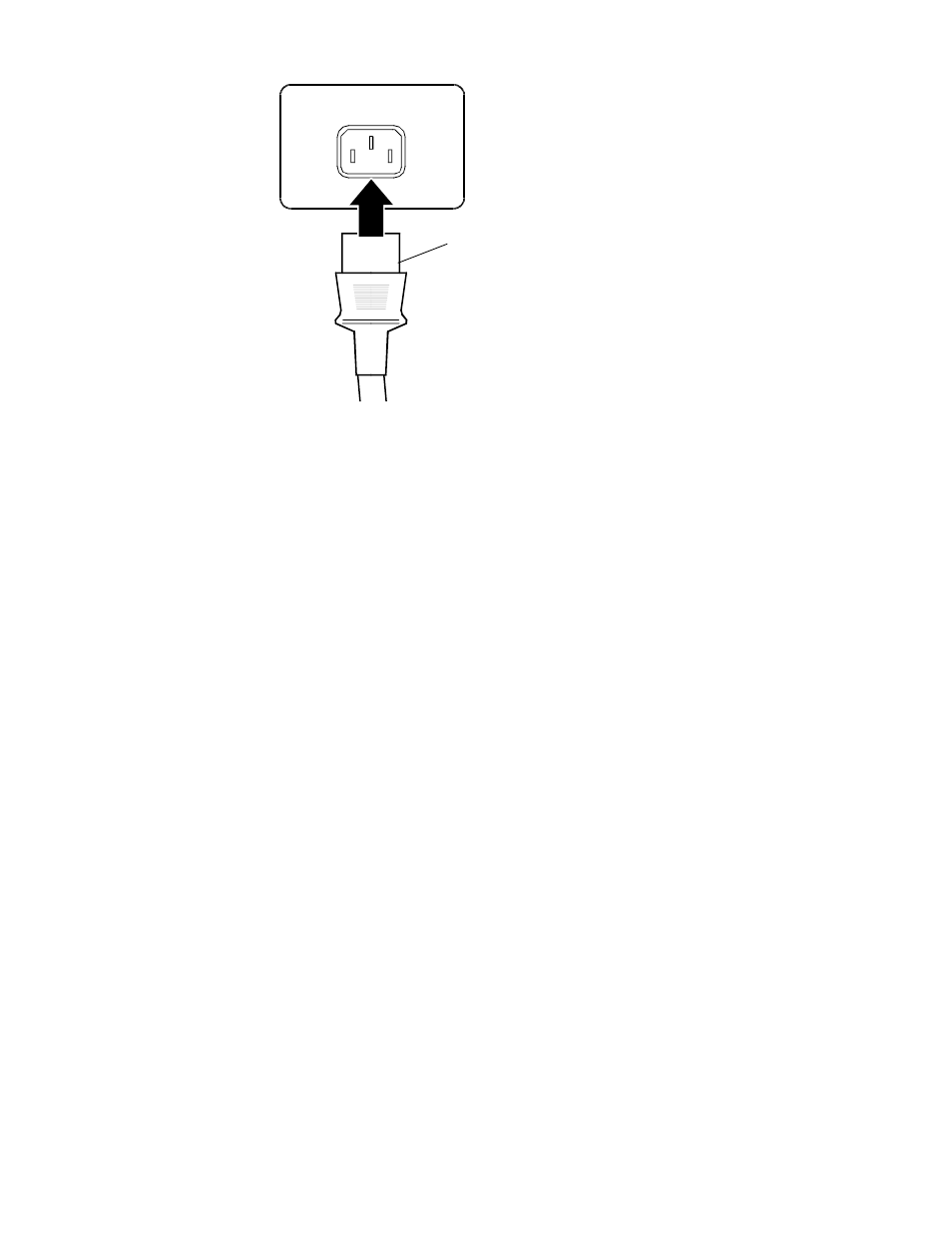
Setting up the Printer
Power
Cord
External
Power
Supply
2.
Connect the power cord to the external power supply.
3.
Plug the power cord into a grounded three-prong power socket.
The LED turns green indicating the printer is functioning.
Note: The printer takes about 1.5 seconds to begin operation.