Using the snooze function, Turning on or off the wake up timer – Teac STEREO COMPACT SR-80I User Manual
Page 27
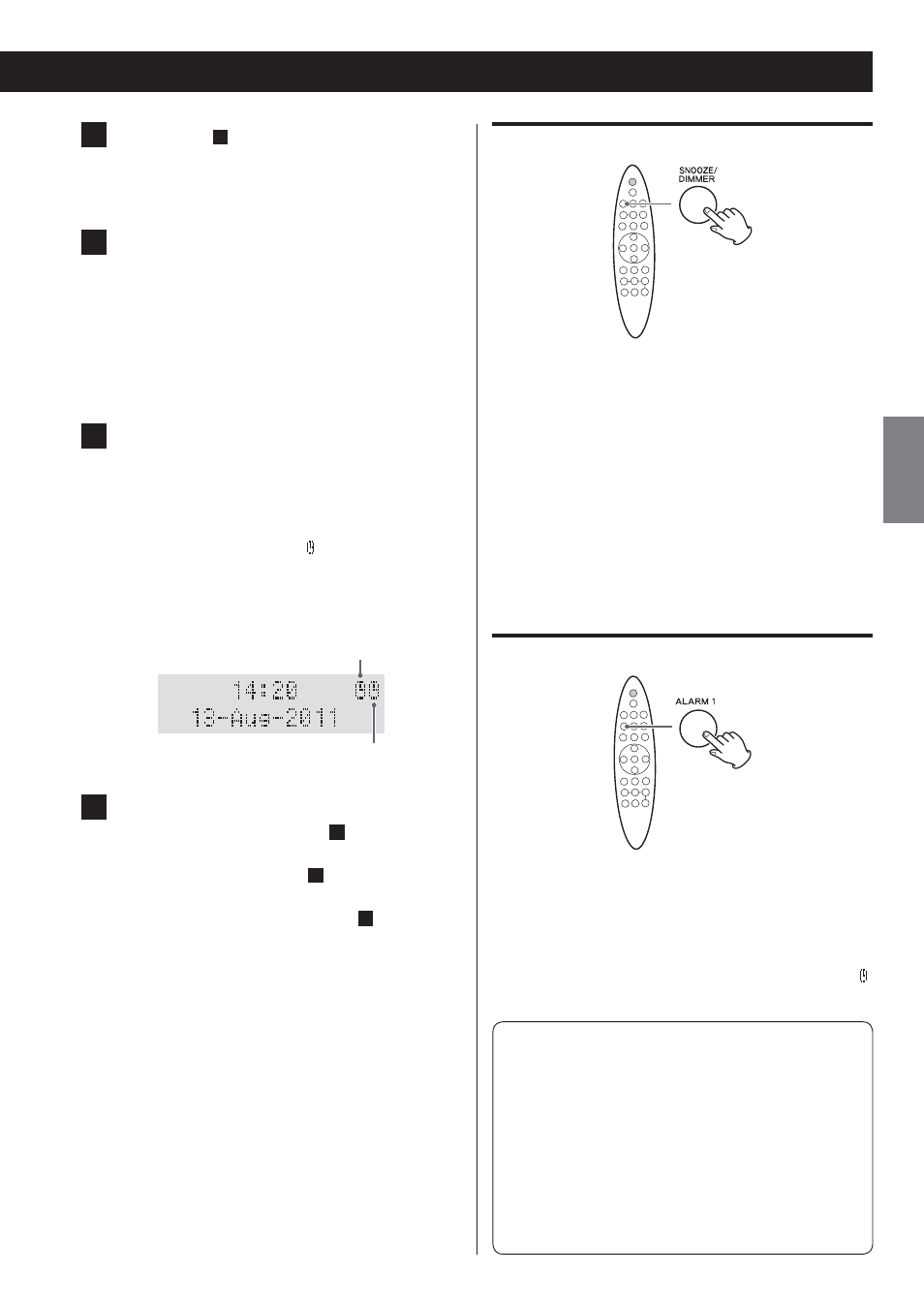
27
ENGLISH
3
Repeat step
2
to set “on time (minute)”, “off
time (hour)”, and “off time (minute)”.
The sound source blinks.
4
Press the Skip (. // ) buttons to select a
source (“iPod”, “USB”, “FM” or “AM”), and then
press the ALARM 1 button.
The volume level value blinks.
< “AUX (External source)” cannot be selected as a
source.
5
Press the Skip (. // ) buttons to set the
volume, and then press the ALARM 1 button.
< The volume cannot be set lower than 05.
The wake up timer indicator ( ) stops blinking.
Setting the wake up timer is now completed and the
timer is turned on. The unit will turn on and standby
at the specified time every day.
Lights when ALARM 1 is activated
Lights when ALARM 2 is activated
6
Prepare the source.
If you selected “iPod” in step
4
, insert an iPod/
iPhone to the dock.
If you selected “USB” in step
4
, plug your USB flash
memory into the USB port
If you selected “FM” or “AM” in step
4
, tune in to a
station.
< If the source is set to “iPod” but no iPod/iPhone is set,
the FM radio will sound.
< If the source is set to “USB” but no USB flash memory
is set, the FM radio will sound.
< Playback volume will gradually increase up to your
set volume when the unit is turned on by the wake
up timer.
Using the snooze function
After the set time is reached, press the SNOOZE button
to turn the unit standby temporarily for 6 minutes.
o You can use this function repeatedly for up to 1 hour.
o When the snooze function is activated, “SNOOZE” lights
on the display.
o If either of the following buttons are pressed, snooze
mode will be canceled:
STANDBY/ON (
¤), BAND, ALARM 1, ALARM 2
o When using the snooze function, the only buttons that
work are:
STANDBY/ON (
¤), BAND, ALARM 1, ALARM 2
Turning on or off the wake up timer
Press the ALARM 1 or ALARM 2 button to turn the
wake up timer on/off.
o When the wake up timer is turned on, the timer settings
are displayed one by one.
o When the wake up timer is turned off, the indicator ( )
disappears from the display.
Note for use with an iPod touch
(When using SR-80i wake up timer with an iPod touch
as the source)
< If you turn the power of the iPod touch off (“Slide to power
off”), you cannot use it with the wake up timer even if it
is docked in this unit. To use the wake up timer with an
iPod touch as the source, do not select “Slide to power off”
on the iPod touch. (The screen of the iPod touch can be
turned off without any problem.)
< If Video is displayed on the iPod touch’s screen, you cannot
use it with the wake up timer even if it is docked in this unit.
To use the wake up timer with an iPod touch as the source,
select any item other than Video on the iPod touch.
