4 advanced setup, 1 firewall, 2 routing – TP-Link TD-8816B User Manual
Page 27: Advanced setup, Firewall, Routing
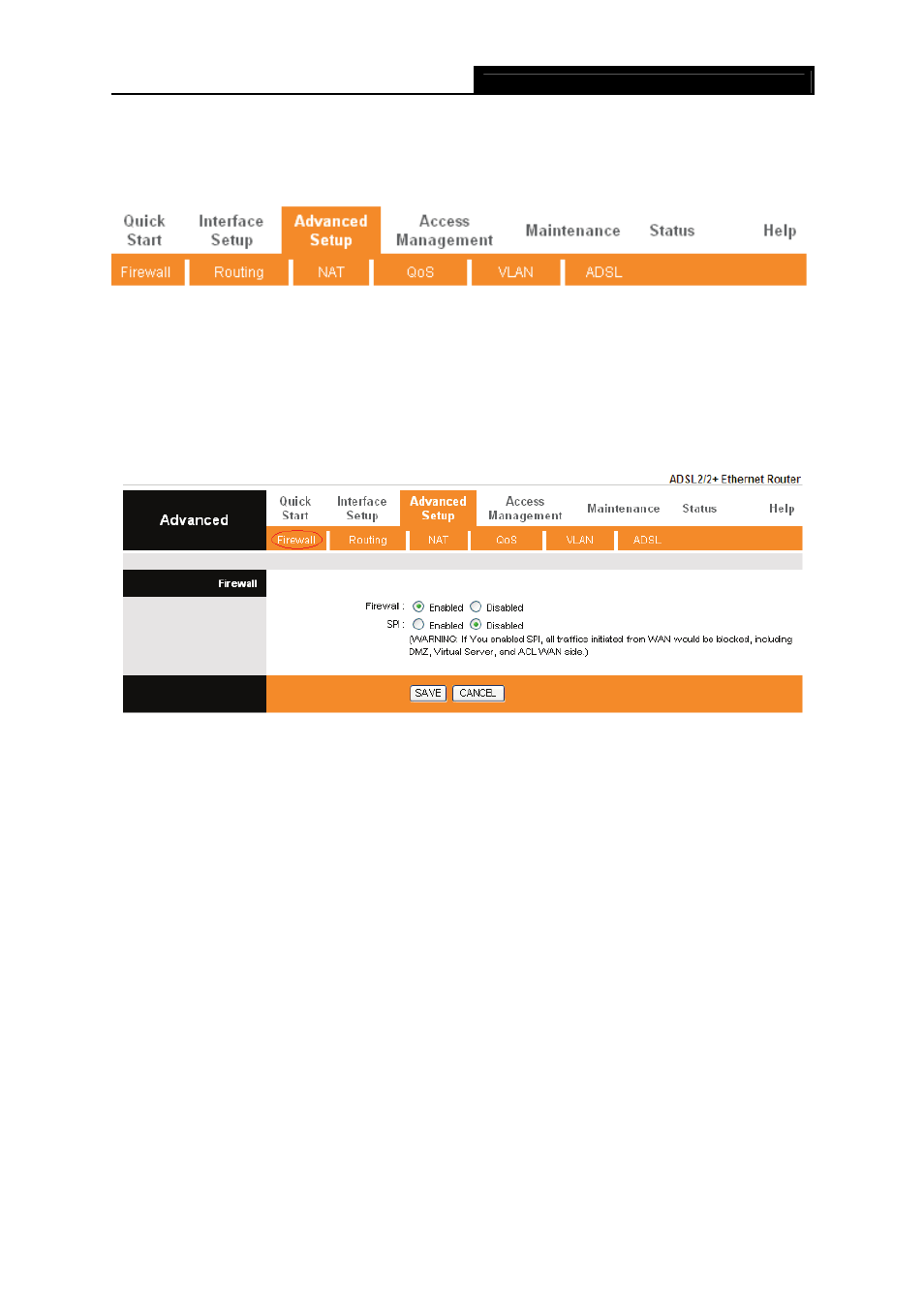
TD-8816B
ADSL2/2+ Ethernet Modem User Guide
21
4.4 Advanced Setup
Choose “Advanced Setup”, you can see the next submenus:
Figure 4-12
Click any of them, and you will be able to configure the corresponding function.
4.4.1 Firewall
Choose “Advanced Setup→Firewall” menu, and you will see the next screen (shown in Figure
4-13).
Figure 4-13
¾
Firewall: Select this option can automatically detect and block Denial of Service (DoS)
attacks, such as Ping of Death, SYN Flood, Port Scan and Land Attack.
¾
SPI: If you enable SPI, all traffics initiated from WAN would be blocked, including DMZ,
Virtual Server, and ACL WAN side.
4.4.2 Routing
Choose “Advanced Setup→Routing” menu, and you will see the routing information in the next
This manual is related to the following products:
