Connecting to a computer, To connect using the supplied cradle – Toshiba e350 User Manual
Page 28
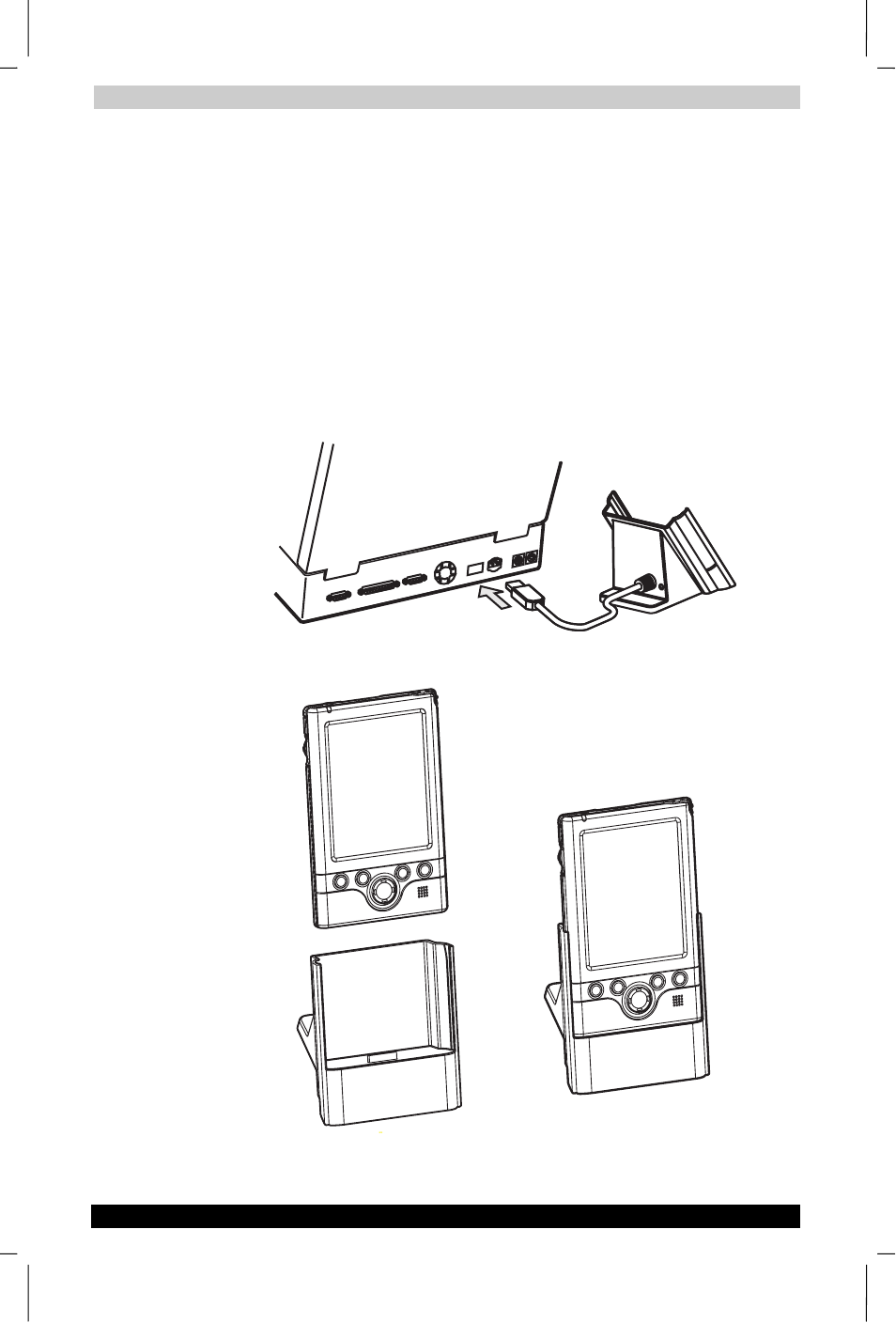
Basic Skills
User's Manual
2-10
TOSHIBA Pocket PC e350
Version
1
Last Saved on 04/03/2003 13:38
ENGLISH using Euro_C.dot –– Printed on 04/03/2003 as e350_UK
Connecting to a Computer
Before connecting your Toshiba Pocket PC to a computer, check the
following.
■
ActiveSync has been installed on your computer. (See Chapter 3.)
■
Make sure that the Pocket PC and your computer are both turned off.
■
The position of connecting port on the computer may differ according
to the computer type.
To Connect Using The Supplied Cradle:
1
Connect the USB cradle to your computer as shown in the illustration
below.
2
Insert the Pocket PC into the cradle.
This manual is related to the following products:
