Schedule setup, Recording schedule – Toshiba SURVEILLIX 27829AF User Manual
Page 31
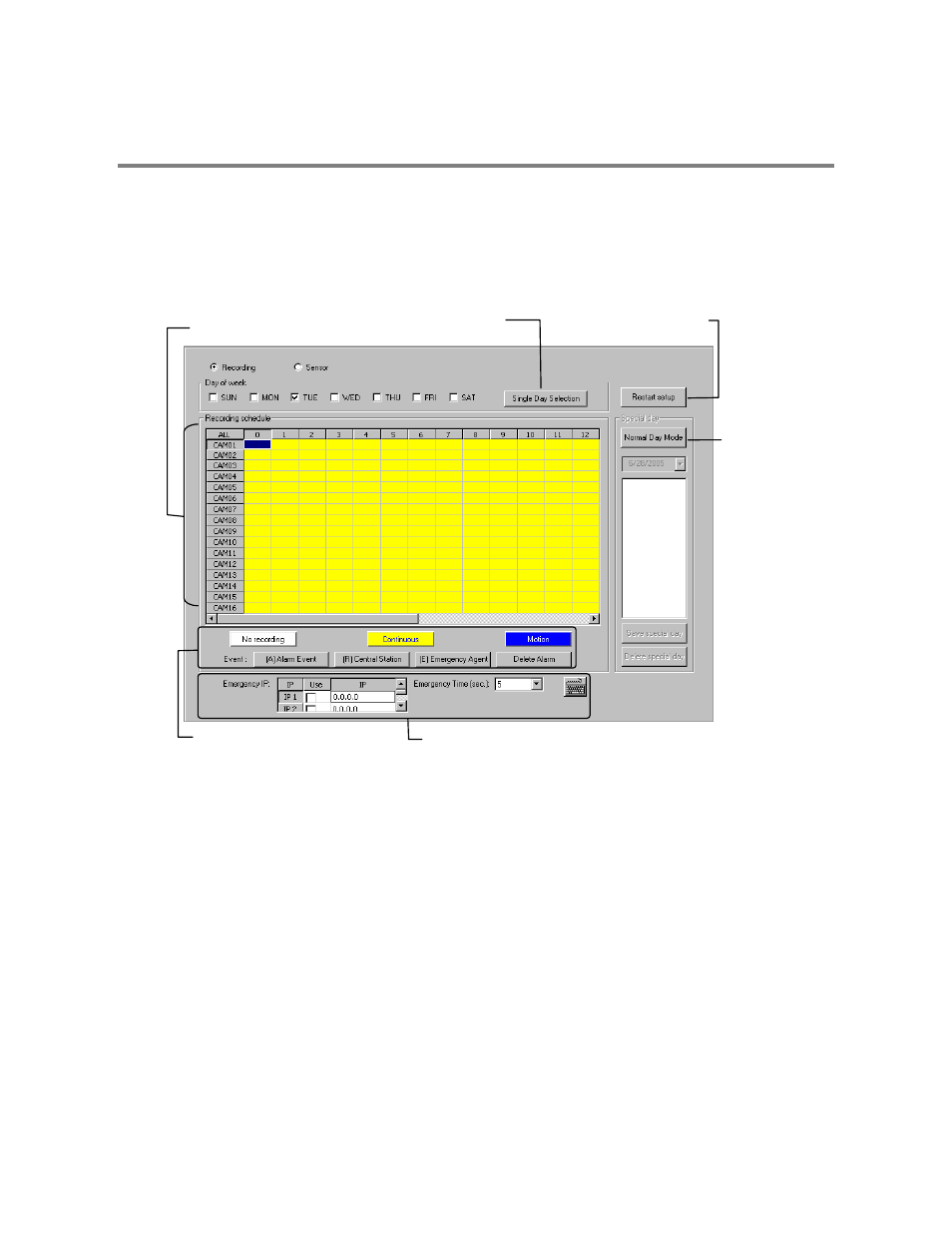
21
SCHEDULE SETUP
Recording Schedule
The Recording Schedule window allows the user to create different recording schedules based on the day, time, and type of recording
desired. In addition, this window contains the System Restart options that allow the user to perform basic system maintenance by
automatically scheduling the DVR to restart periodically.
Single Day Selection /
Multi Day Selection
Open Restart
Setup Window
Create Special Day
Recording Schedules
Recording Schedule Window
Emergency IP Setup
Recording Mode Options
