Trouble shooting guide – The Singing Machine SMG-151 User Manual
Page 16
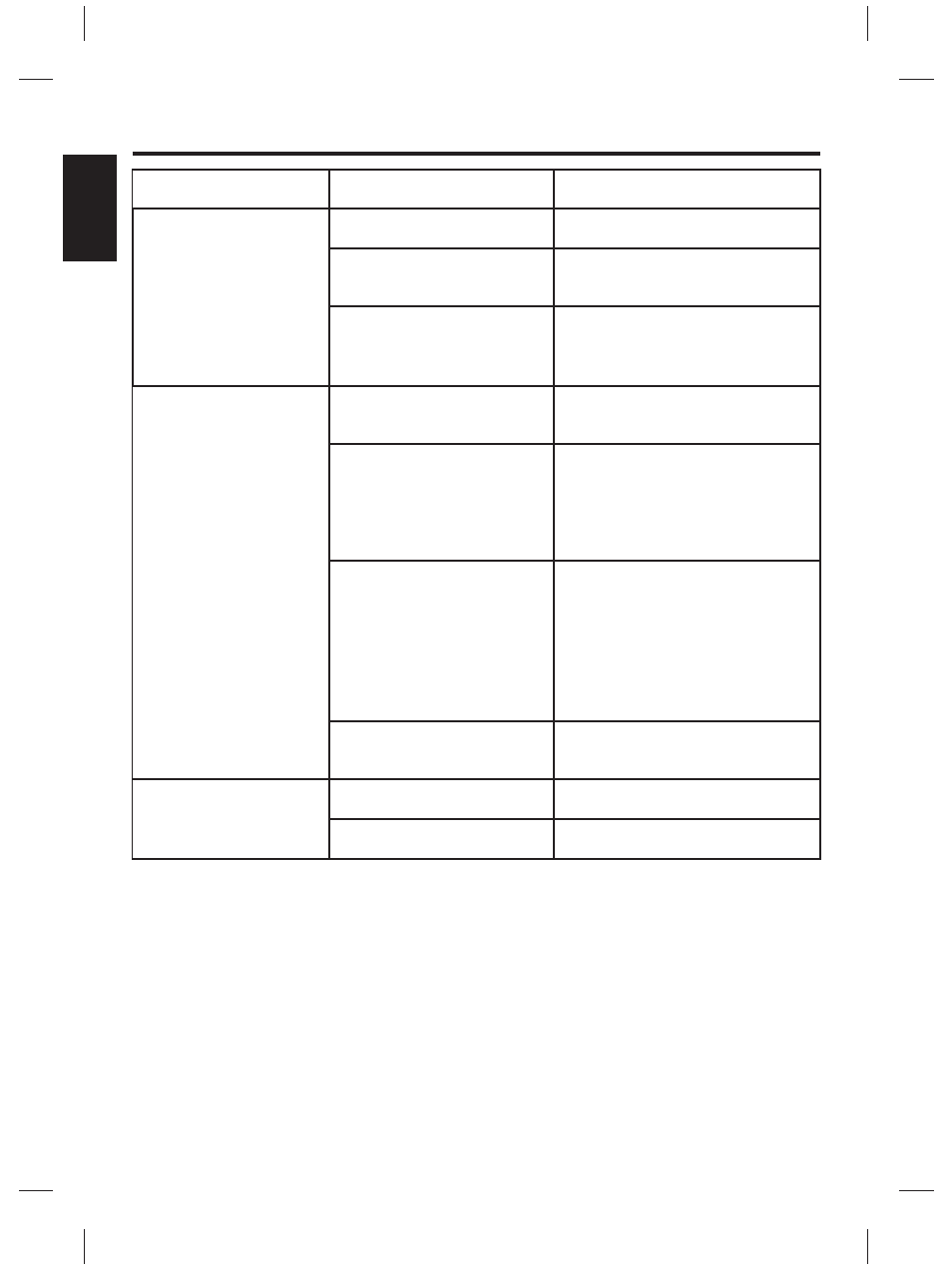
E15
TROUBLE SHOOTING GUIDE
SOLUTION
PROBLEM
POSSIBLE CAUSE
Select AUX IN as the source for
your home stereo.
No sound - when audio is
connected to a home
stereo.
Source Selection on your
stereo is not set properly.
Follow direction on page E9 for
connecting to a home stereo
system.
Improper Connection to
stereo system or PA.
P a t c h
c o r d s
a r e
n o t
connected securely.
Ensure white and red patch cords
are securely inserted into both The
Singing Machine and the home
stereo system.
No song lyrics appear
on the TV screen.
Connect the video cable to the
Singing Machine’s VIDEO OUT
and to the TV VIDEO IN.
Using your TV remote to select
VIDEO input or select the proper
VIDEO input on the TV itself.
(Refer to page E8 under Common
ways to configure your TV or
VCR)
Video cable is not connected
properly to the TV.
Source selector on TV is not
set to VIDEO.
Connect from VIDEO OUT of the
system to the VIDEO IN on your
VCR or connect to an RF
Modulator and then to the TV
cable input. Refer to “Making the
Connections” on page E7.
Check the disc to be sure it is a
CDG. (See page E17 for details.)
Check disc to be sure it is clean.
(See page E13 for cleaning
instructions.)
A CDG is loaded but the
CD+G icon is not lit.
TV does not have video line
input.
While playing a CDG
and singing with the
microphone, the music
or vocals cuts out.
Playing music only track.
Play track that includes music and
vocal.
Sound channelsis not adjust
properly.
Press AUDIO button until the unit
the sound is stereo.
ENGLISH
