2 operation of remote control – Hyundai H-TV2907PF User Manual
Page 9
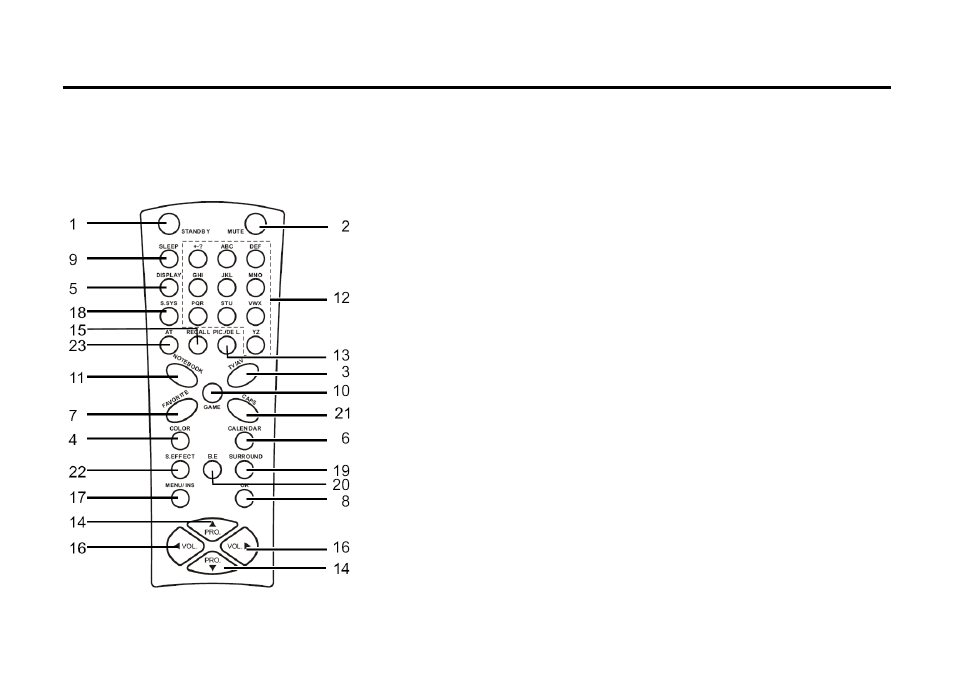
9
2 OPERATION OF REMOTE CONTROL
2.1 DESCRIPTION OF REMOTE CONTROL KEYS
INTRODUCTION OF KEY FUNCTION
This TV features with a full-function remote control handset. For a more compact remote unit design, some of the keys are multiple with more than
one function. The following text describes the function of keys on remote control unit. Functions related to notebook operated are marked with a
symbol*.
1. STANDBY BUTTON
When the main power is on, to turn the TV set on or off.
2. MUTE BUTTON
To temporarily turn off the sound and to restore it by pressing it again
3. TV/AV BUTTON
4. COLOR SYSTEM BUTTON
To select color system without going into submenu.
5. DISPLAY BUTTON
To display the current program number and function status.
Press the button once again to display the current time on the screen.
6. CALENDAR BUTTON
To enter or exit the perpetual calendar directly.
7. FAVORITE BUTTON
To browse the preset favorite channels. This button will not function if you have not set any
favorite program.
8. OK BUTTON
Within the on-screen menu, press to enter some special function such as game, notebook,
calendar and etc.
9. SLEEP BUTTON
Set the sleep timer from 120 to 10 minutes by pressing the SLEEP button repeatedly. To
display the remaining time, press SLEEP button once. To cancel the sleep timer, press the
SLEEP button until OFF appears.
10. GAME BUTTON
To enter or exit the game directly.
11. NOTEBOOK BUTTON
To activate the notebook function.
