Timex NA685-095000 User Manual
Page 11
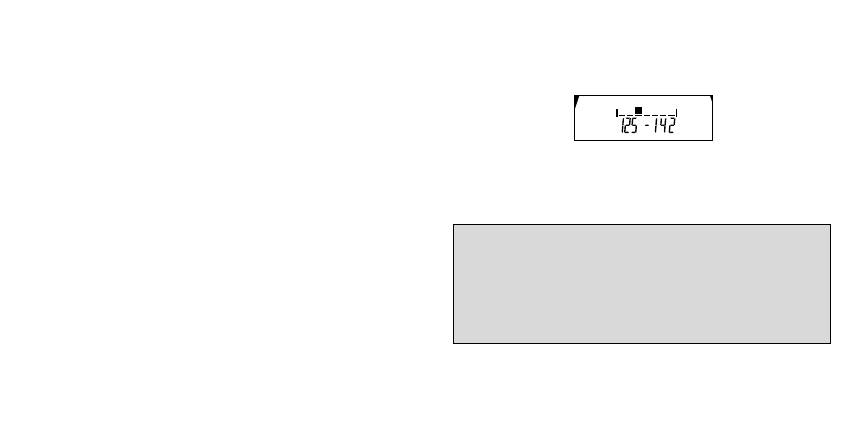
❖ The Zone Trainer bar allows you to graphically view where your heart is
in relation to the low and high ends of your selected target heart rate
zone. A left arrow ( ) will blink if you go below the target heart rate
zone and a right arrow ( ) will blink if you go above the target heart
rate zone.
See the Watch picture on page 14 for another view of the Zone Trainer
bar.
C
C
h
h
r
r
o
o
n
n
o
o
M
M
o
o
d
d
e
e
E
E
x
x
a
a
m
m
p
p
l
l
e
e
17
C
C
h
h
r
r
o
o
n
n
o
o
M
M
o
o
d
d
e
e
T
T
i
i
p
p
s
s
&
&
T
T
r
r
i
i
c
c
k
k
s
s
❖ Press MODE to switch to Time of Day Mode while running the
chronograph. The stopwatch icon (W) will appear to indicate the
chronograph is still operating.
❖ When you operate the Watch in Chrono Mode with the Digital Heart
Rate Sensor, you will accumulate heart-related data in Review Mode,
including:
1) Amount of time your heart rate stays within your target heart rate
zone;
2) Average, peak, and minimum heart rates;
3) Total calories burned;
4) Latest recovery heart rate; and
5) Average heart rate for each recorded lap or split.
❖ With the chronograph running along with the Digital Heart Rate Sensor,
you can change the Chrono Mode display by pressing HEART RATE.
Choose from:
1) Lap or Split #/Lap or Split Time;
2) Zone Trainer bar/Heart Rate;
3) Zone Trainer bar/Lap or Split Time;
4) Heart Rate/Lap or Split Time;
5) Lap or Split Time/Heart Rate; or
6) Heart Rate only.
16
Recently you heard that the run/walk method can help you increase your
overall endurance and burn more calories. This method calls for running
for a period of time followed by a short period of walking. You decide to
use Chrono Mode to help you try this method. You press START/SPLIT to
begin your run and then after 10 minutes of running you press
START/SPLIT again and walk for 2 minutes. You continue using these two
timing sequences until you have completed a 60 minute run/walk.
