Navigation, File manager – TANDBERG K630I User Manual
Page 14
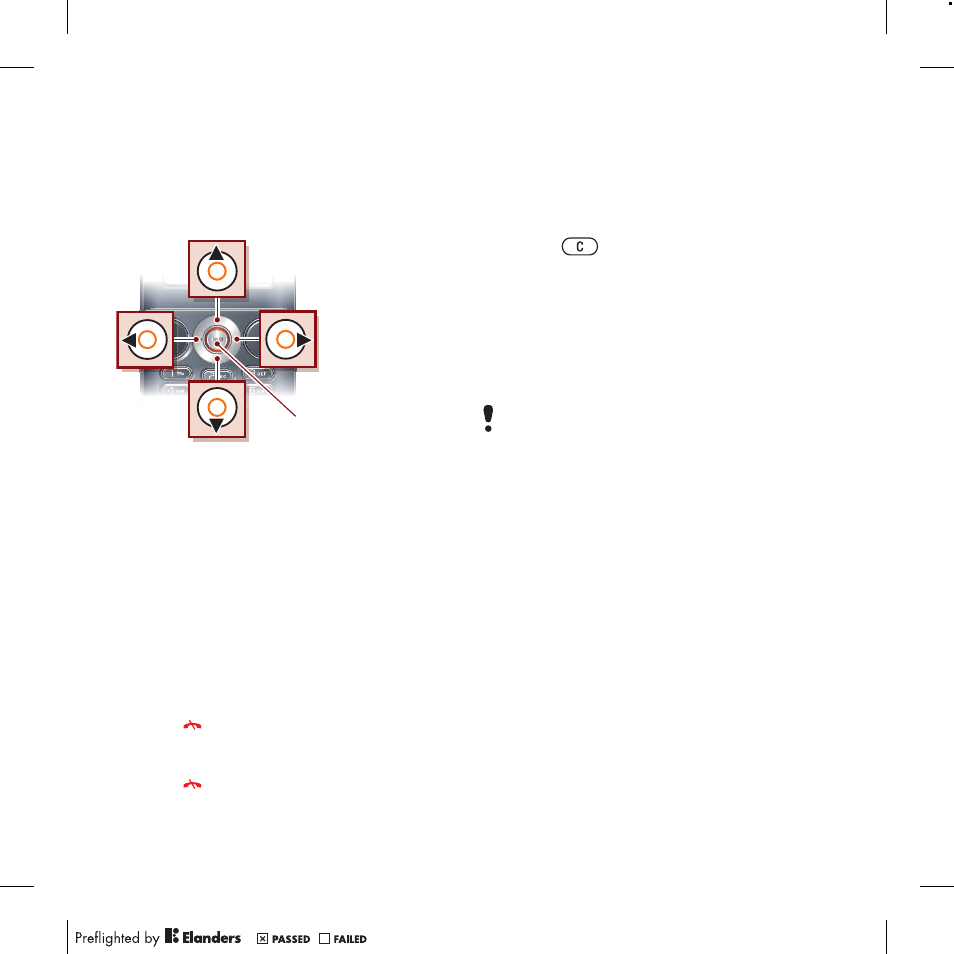
12
Getting started
Navigation
The main menus are shown as icons.
Some submenus include tabs.
To navigate the phone menus
1
From standby select
Menu
.
2
Use the navigation key to move through
the menus.
To scroll between the tabs
•
Scroll to a tab by pressing the navigation
key left or right.
To view options for an item
•
Select
Options
to, for example, edit.
To return to standby
•
Press .
To end a function
•
Press .
To navigate your media
1
From standby select
Media
.
2
Use the navigation key to move up,
down, left and right through the menus.
To delete items
•
Press
to delete items such as
numbers, letters, pictures and sounds.
File manager
You can use the file manager to handle
files saved in the phone memory or on
a memory card.
Handling files
You can move and copy files between
your phone, a computer and a memory
card. Files are saved on the memory
card first and then in the phone memory.
Unrecognized files are saved in the
Other
folder.
To move a file in the file manager
1
From standby select
Menu
>
Organizer
>
File manager
.
2
Find a file and select
Options
>
Manage
file
>
Move
.
3
Select an option.
Centre navigation key
You may have to purchase a memory
card separately.
