The lcd monitor — rear view – Tatung TLM-1705 User Manual
Page 7
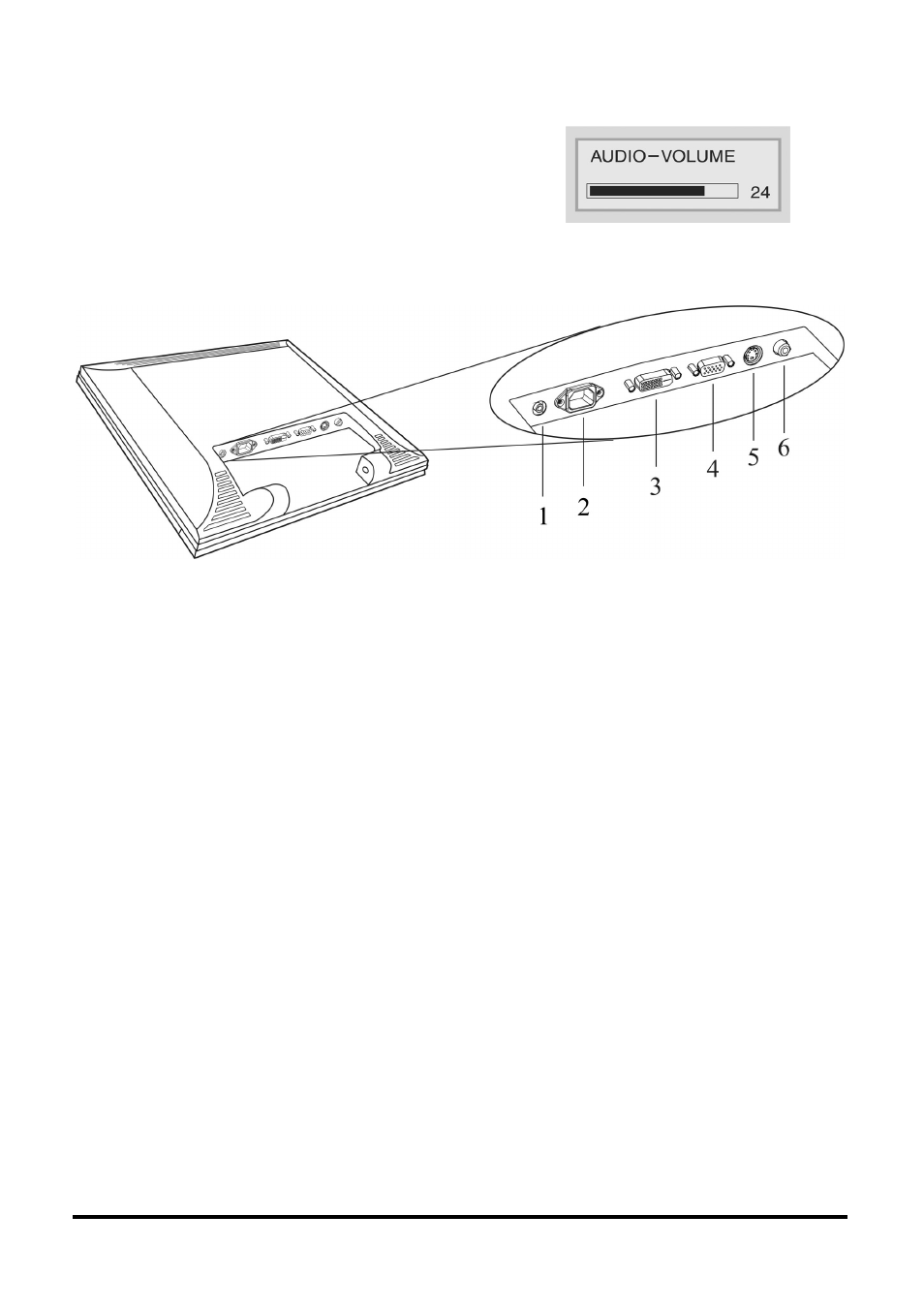
2
“Adjust-volume” button:
Press button “3” or “4” to allow you to adjust the
audio volume directly.
** To close the OSD windows, press the “CH” button (button “1”).
The LCD Monitor — Rear View
Figure 1-2: LCD Monitor’s Rear Ports
1. Audio Line-in
2. AC Power Jack
3. DVI Cable Connector (19” Only)
4. VGA Cable Connector
5. S-Video Connector
6. Video (RCA) Connector
