Parking brake, Wiper & washer lever-front/rear, Lights & turn signals – TOYOTA 2005 User Manual
Page 9: Antenna-power, Features/operations
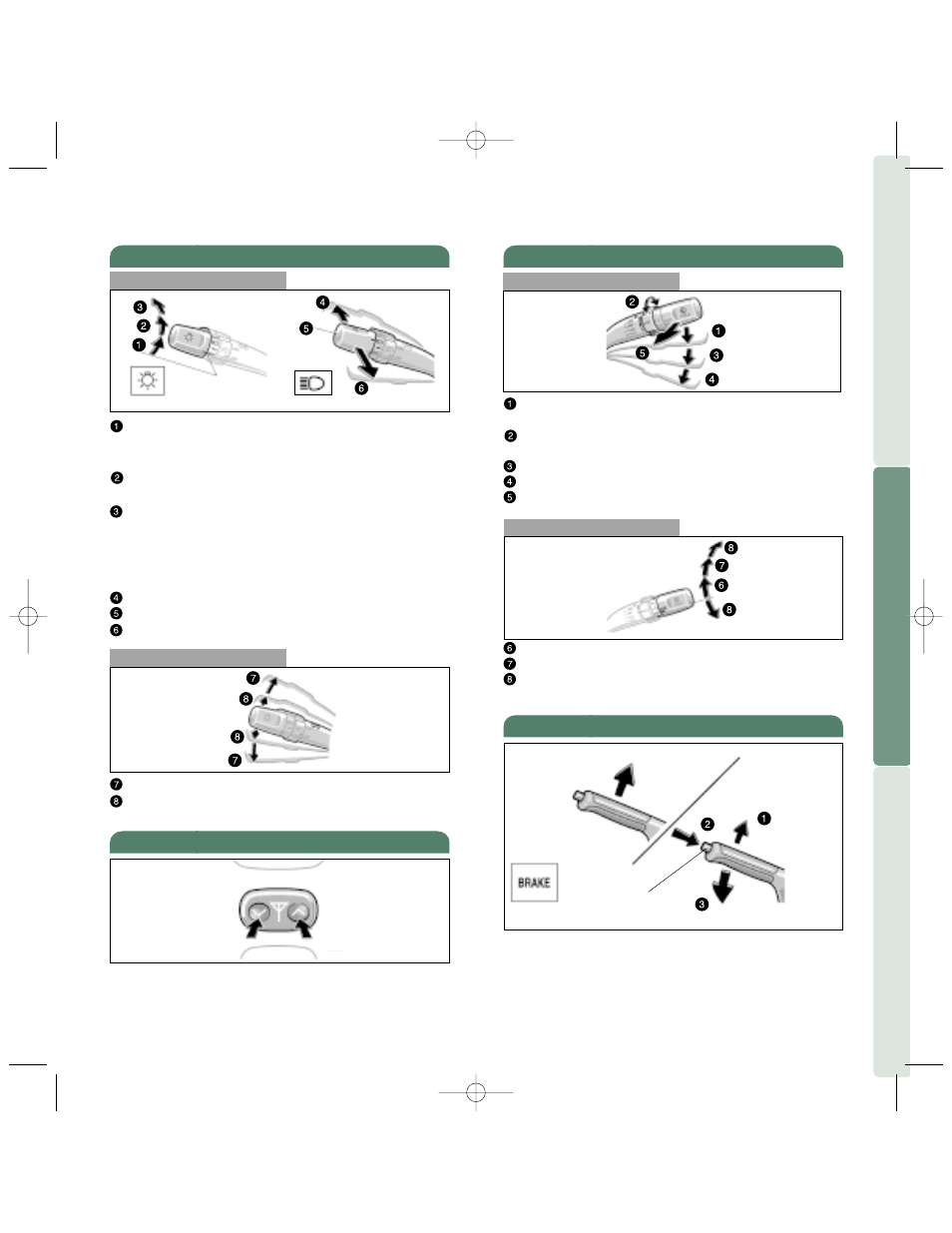
13
OVER
VIEW
FEA
TURES/OPERA
TIONS
SAFETY
AND
EMERGENCY
FEA
TURES
Parking brake
To set Pull the lever.
To release (1) Pull the lever up slightly, (2) press
the lock release button, and (3) lower.
Front operation
Wiper & washer lever-Front/Rear
Intermittent speed Push the lever down to
position 1.
Interval adjuster Twist the band to adjust the
intermittent speed.
Slow speed Push the lever down to position 3.
Fast speed Push the lever down to position 4.
Wash and wipe Pull the lever toward you.
Rear operation
Intermittent Twist the lever knob to position 6.
Normal speed Twist the lever knob to position 7.
Wash and wipe Twist the lever knob upward or
downward to position 8.
Indicator light
12
FEATURES/OPERATIONS
Turn signals
Right or left turn Push the lever up or down.
Lane change Move the lever up or down to
position 8 and hold.
Lights & turn signals
Headlights
Parking, tail, license plate, side marker and
instrument panel lights Twist the lever knob to
position 1.
Headlights and all of the above Twist the lever
knob to position 2.
Headlights and/or all of the above (“AUTO”)
Twist the lever knob to position 3.
Daytime running light system
Automatically turns on the headlights at reduced
intensity.
High beams Push the lever forward.
Low beams
High beam flasher Pull the lever toward you.
Indicator light
Indicator light
Antenna-Power
To raise Push and hold “ .”
To lower Push and hold “ .”
See page 3 of this guide for switch location.
Up
Down
>>
Lock release
button
2005_LC Ins 11/5/04 11:43 AM Page 12
