Feature diagram, Computer control panel – Gorenje GMO-20 DGW User Manual
Page 32
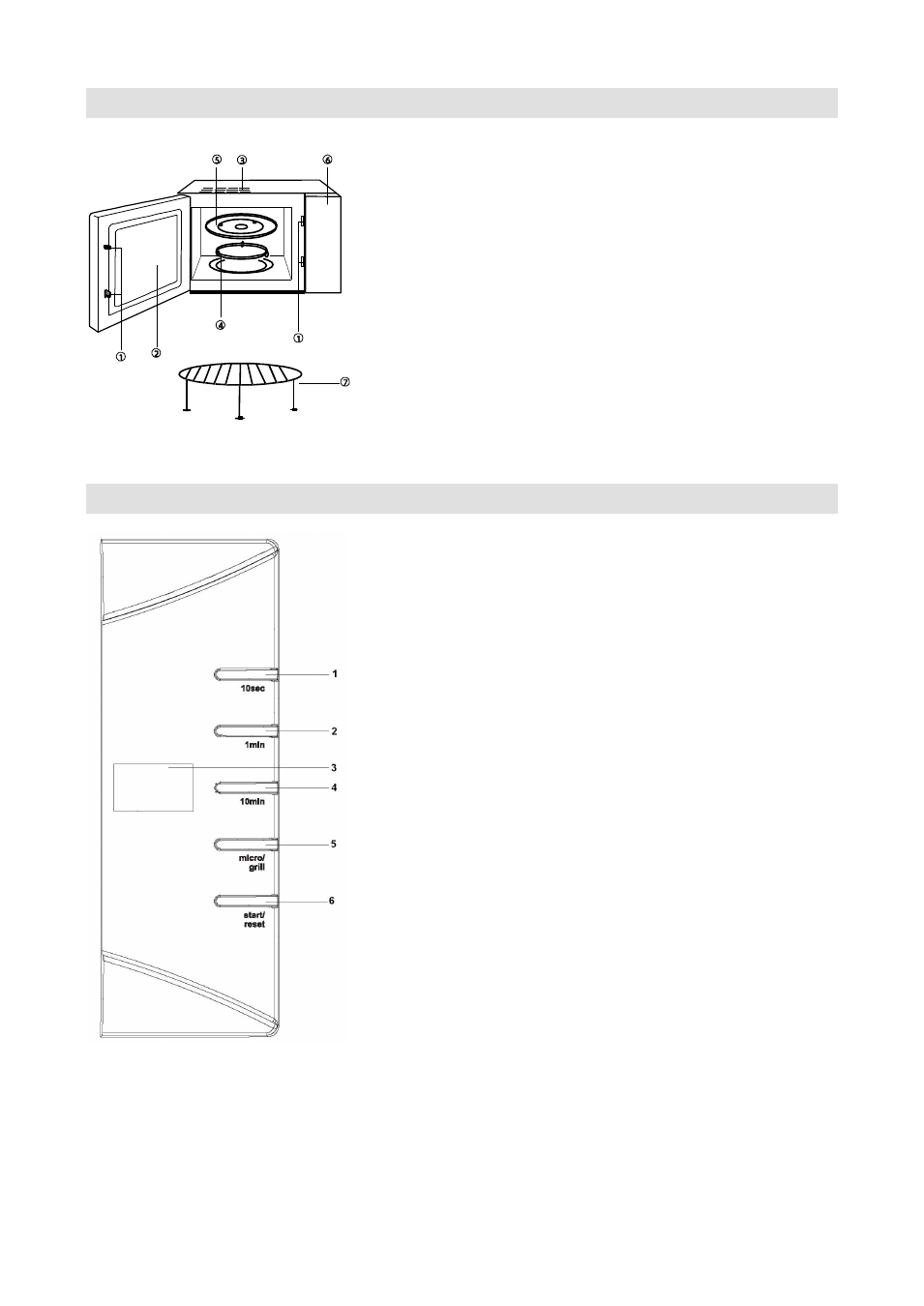
32
FEATURE DIAGRAM
COMPUTER CONTROL PANEL
1 - Door Safety Lock System
2 - Oven Window
3 - Oven Air Vent
4 - Roller Ring
5 - Glass Tray
6 - Control Panel
7 - Grill rack
1 - time select button 10 Sec
2 - time select button 1 Min
3 - display window
4 - time select button 10 Min
5 - function select button MICRO/GRILL
6 - START/RESET button
