Quatech Perfomance Line SPPXP-100 User Manual
Page 12
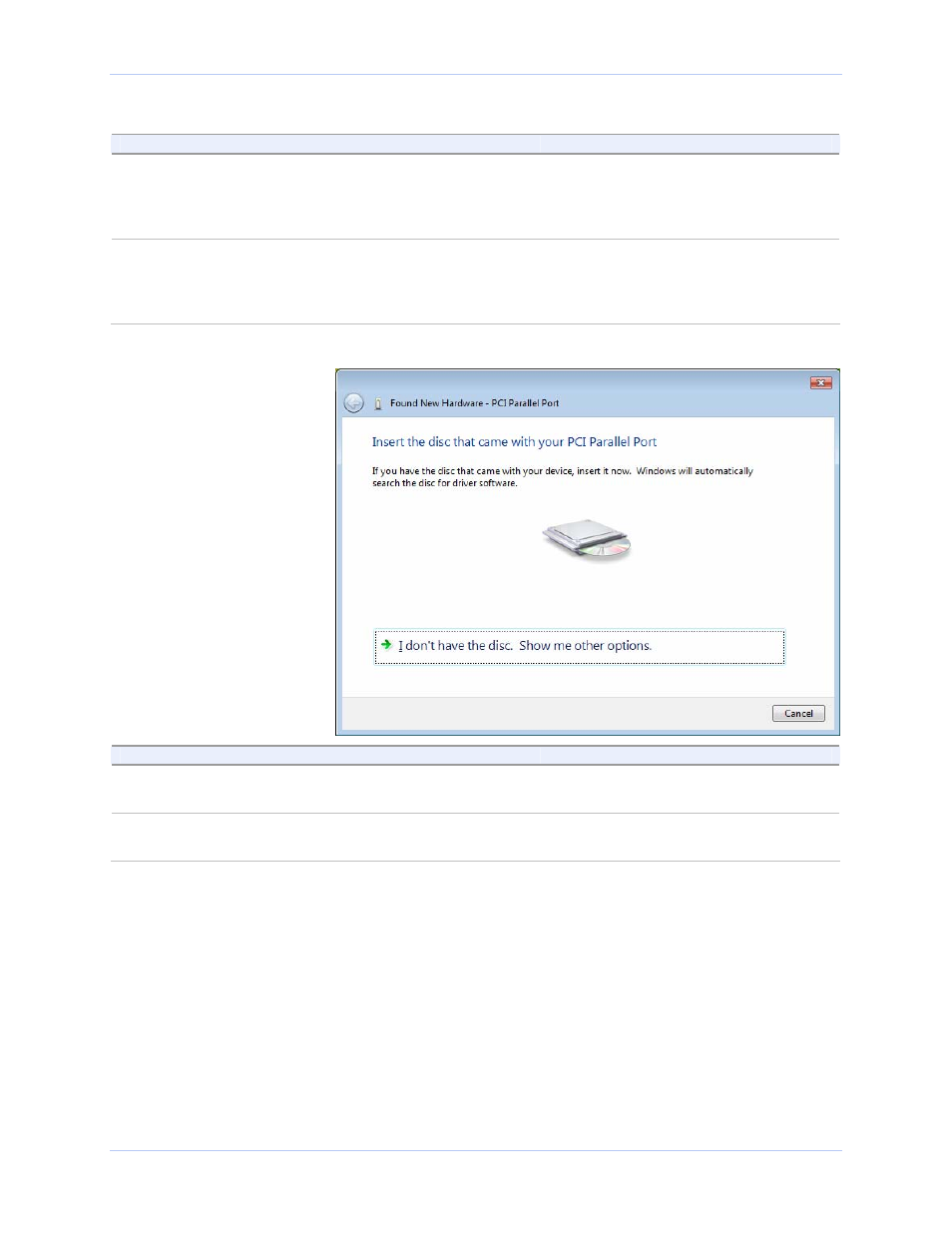
Installing the software
Quatech ExpressCard Parallel Port Adapter User’s Manual
Step
Procedure
Description
Step 3
When the “welcome to the found new
hardware wizard” appears, select the
“Locate and install driver software
(recommended)” option
Windows will pop-up the next prompt.
Step 4
When the “Windows needs your
permission to use this program” prompt
appears, select [allow] to continue with
the install ation.
Windows will continue to the next step.
Figure 9 - Windows Vista "Insert the disc that came with your hardware" prompt
Procedure
Description
Step 5
Insert the Quatech installation CD into
your CD-ROM drive.
This is the CD that shipped with the
product.
Step 6
Click the Next button
Windows searches for drivers for the
adapter.
Page 8
Rev 1.00 (July 2007)
