Playing back recordings, 19 basic operation – QUASAR Palmcorder VM-L152 User Manual
Page 19
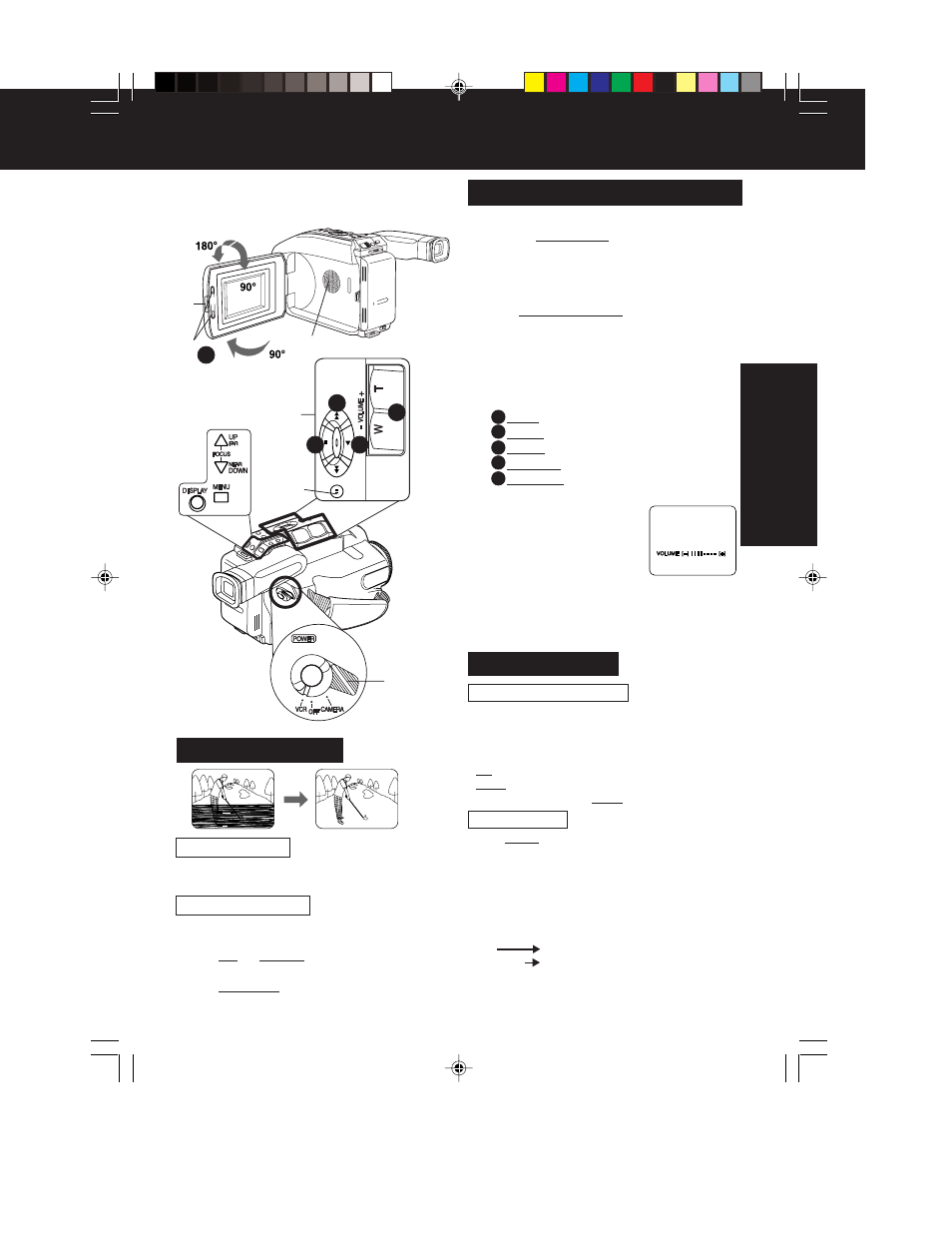
19
Basic Operation
Playing Back Recordings
Before you begin...
• Connect Camcorder to power source.
• Insert recorded tape.
Tracking Control
Quick Visual Search
Search Speed
• SP (Standard Play) : 3 times normal.
• SLP (Super Long Play) : 9 times normal.
During playback, press:
• FF : fast forward search
• REW : rewind search
Press again or press PLAY for normal play.
Still Picture
Press STILL to freeze picture.
Press again for normal play.
This feature works best in SLP mode (page 10).
Special Effects
Note:
• During search, horizontal noise bars will appear.
Audio is muted.
• To protect video heads and tape, operating
modes will revert as follows after 5 minutes:
Still
Stand-by
Stand-by
Power off (when Battery Pack is
used).
• Tape auto-rewinds if played or fast forwarded to end.
Note:
• Using LCD monitor reduces battery
operation time. Return LCD monitor to
locked position when not in use.
1
Press LCD-OPEN and swing LCD
monitor fully open.
• If you want to playback on EVF, close
and lock LCD monitor.
2
Set POWER to VCR.
• If tape has no record tab, auto
playback begins.
• EVF or LCD monitor turns on/off by
the POWER switch.
3
Playback function buttons.
A
REW
: Rewind tape.
B
PLAY
: Play tape.
C
STOP
: Stop tape.
D
BRIGHT : Adjust LCD monitor brightness.
E
VOLUME: During playback, adjust
volume of speaker.
Press “T” : Volume
up (+).
Press “W” : Volume
down (-).
Playback on EVF or LCD Monitor
Auto Tracking
Continuously analyzes each recording for
optimum picture quality.
Manual Tracking
Some recordings require manual
adjustment to reduce noise.
Press UP or DOWN
until Playback picture
clears up.
Press DISPLAY to return to Auto Tracking.
Speaker
1
3
BRIGHT
ADJUSTMENT
D
2
3
B
A
C
E
STILL
04.L152 Basic p19-21
02.2.18, 1:38 PM
19
