Special tests – Quantum Data 700 Series User Manual
Page 16
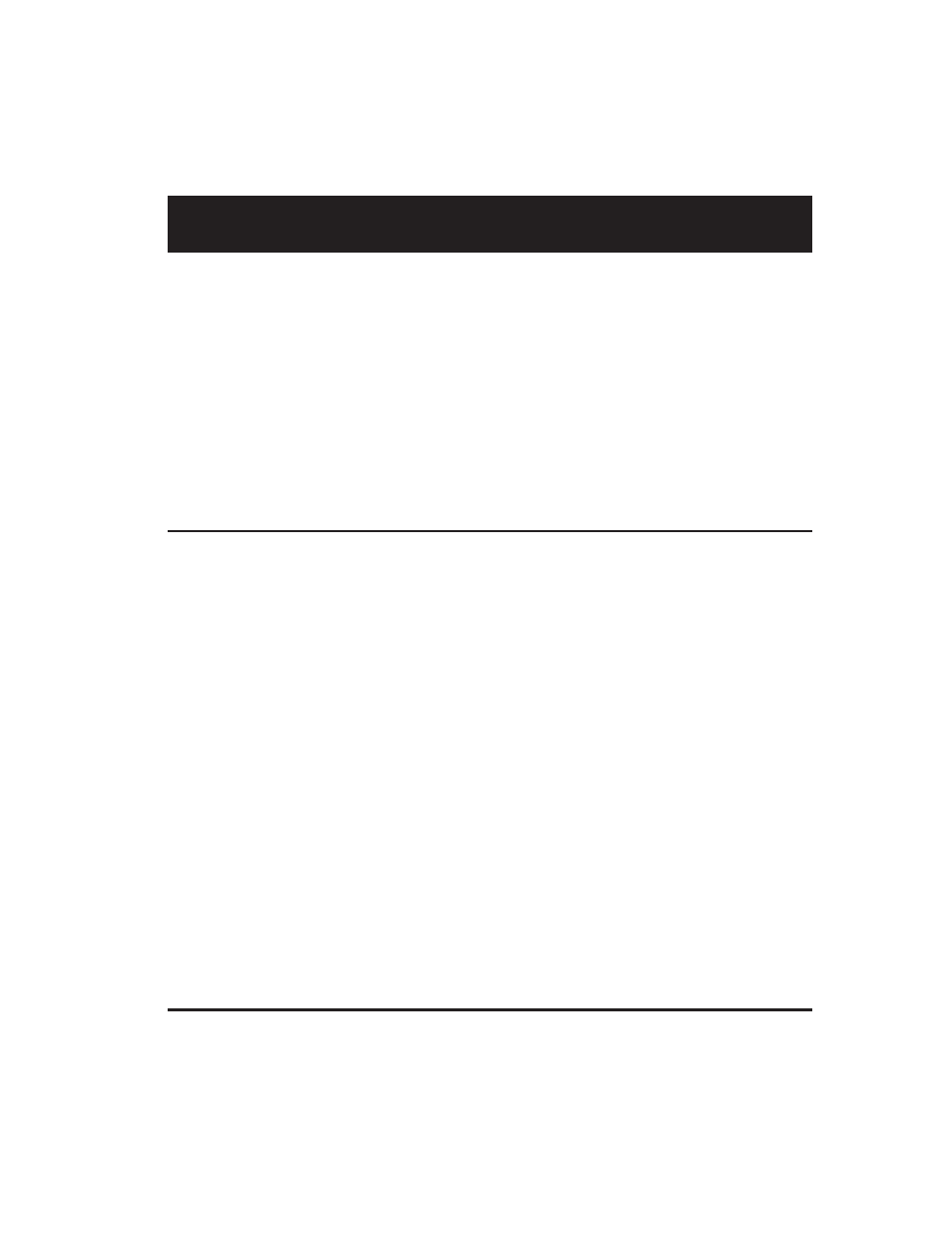
16
Special Tests
2.
Choose a DVI video format supported by the device.
3.
Press Test > HDCP > Start to output HDCP encrypted content.
The display on the generator indicates if the test passed or failed. If the test passed, the currently
selected pattern is displayed on the device under test. Noise is displayed if the HDCP authenti-
cation failed.
After the initial authentication of the connection is established, the generator displays the number
of authentication verficiation cycles until you stop the test.
During the test, if you reconnect the cable or restart the device under test, the test should restart
automatically.
4.
To stop the test, press the Exit soft key or any gray key.
Generating Pseudo Random Noise
When the generator is connected to a device that supports the Quantum Data pseudo random noise
standard, press Test > PR Noise to output the noise pattern as a static image. Depending on how the
device is designed, it may compare the pattern output by the generator with an identical pattern,
created internally, to detect errors in the cable and in the device itself.
