Control, indicator, and connector descriptions – QSC Audio DSP-30 User Manual
Page 12
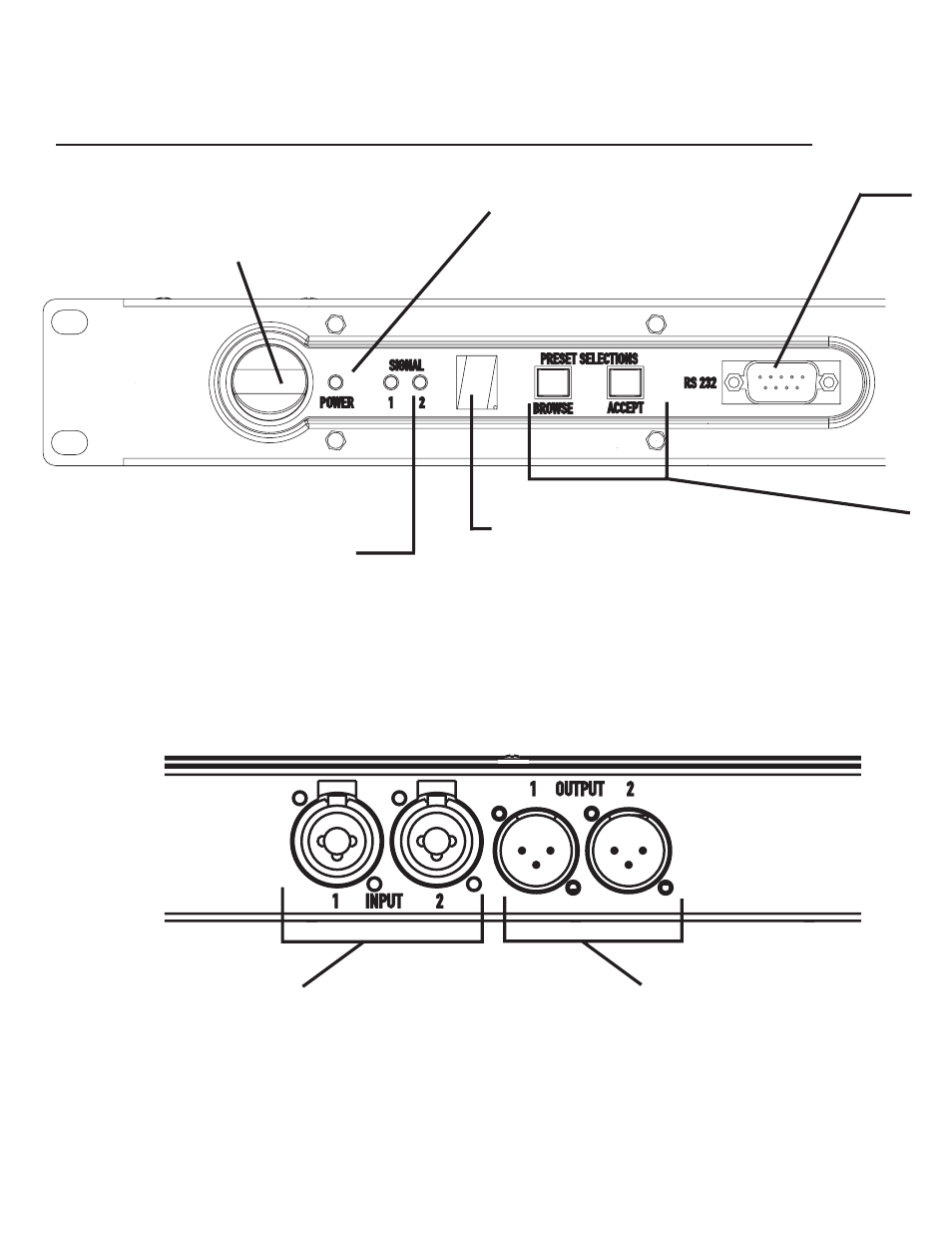
12
CH 1 INPUT, CH 2 INPUT- These female XLR-combo
jacks are the line-level audio inputs to the unit. TRS or XLR
connectors may be used.
They are electronically balanced with an input impedance
of 8.3k Ohms. If used in an unbalanced configuration, the
input impedance is 3.7k Ohms.
Input sensitivity is selectable in software.
CH 1 OUTPUT, CH 2 OUTPUT-- These male XLR outputs
provide post-DSP (processed) signal from the unit. Con-
nect the outputs to your amplifier’s inputs (or other
downstream device).
There is a software-selectable output pad that may be
used to attenuate the output level.
NUMERIC DISPLAY- This multi-seg-
ment numeric display indicates the pre-
set selected. The decimal point after
the number indicates “lock” mode when
illuminated.
A steady display indicates the active
preset number. A flashing display indi-
cates the pending preset selection.
POWER indicator- This blue LED illu-
minates when the unit has power prop-
erly applied and the power switch is in
the “On” position.
POWER switch- This rocker switch
turns the unit on by pressing the top
side of the switch. Turn off by pressing
the bottom side of the switch.
CHANNELS- These green LED’s illu-
minate when the unit detects an input
signal on each channel. Each channel’s
indicator operates independently. Dual
brightness levels indicate signal level.
At 40dB below clipping, they will light
dimly; at 20dB below clipping, they will
light brightly.
FRONT PANEL
REAR PANEL
Use:
Control, Indicator, and Connector Descriptions
