Output connections (continued), Gain control – QSC Audio HPR151W User Manual
Page 8
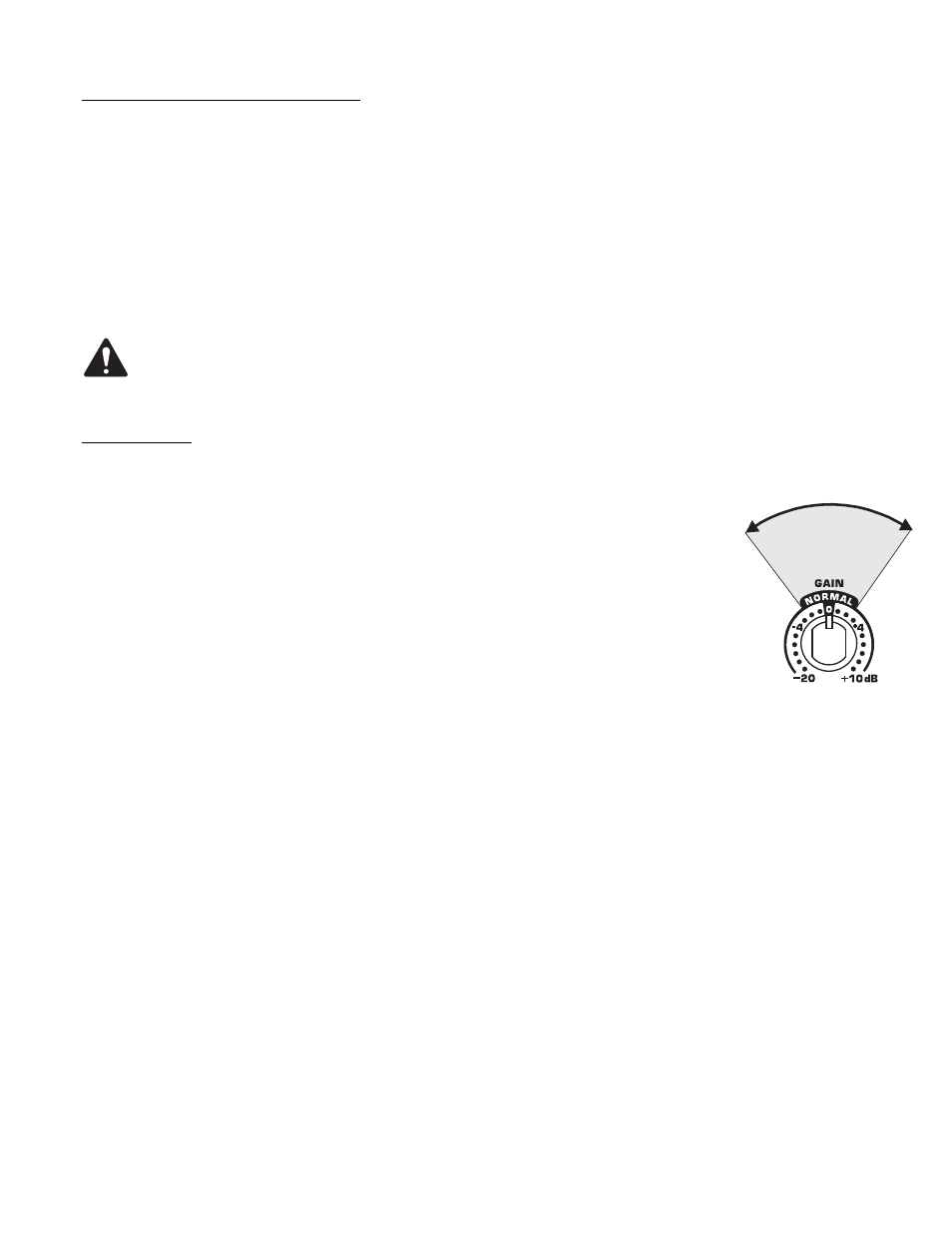
8
Output Connections (continued)
HPR151W and HPR181W
FULL RANGE LINE OUT: Use the outputs marked FULL RANGE LINE OUT (Left and/or Right) when connecting to
down-stream powered loudspeakers which accept full-range audio or have their own filtering.
100 Hz LOW-CUT: Use the outputs marked 100 Hz LOW-CUT OUT (L and/or R) when connecting to downstream
powered loudspeakers that have no low-frequency filtering but the low-frequency roll-off is desired. Do not use
the 100 Hz LOW-CUT OUT connectors for connecting to other subwoofers. Instead, use the FULL RANGE LINE
OUT. Be sure to turn off any loudspeaker connected to the 100 Hz LOW-CUT OUT before turning off the sub-
woofer’s AC power. This prevents any undesired turn-off transients (thumps, bumps) in the connected devices.
If using the subwoofer’s 100 Hz LOW-CUT OUT connector to provide signal to the top-boxes (HPR152F and
HPR153F), be sure the top-box’s low-cut filters are OFF. Do not apply a second filter as the sonic perfor-
mance of the system will be notably degraded.
Gain Control
The Gain control is located on the rear panel and is easily adjusted without tools.The Gain control is marked in
dB and is adjustable from -20dB to +10dB. There are 21 detents for repeatable adjustments. Turn the gain control
clockwise to increase gain and counter clockwise to decrease gain.
Initially, set all gain controls to 0dB. When used as a system, the subwoofers and full-range models are designed
to provide the correct frequency (tonal) balance when both the subwoofers and the full-range loudspeakers are
set to approximately 0dB. Final system adjustments should be made within the range of adjustment marked
“NORMAL”.
The range below -4 dB should not be used for normal program levels, as the input headroom could be exceeded,
but can be used for testing at reduced levels. If the input signal is extraordinarily strong, it may be required to
adjust the gain control in the range below -4dB. A better solution might be to reduce the input signal strength to
the powered loudspeaker(s).
The range above +4dB should not be used for normal program levels, as the loudspeaker may be more easily
driven into clipping (distortion due to overdriving the amplifier). If the input signal is extremely weak, it may be
required to adjust the gain control(s) into the range above +4dB. A better solution would be to increase the input
signal strength to the powered loudspeaker system.
At the -20dB setting, the signal is not completely cut off. To fully cut off the signal, fully reduce the input signal
to the powered loudspeaker(s).
Subwoofer Gain Notes
Scenario: One input signal only to the subwoofer, one full-range loudspeaker for each subwoofer-
The HPR loudspeakers are designed to be used as a system, typically using one subwoofer for each full-range
loudspeaker. If the subwoofer and the full-range loudspeaker have their Gain controls set to 0dB, the tonal bal-
ance will be correct (or very close to correct).
Scenario: Two input (L+R) signals to the subwoofer, and two full-range loudspeakers per subwoofer-
When two inputs (L+R) are applied to the subwoofer, an additional gain of 6dB is automatically applied to the
subwoofer. The additional gain is added to the subwoofer to keep the tonal balance correct for use with two full-
range loudspeakers.
Gain control recommended
adjustment range
