Getting to know the ri dock, Getting started – Onkyo DS-A1XP User Manual
Page 5
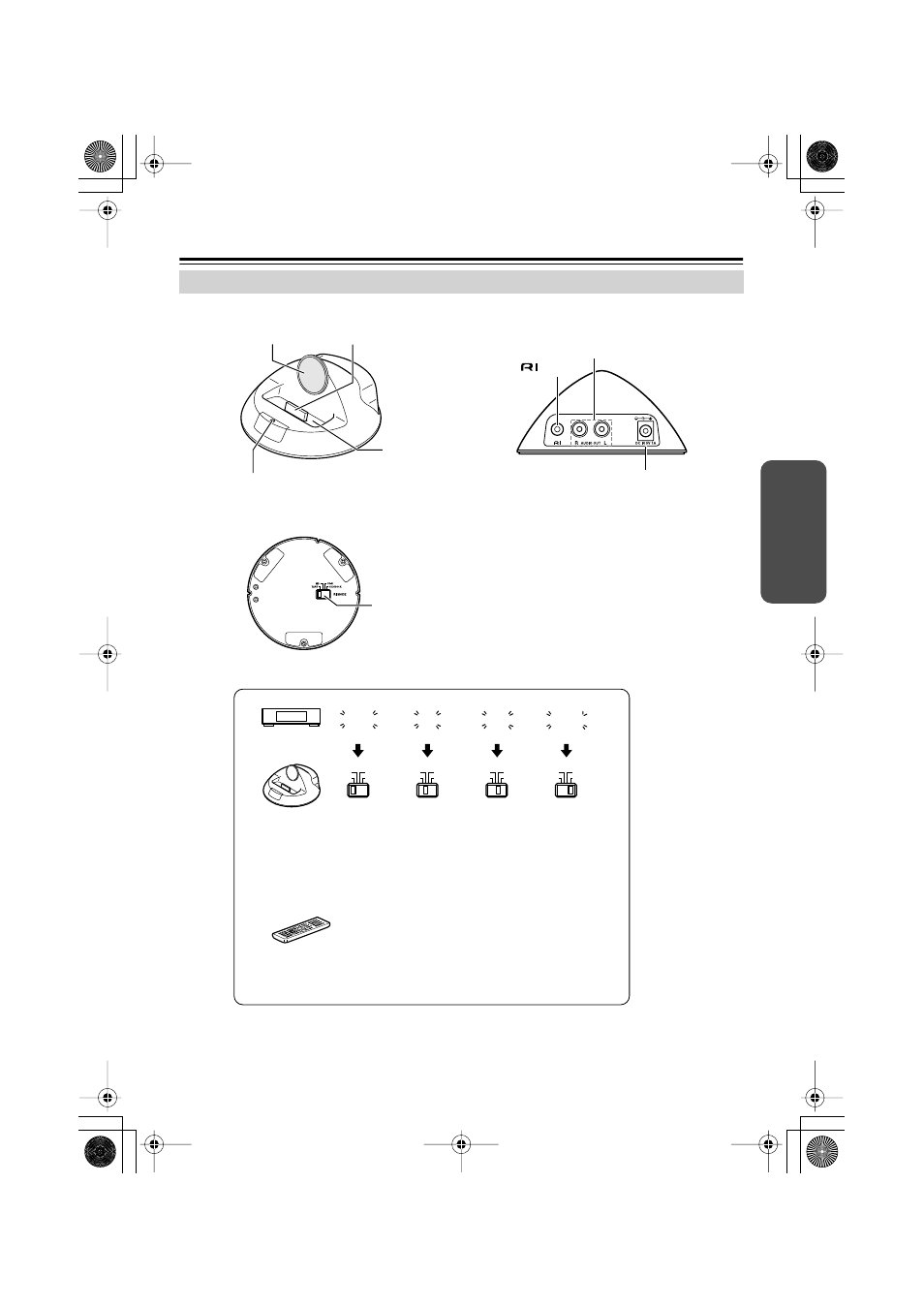
5
Getting Started
—Continued
Getting to Know the RI Dock
CD-R
HDD/DOCK
TAPE
TAPE
MD
TAPE
DOCK
MD
CD-R
HDD/DOCK
MD
TAPE
MD
CDR
MD
CD-R
TAPE
HDD/DOCK
CDR
HDD/DOCK
MD
CD-R
TAPE
HDD/DOCK
iPod slot
iPod connector
Power
indicator
RI MODE switch
jack
DC IN 5V 1A jack
AUDIO OUT L/R jacks
Set it to match your AV receiver/amp’s
input display (see below).
AV receiver/Amp
input display
RI MODE switch
See your AV receiver/amp’s instruction manual for details on changing
the input display. On some amps, you press and hold the [TAPE] button
to change the input display from TAPE to MD, CDR, HDD or Dock.
To control your iPod with your AV
receiver/amp’s remote controller, select the
matching remote control mode.
AV receiver/Amp
remote controller’s
mode
iPod adapter
