Step 2, Step 3 – Omnimount OM1100275 User Manual
Page 3
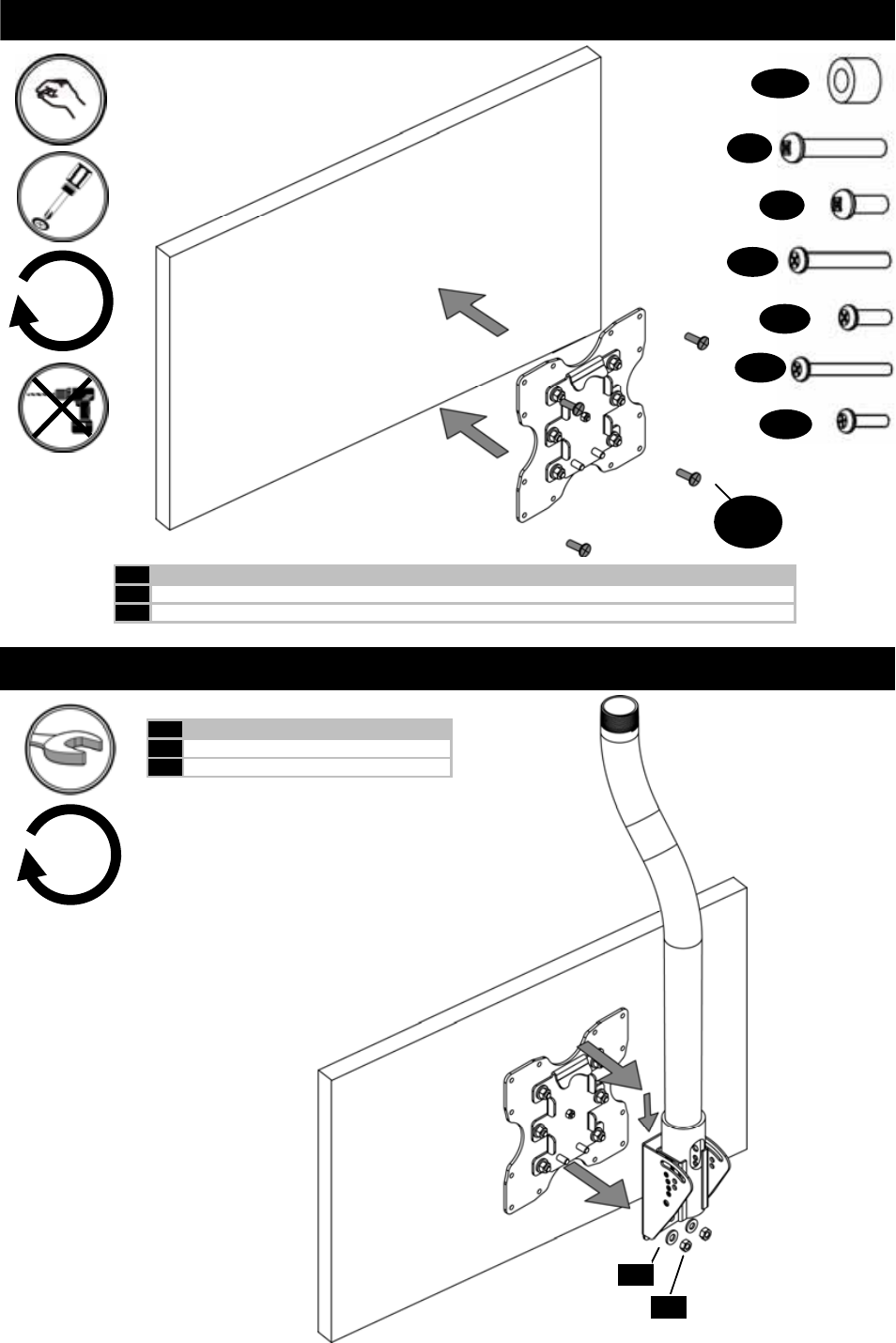
P3
STEP 2
Installer le moniteur avec les fixations de moniteur, M-A, M-B, etc…
Coloque la pantalla utilizando los materiales de instalación de la pantalla, M-A, M-B, etc…
Attach monitor using monitor hardware, M-A, M-B, etc…
EN
ES
FR
X 4
M-A
M-B
M-C
M-D
M-E
M-F
M-G
Hang with monitor attached
EN
Cuelgue con el monitor adherido.
ES
Accrochez avec le moniteur installé.
FR
X 2
STEP 3
2
3
5
M-A –
M-F
This manual is related to the following products:
See also other documents in the category Omnimount TV Accessories:
- G353 (2 pages)
- SW1 (12 pages)
- POWER 40 (32 pages)
- UCL-4 (28 pages)
- OL150F (2 pages)
- Stellar 1002697 (4 pages)
- Stellar G303 (2 pages)
- UL10333 (28 pages)
- NC30C (24 pages)
- OL80F (28 pages)
- Lift 42 (3 pages)
- CP-4 (4 pages)
- OM10033 (32 pages)
- Verona 55FP (36 pages)
- RSVB 2U (2 pages)
- OM10019 (32 pages)
- UL10378 (48 pages)
- SCM-UA (2 pages)
- OM10016 (28 pages)
- NC80-F Manual ru (28 pages)
- U3-Tilt Sales Sheet (2 pages)
- OS80T Manual ru (16 pages)
- WM4-S Manual ru (20 pages)
- OC175F Sales Sheet (2 pages)
- ULPC-L Manual ru (36 pages)
- 1N1-S Sales Sheet (2 pages)
- V24 Manual es (2 pages)
- PLAY40 Manual ru (25 pages)
- OL50FT Sales Sheet (3 pages)
- OS50F Manual ru (20 pages)
- ULPC-S Manual ru (32 pages)
- LPCC-M Sales Sheet (1 page)
- OC120FM Manual ru (24 pages)
- OC80FM Sales Sheet (2 pages)
- NC80C Manual ru (28 pages)
- WM1-M Sales Sheet (3 pages)
- WM2-S Sales Sheet (3 pages)
- VB35C Manual ru (20 pages)
- OC175T Manual ru (20 pages)
- VA324 Manual es (8 pages)
- U1-Tilt Sales Sheet (3 pages)
- OC120FM Sales Sheet (2 pages)
- QM100F Sales Sheet (3 pages)
- OS80F Sales Sheet (2 pages)
