Play a voice file – Olympus AS-2300 User Manual
Page 16
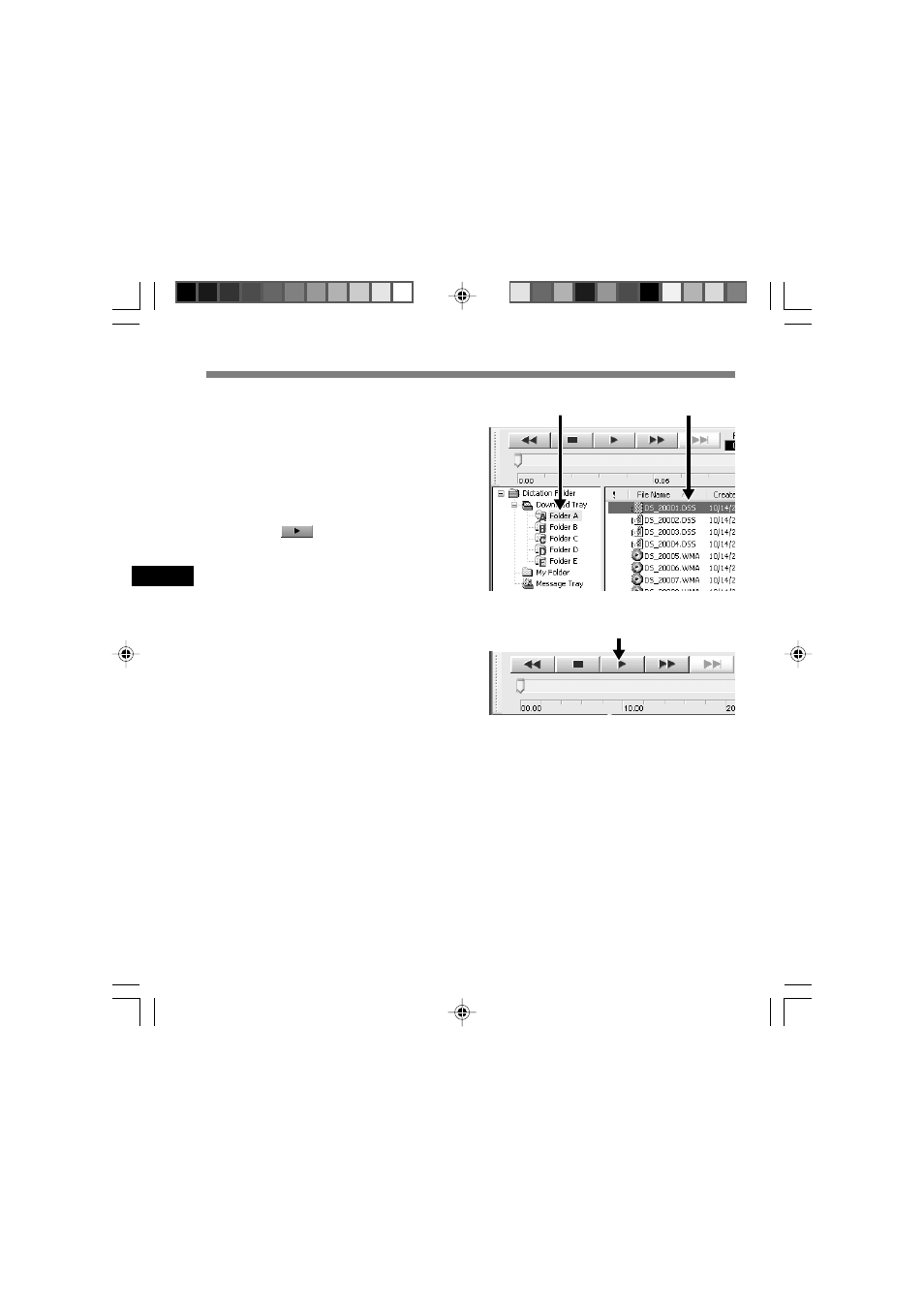
16
1
Select the folder.
Select the folder that contains the voice
file you would like to play.
2
Select the voice file.
Select the voice file to play from the Voice
File List Box.
3
Play the voice file.
Click the
(play) button of the Play
Control Bar.
Other playback control such as Rewind, Fast
Forward, Stop, Speed Control, Volume
Control, Time Axis and Index Skip are
available from the Play Control Bar.
3
1
2
Play a Voice File
Play a V
oice File
See also other documents in the category Olympus Voice Recorders:
- DS-330 (76 pages)
- 2000 (54 pages)
- DS-2000 (72 pages)
- DS-50 (163 pages)
- DS-50 (87 pages)
- V-90 (30 pages)
- VN-900 (6 pages)
- DS-2300 (86 pages)
- DS-2300 (2 pages)
- VN-180 (26 pages)
- VN-900 (6 pages)
- DS-2000 (44 pages)
- DS-2000 (44 pages)
- DS-2000 (48 pages)
- VN-7800PC (12 pages)
- VN-750 (92 pages)
- WS-813 (95 pages)
- DS-5000ID (83 pages)
- DS-5000ID (83 pages)
- DS-5000 (69 pages)
- DM-550 (128 pages)
- DM-550 (128 pages)
- LS-10 (8 pages)
- LS-10 (2 pages)
- LS-10 (71 pages)
- LS-10 (70 pages)
- LS-11 (86 pages)
- DS-2400 (64 pages)
- WS-760M (92 pages)
- DS-3400 (2 pages)
- DS-3400 (76 pages)
- DM-5 (187 pages)
- VN-8700PC (18 pages)
- DP-20 (8 pages)
- LS-5 (88 pages)
- WS-200S (2 pages)
- DIGITAL VOICE RECORDER WS-100 (2 pages)
- LS-20M (112 pages)
- LS-20M (108 pages)
- LS-3 (103 pages)
- LS-100 (135 pages)
- LS-100 (137 pages)
- WS-560M (72 pages)
- WS 550 M (72 pages)
- DM-670 (113 pages)
