Oricom P100 User Manual
Page 6
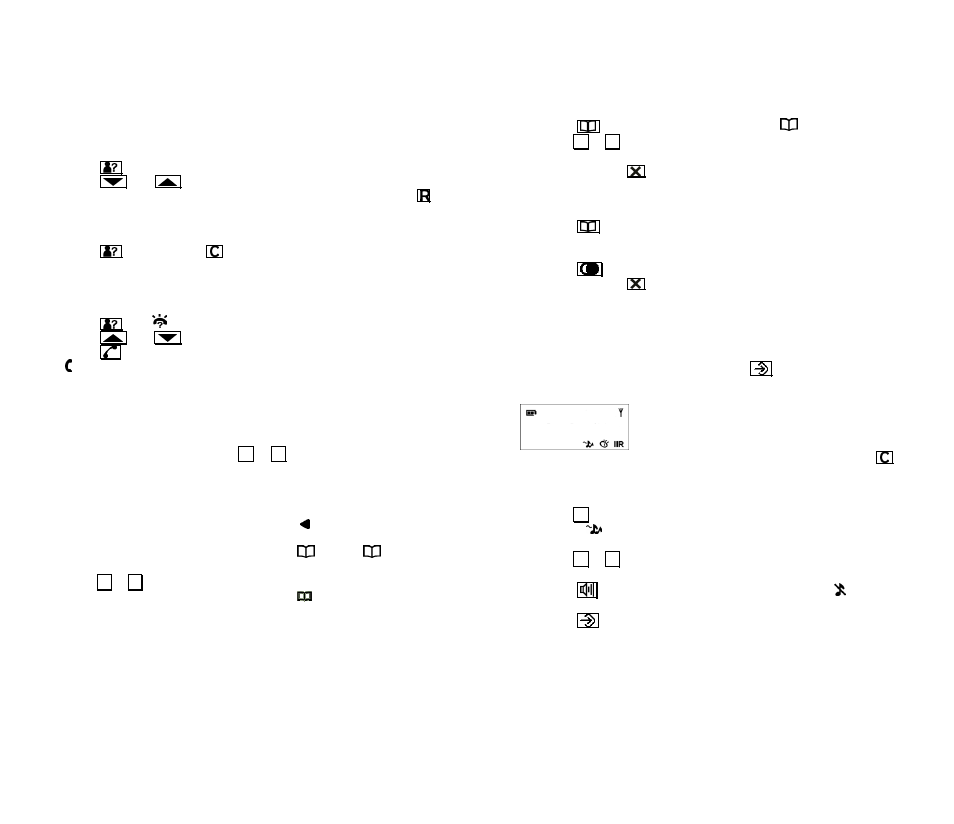
11 of 16
When you see “PP” all across the display for a CID record, the call is
from a private call or payphone. Similarly, an out-of-area call is indicated
by “OO” and a name-only CID by “—“. Phone numbers are not available
for these calls.
Deleting CID records
The CID records can be deleted one at a time.
1. Press
when the phone is in standby.
2. Press
and
to scroll through the records.
3. When you see the CID record you want to delete, press and hold
until you hear the confirmation tone. The record is successfully
deleted. The phone will then show the next record.
4. Repeat steps 2 and 3 to delete other CID records.
5. Press
again or press to return the phone to standby.
CID call-back
You can return a call directly from CID record provided that it contains a
valid phone number.
1. Press
. the
icon turns on.
2. Press
and
to scroll to the CID record that you want to dial.
3. Press
to seize phone line and dial out the displayed CID record,
turns on.
Saving a CID record to phonebook
Refer to the section of Setting up phonebook records.
Phonebook
There are 10 phonebook locations ( 0 to 9 ) where you can store
phone numbers for quick dialling later.
Setting up phonebook records
1. When the phone is in standby, enter the phone number you want to
store. When you enter more than 14 digits, turns on. If you
attempt to enter more than 20 digits, you’ll hear a reject tone.
2. When number is displayed, press and hold
until the
icon
turns on.
3. Press
0 … 9 to store the number. You’ll hear the confirmation tone
when the number is successfully stored the
icon will then turn off.
You should be aware that any number that was previously stored in that
location will be overwritten by this new number.
Besides entering the number by normal dialling, you can also retrieve the
redial number or a CID record to save it as a phonebook record.
12 of 16
Deleting phonebook records
The phonebook records can be deleted one at a time.
1. Press
when the phone is in standby the
icon turns on.
2. Press
0 … 9 to choose the phonebook record that you want to
delete.
3. Press
and
hold
until you hear the confirmation tone. The
phonebook record has been successfully deleted and a blank screen
is displayed.
4. Repeat steps 2 and 3 to delete other phonebook records.
5. Press
again to return the phone to standby.
Deleting Redial Number
1. Press
to retrieve the redial number, if any.
2. Press
and
hold
until you hear the confirmation tone. The redial
number has been successfully deleted and the phone returns to
standby.
PROGRAMMING
When the phone is in standby mode press
to enter the
programming mode. Three icons turn on to indicate the programming
items.
At any time you would like to cancel and exit programming, press to
return the phone to standby. All the changes made will be ignored.
Handset Ringer Melody and Ringer Volume
1. Press
1 once you have entered into programming mode.
2. Only
the
icon turns on. The phone plays the current ringer melody
at the current volume level.
3. Press
1 … 5 to choose the melody. The melody will be played
once.
4. Press
repeatedly to adjust the ringer volume. The icon turns
on if the volume is set to OFF.
5. Press
to confirm and return the phone to standby.
