Initial set-up in eight easy steps – Omega Engineering LVCN-302 User Manual
Page 4
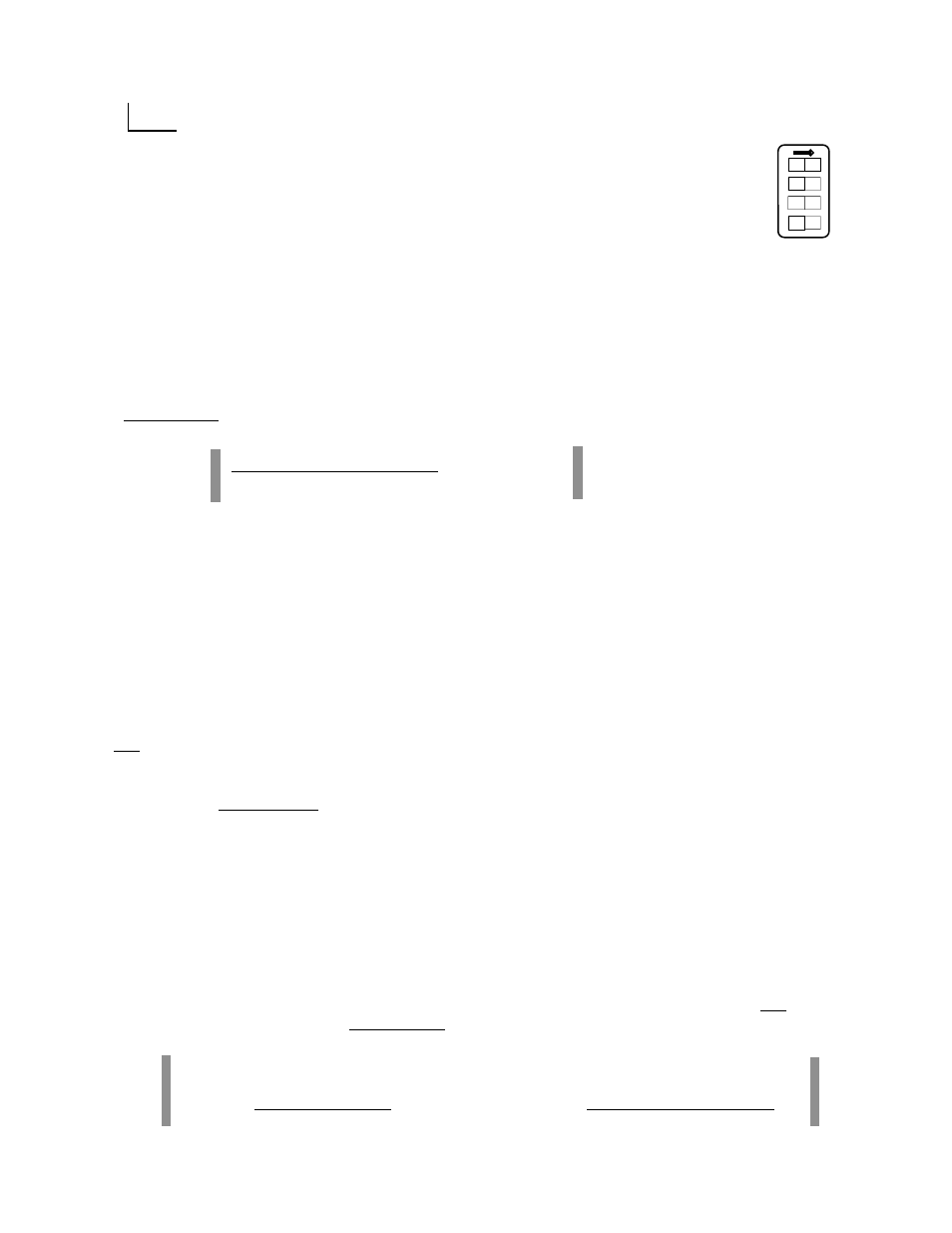
1. - Setting the Transducer Range
Press the SELECT button on the graphic face -
RANG
RANG
RANG
RANG
RANG
will appear in the display. A few seconds later, the display will convert to
R___.
The
Transducer Range of the input device needs to be entered, using the INCREASE or
DECREASE arrow. The Transducer Range is determined by the manufacturer of the device. It is
printed on the device, typically in either psi, inches of water or inches mercury. It is not the
height of the tank you are controlling.
For example: if you want to display a 120” tank of water in inches and have a transducer that has
a manufacturer’s range of 0-5 psi, you would use the following formula:
The initial set-up requires you to change the DIP switch to Programming Mode, #1
ON. After the initial set-up, select the DIP switch settings for View Mode or Set
Point Changes Allowed. (More detail on Page 3.) Holding down the INCREASE or
DECREASE arrow for 3 seconds increases the scrolling speed of the numbers on
the display.
2. - Setting Offset / Transducer Height
Press the SELECT button again and
OFST
OFST
OFST
OFST
OFST
will
appear in the display. A few seconds later, the display will convert to
L___
L___
L___
L___
L___.
Enter the
Transducer Height by pressing the INCREASE or DECREASE arrow. Transducer Height is the
location of the transducer from the bottom of the tank, or if you are using a bubbler it is to the
bottom of the bubbler stand pipe.
3. - Selecting the Upper Cross-Section
Press the SELECT button again - the Upper Limit
small numeric window display will begin to flash and the main display will convert to
P___
P___
P___
P___
P___.
The
Upper Limit display level needs to be entered, using the INCREASE or DECREASE arrow. This is
the “window” or cross-section of the tank you want to see displayed on the vertical bar display. It is
not a control or alarm level.
Initial Set-Up in Eight Easy Steps
ON
1234
1234
1234
1234
1234
1234
1234
1234
1234
1234
1234
12345
12345
12345
1 2 3 4
PROGRAMMING MODE
(5.0
psi water
) (27.7
inches
)
1.0
specific gravity of water
=
138.5 inches
( Note: 1psi water = 27.7” )
This is one of the unique features of LVCN-302. You can select to display any portion of the height
of your tank.
For example: Suppose you have a 120” tall tank that you want to control. Filters and
pumps occupy the bottom 50 inches, and you don’t want the level to ever go above 105”. At the
same time, you want to display the crucial operating range of your tank, including make-up levels,
high/low alarms and the actual level. To select the highest resolution of this crucial range on the
bar display, you would enter the Upper Limit
P___
P___
P___
P___
P___
at 110” and the Lower Limit
P___
P___
P___
P___
P___
at 50”.
You can select to display any cross-section you require for the installation.
4. - Selecting the Lower Cross-Section
Press the SELECT button again - the Lower Limit
small numeric window display will begin to flash and the main display will convert to
P___
P___
P___
P___
P___.
The
Lower Limit display level needs to be entered, using the INCREASE or DECREASE arrow. This is
the window or cross-section of the tank you want to see on the bar graph display. It is not a control
or alarm level. (See the above
For example.)
NOTE:
The previous four steps are protected from data changes when you choose
either one of the other security modes. The next four steps are accessible to changes in
either the Programming Mode (at the initial set-up) or with Set Point Changes Allowed
mode selected.
