Troubleshooting, Reading contents – Sony PRS-350 User Manual
Page 96
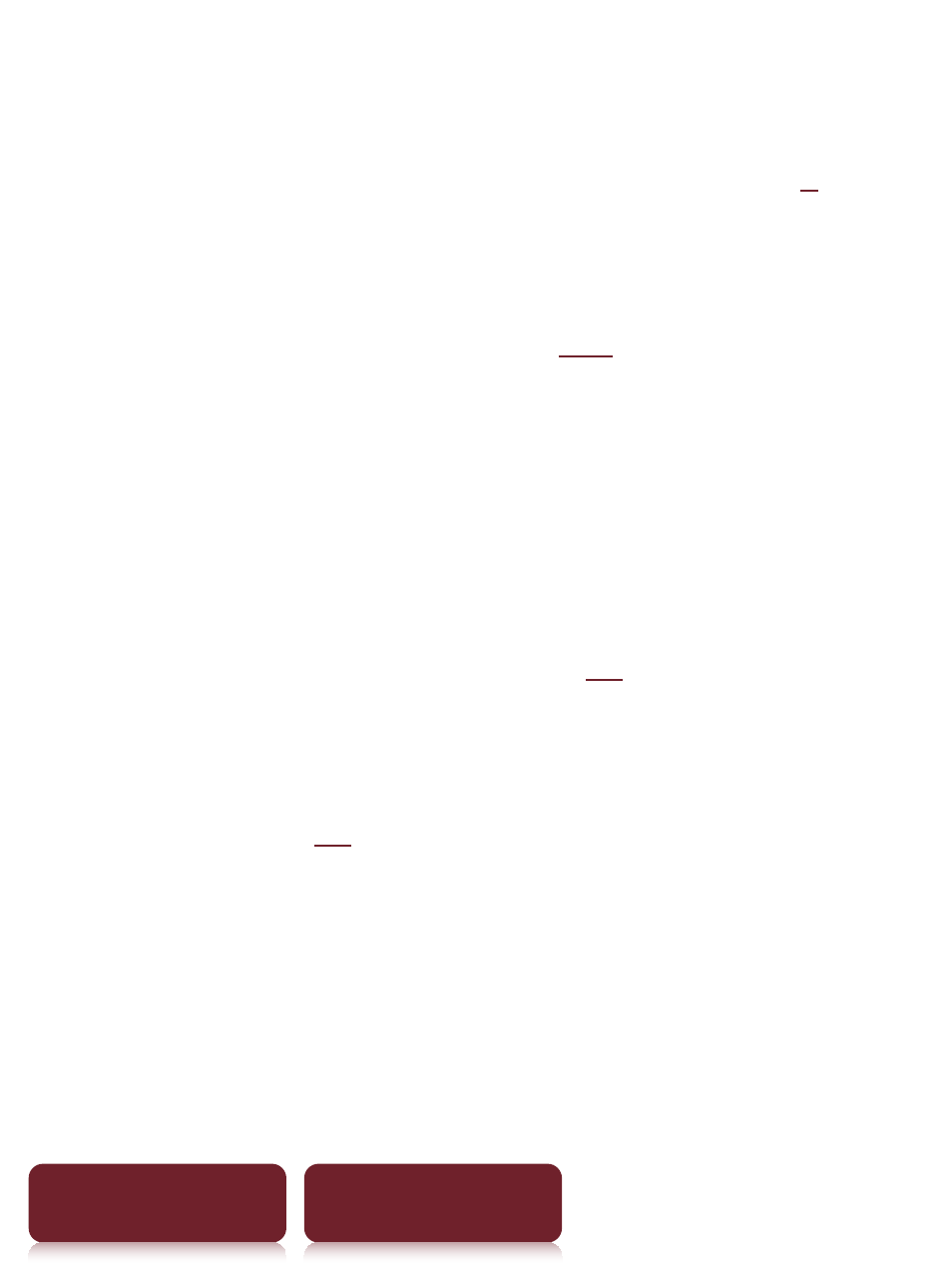
Troubleshooting
96
Table of Contents
Index
The screen is frozen.
Reset the Reader by pressing the RESET hole. Then, slide
the power switch to turn on the Reader again (
Touch operation is not effective.
If condensation occurs in the touch screen, or dust
attaches to the touch screen, it may cause a malfunction.
For details, see “On Cleaning” (
If any objects are placed on the touch screen, it may
cause a malfunction. When not in use, leave the Reader in
sleep mode, or shut it down.
Reading contents
A book cannot be read.
If the book has an expiration date, confirm whether the
book has already been expired (
A book that has been transferred from your computer cannot be read.
Either the Reader, your computer, or both may not have
been authorized by Reader Library, refer to Reader
Library Help (
You may have tried to read the content owned by another
user. The content owned by another user may not have
been authorized.
The authorization data may have been damaged as a
result of shutting down while reading a content. De-
authorize your computer and the Reader, then authorize
again via Reader Library. Refer to Reader Library Help for
further information.
