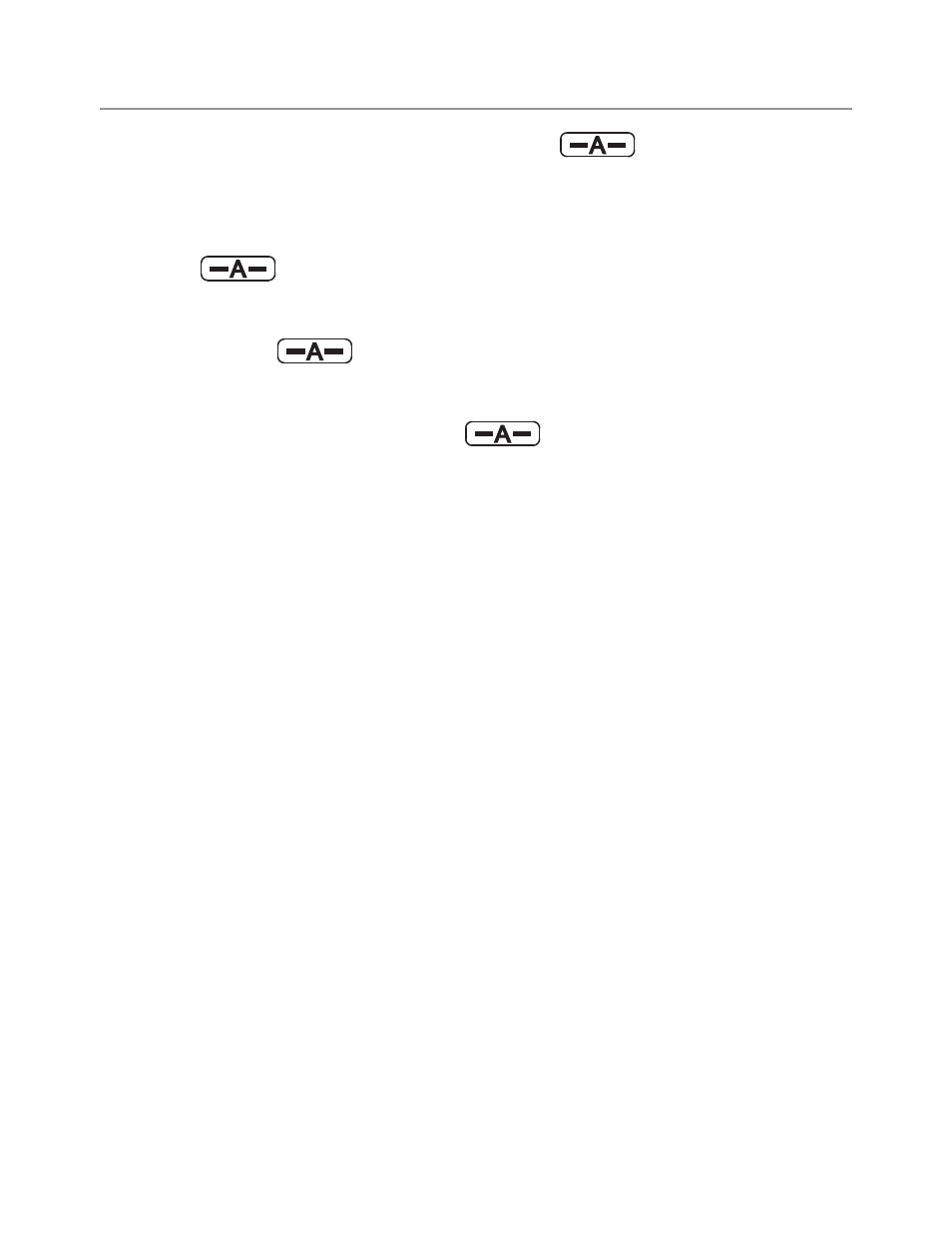
60
1. During standby mode, press
to enter the
main menu.
2. Use the
i/j buttons to select Settings, press
to confirm.
3. Use the
i/j buttons to select Network Settings,
press
to confirm.
4. Use the
i/j buttons to select Automatic Mode or
Manual Mode, press
to confirm.
Advanced Settings