Tips, Recommended reading, Specifications – Orion 52181 User Manual
Page 10
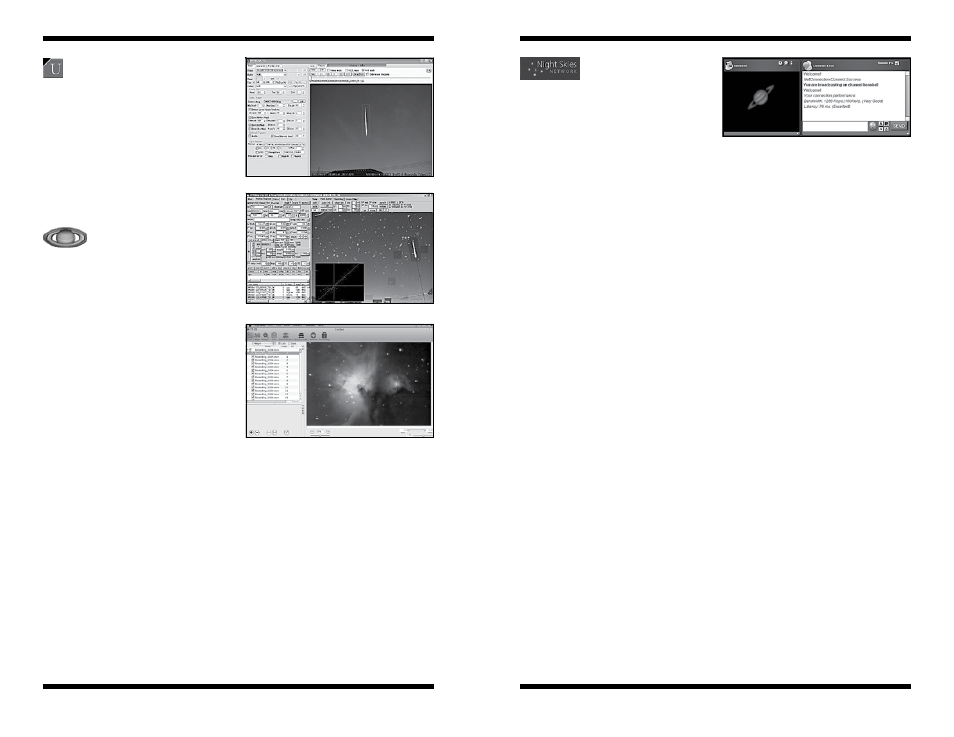
18
19
uFO Capture (Windows) –
trial/Paid time shifted
motion capture software
Automated detection, recording
and analyzer software for Meteors,
Atmospheric phenomena and
security.
Automatically email images of
detected motion.
Automatically FTP upload captured
video to a website.
lynkeos (Macintosh) –
Free image
processing software
Included on CD is the Lynkeos
software which is dedicated to the
processing of astronomical (mainly
planetary) images and movies. This
program can be copied (dragged)
into the applications folder or run
from the CD itself. Run Lynkeos and
select help to access tutorials and
other general help features.
Lynkeos is free software under the
GNU General Public License. Source
code is available for developers
(http://lynkeos.sourceforge.net)
To use AVI or MPEG sequences
you will need to run the FFMpeg
installer.
To load or save images in FITS format you will need to go to the website
http://lynkeos.sourceforge.net.Please go to the download area to select
the latest App, Plug Ins and Libraries.
For latest software and documentation please visit: http://lynkeos.source-
forge.net.
night skies network
– Free astronomy
internet Broadcasting service
(Windows and Macintosh)
Share your views of the night sky by
broadcasting live over the internet.
Includes video, voice and text chat.
See members from all parts of the
globe broadcasting the night skies
from their home built observatories, back yards, and just about any other
place where they can set up a telescope.
tips
loss of Capture Device Connection
If the computer connection to the Video Capture Device is interrupted,
you will need to re-establish connection. This can happen due to several
reasons; if a cable becomes unplugged, the computer “freezes”, or the
software/hardware otherwise temporarily loses the data coming from the
device.
To re-establish camera connection, first close all capture software on your
computer. Then, unplug and re-plug the Video Capture Device into the com-
puter’s USB port. Now, re open the capture software and the Live Video
Window should appear indicating re-established connection between cam-
era and computer.
recommended reading
(Books available through Orion, check the catalog or
www.OrionTelescopes.com for more information).
specifications
Interface
USB 2.0
TV System
PAL, NTSC
Resolution
NTSC 720 x 480; PAL 720 x 576
Recording Format
DVD, VCD, SVCD, AVI, MPEG
Frame Rate
NTSC 30fps, PAL 25fps
Input
RCA Composite + Audio L/R or S-Video +Audio L/R
Figure 40.
UFO Analyzer.
Figure 41.
Lynkeos (Mac OS X).
Figure 39.
UFO Capture.
Figure 42.
The Night Skies network
Interface.
