Oricom PMR655 User Manual
Page 4
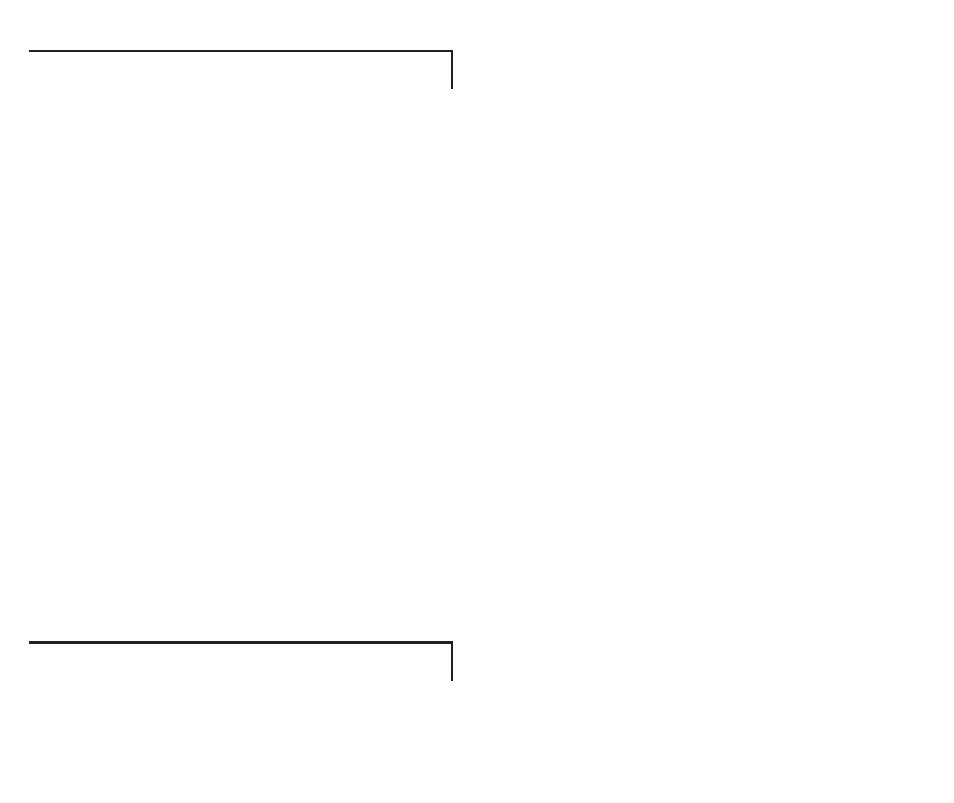
Potentially Explosive Atmospheres
Electromagnetic Interference/Compatibility
4
3
Potentially Explosive Atmospheres
Always turn off your radio prior to entering any area with
a potentially explosive atmosphere. Only radio types
that are “Intrinsically Safe” should be used in such
areas. Do not remove, install or charge batteries in such
areas. Sparks in a potentially explosive atmosphere can
cause an explosion or fire resulting in bodily injury or
even death.
Note: The areas with potentially explosive atmospheres
referred to above, include fueling areas such as below
deck on boats, fuel or chemical transfer or storage
facilities, areas where the air contains chemicals or
particles (such as grain, dust or metal powders) and any
other area where you would normally be advised to turn
off your vehicle engine, such as petrol stations.
Note areas with potentially explosive atmospheres are
often-but not always-signposted.
Blasting Caps and Areas
To avoid possible interference with blasting operations,
turn off your radio when you are near electrical blasting
caps, in a blasting area, or in areas posted “Turn off
two-way radios.” Obey all signs and instructions.
Electromagnetic Interference/Compatibility
Nearly every electronic device is susceptible to
electromagnetic interference (EMI). To avoid the
possibility of electromagnetic interference and/or
compatibility conflicts, turn off your radio in any
location where posted notices instruct you to do so
such as health care facilities.
Aircraft
When instructed to do so, turn off your radio when
onboard an aircraft. Any use of a radio must be in
accordance with applicable regulations per airline crew
instructions.
Medical Devices - Pacemakers
The Advanced Medical Technology Association
recommends that a minimum separation of 6 inches (15
cm) be maintained between a handheld wireless
radio and a pacemaker. These recommendations
are consistent with the independent research by
and recommendations of the U.S. Food and
Drug Administration.
People with pacemakers should:
• ALWAYS keep the radio more than 15 cm from their
pacemaker when the radio is turned ON.
• Not carry the radio in the breast pocket.
• Use the ear opposite the pacemaker to minimize the
potential for interference.
• Turn the radio OFF immediately if there is any reason
to suspect that interference is taking place.
Medical Devices - Hearing Aids
Some digital wireless radios may interfere with some
hearing aids. In the event of such interference, you may
want to consult your hearing aid manufacturer to
discuss alternatives.
