Alarms, Setting up the alarms, Interfacing the wms-16 with a telephone modem – Omega WMS-16 User Manual
Page 13
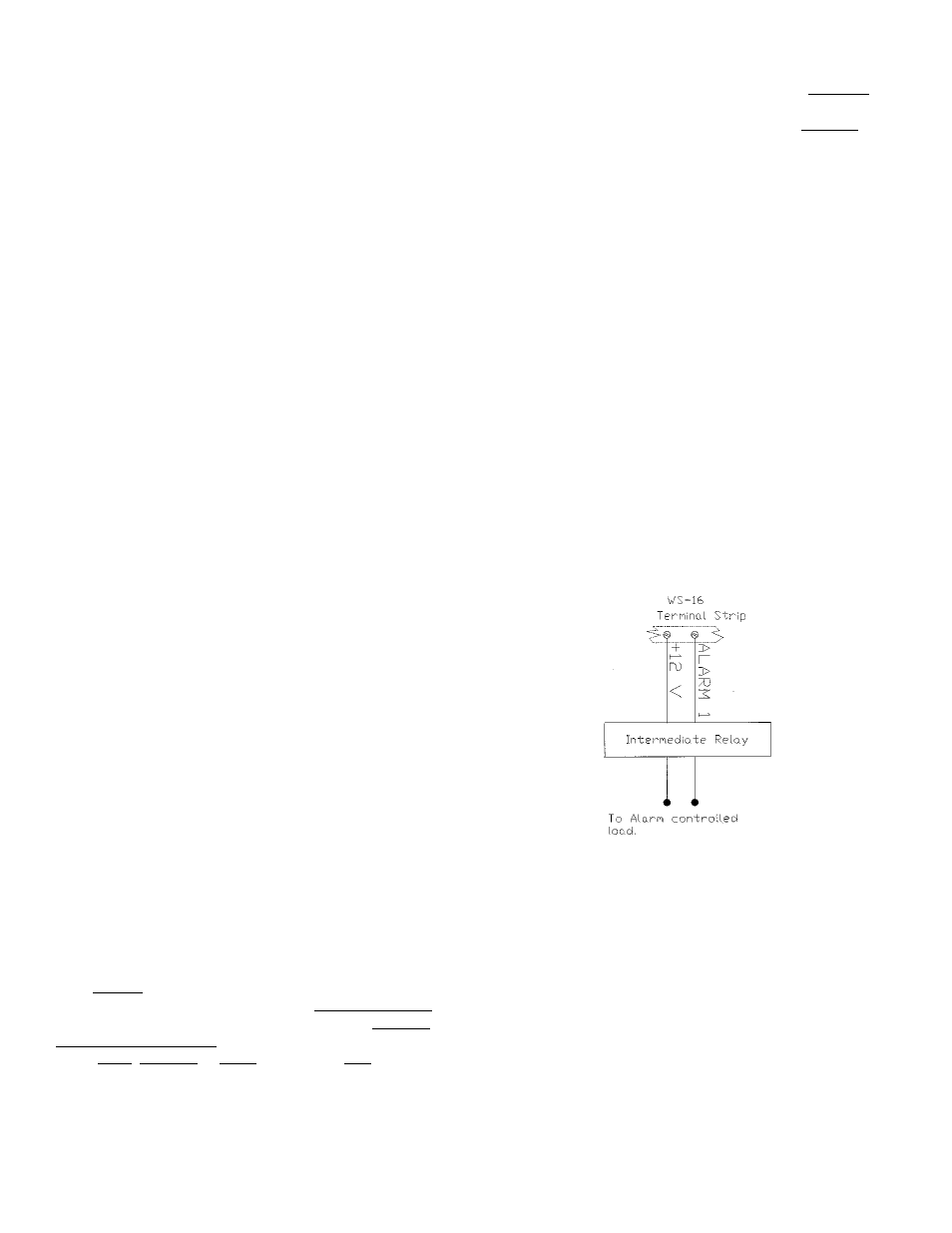
WMS-16 Weather Station Operator’s Manual
12
ALARMS
There are six user programmable alarms on the WMS-16.
They can be assigned to either of two alarm switches.
(ALARM 1 and ALARM 2) which provide a switched
connection to ground. Electrical connection is made to the
terminal strip at the positions labeled ALARM 1 and ALARM
2. The maximum current sinking capability of these switches
is 2amps.
SETTING UP THE ALARMS
Part A: Selecting the Sensor to be alarmed and the Alarm
Thresholds and the On and Off Delays for each Alarm
Press ENTER to get to the MAIN MENU.
From the MAIN MENU press number 1. STATION SETUP
From the STATION SETUP menu press number 7. ENTER
ALARM THRESHOLDS.
Select ADD, DELETE or QUIT. If you select Add, the next
menu will display the list of sensors that are currently
activated.
To add an alarm, enter the sensor number.
Enter the type of alarm function you wish to use Exclusive
(Alarm switch is closed when the reported sensor value is
outside of the low and high values selected.) or Inclusive
(Alarm switch is closed when the reported sensor value is
between the low and high values selected.).
Enter Output: A1 [1] or A2 [2].
Enter low threshold.
Enter high threshold.
Enter on delay in seconds [0-1200]. It is the time that the
sensor value is in the alarm condition before the alarm switch
activates.
Enter off delay in seconds [0-1200]. It is the time that the
alarm switch drops out of the alarm condition before the alarm
switch deactivates.
After entering this information the Setup menu reappears and
to add additional alarms the process must be repeated.
Part B: Interfacing to the Alarm Circuit
An intermediate relay is recommended as the alarm interface
to the device being controlled by the alarm. The intermediate
relay provides isolation from any voltage or current spikes that
might be associated with the device being controlled, e.g. a
pump motor starting. Further, it is possible to use a
programmable time relay in order to insure that the alarm does
not go into a dithering state. A typical implementation is
shown in Figure 11.
Figure 14 Alarm Setup
Interfacing the WMS-16 with a
Telephone Modem
The WMS-16 has a modem compatible firmware, which
makes it possible to connect a standard telephone modem,
with a speed capability of at least 9600 baud, between the
WMS-16 and a telephone line so that the WMS-16 can be
accessed remotely via telephone from a computer.
The serial cable from the WMS-16 is plugged into the modem.
The modem at the WMS-16 is configured for auto answer and
