Oki 7300e User Manual
Page 62
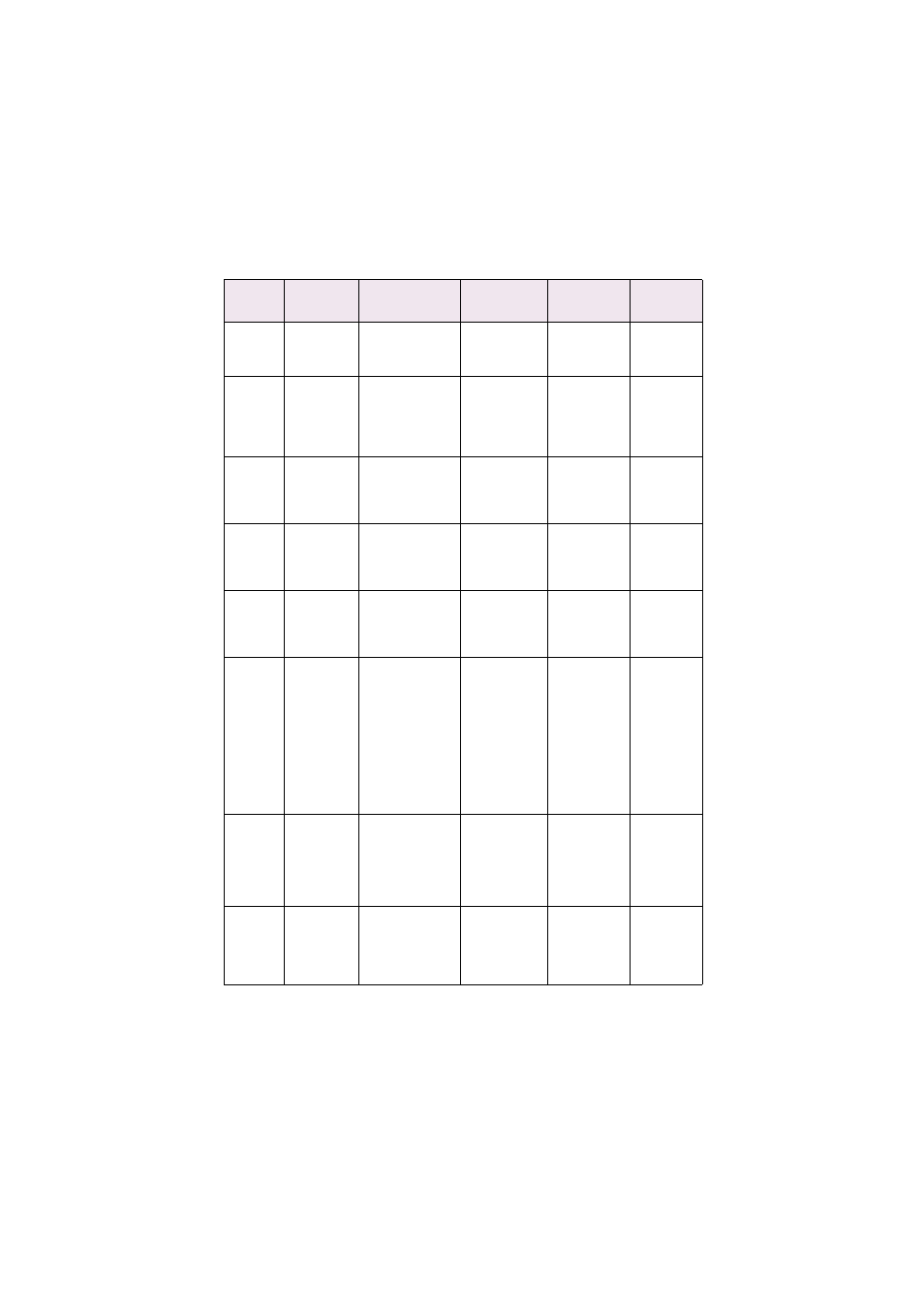
Configuration 61
SNMP-7
[OKI Device
Setup]-
[SNMP]-
[Default TTL]
[Setup SNMP]-
[DefaultTTL]
0—255
Set TTL (Time
To Live) value
SNMP-8
[OKI Device
Setup]-
[SNMP]-
[Enable
Authen Trap]
[Network
Configuration]-
[SNMP Traps]-
[MIB-II Information]-
[Enable
AuthenTraps]
[Setup SNMP]-
[EnableAuthenTra
p]
1 (Enable)/
2 (Disable)
Set Authentic
Trap,
enabled/
disabled
NetWare-1
[OKI Device
Setup]-
[NetWare]-
[Use NetWare
Protocol]
[Network
Configuration]-
[General Settings]-
[Protocol Options]-
[NetWare]
[Setup NetWare]-
[NetWare
protocol]
ENABLE/
DISABLE
Set NetWare
protocol,
enabled/
disabled
NetWare-2
[OKI Device
Setup]-
[NetWare]-
[Frame Type]
[Network
Configuration]-
[General Settings]-
[Frame Options]-
[NetBEUI]
[Setup NetWare]-
[Packet type]
ETHER-II/802.3/
802.2/SNAP/
AUTO
Set primary
NetWare
packet type
NetWare-3
[OKI Device
Setup]-
[NetWare]-
[Operation
Mode]
[Network
Configuration]-
[NetWare]-[NetWare
Selections]-
[NetWare Mode]
[Setup NetWare]-
[NetWare mode]
RPRINTER/
PSERVER
Set NetWare
mode
NetWare-4
[OKI Device
Setup]-
[NetWare]-
[Bindery
Setup]-
[Selected file
server]
[Network
Configuration]-
[NetWare]-[File
Server for PServer
Mode]-[File Server
Names]
[Setup NetWare]-
[Setup PSERVER
mode]– [FSERVER
name 1—8]
Any
alphanumeric
characters up to
47 characters.
(Default is
null)
Set file
servers to
connect.
Up to eight
file servers
can be set.
If you have
nine or more
file servers,
you should
set file
servers here
NetWare-5
[OKI Device
Setup]-
[NetWare]-
[Print Server
Name]
[Network
Configuration]-
[NetWare]-[PServer
Mode]-[NetWare
Print Server Name]
[Setup NetWare]-
[Setup PSERVER
mode]– [Machine
name]
Any
alphanumeric
characters up to
31 characters.
(Default is [
OL]
+ last six digits
of MAC address)
Set Print
Server name
NetWare-6
[OKI Device
Setup]-
[NetWare]-
[Bindery
Setup]-
[Password]
[Network
Configuration]-
[NetWare]-[PServer
Mode]-[Password]
[Setup NetWare]-
[Setup PSERVER
mode]–
[Password]
Any
alphanumeric
characters up to
31 characters.
(Default is
null)
Set password
for Print
Server
Ref. No.
Admin
Manager
Web browser
TELNET/
Diagnostic test
print
Available
options
Notes
