Task 6: configuring jserv, Task 7: starting apache jserv, Task 8: configuring helpdesk – Oracle SUN SPARC SOLARIS 2.6 A86091-02 User Manual
Page 41
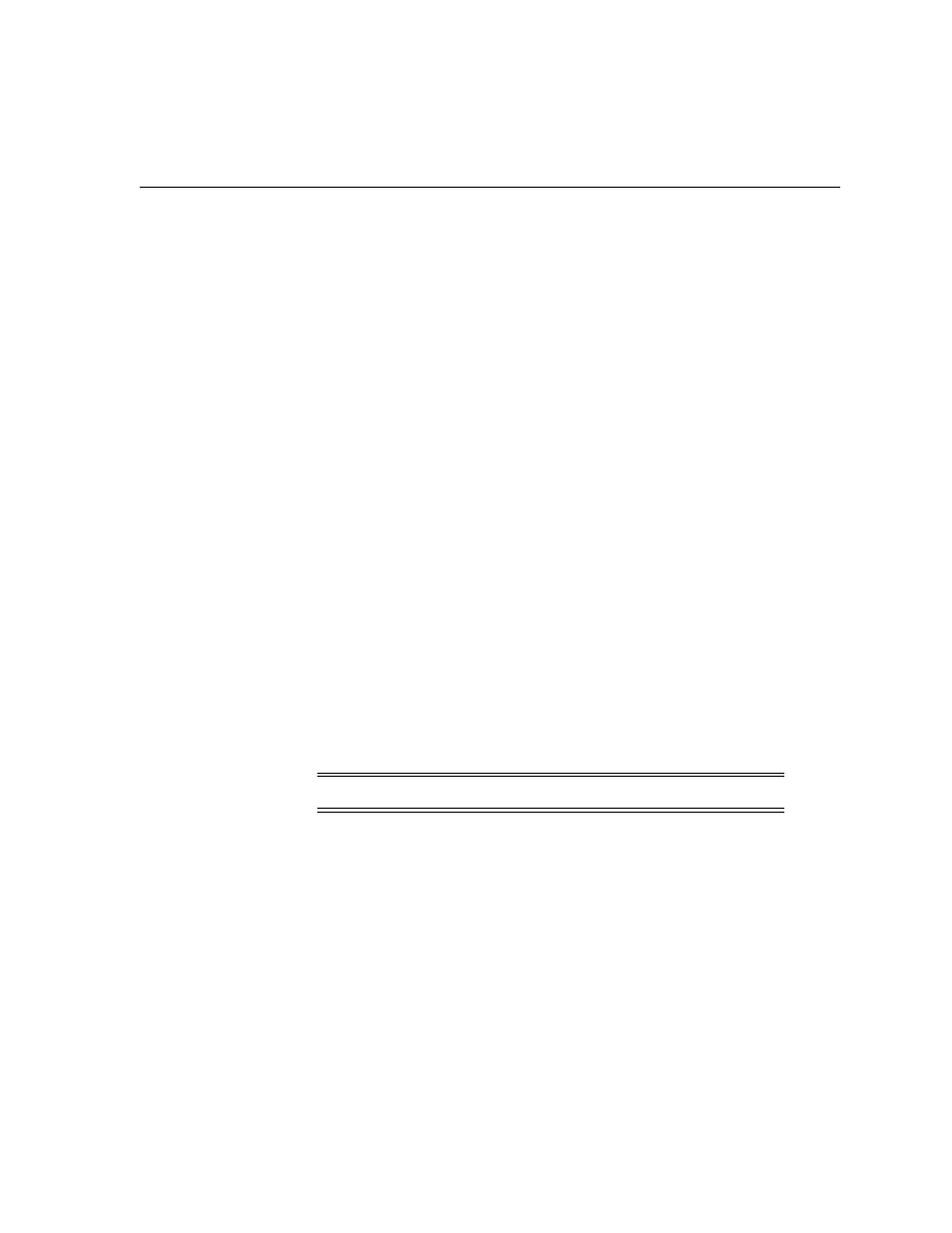
Post Installation Tasks
Post Installation
3-5
Task 6: Configuring JServ
To configure JServ for Oracle Unified Messaging, you must edit
$ORACLE_HOME/Apache/JServ/etc/jserv.properties
to add JVM
properties and CLASSPATHS.
To add Oracle Unified Messaging properties, Oracle recommends adding the
following lines in the same location where other properties are defined.
wrapper.bin.parameters=-DUM_HOME=
wrapper.bin.parameters=-DPROPERTIES= HOME>/um/config/ To add Oracle Unified Messaging CLASSPATHs, Oracle recommends adding the wrapper.classpath= wrapper.classpath= wrapper.classpath= wrapper.classpath= wrapper.classpath=< ORACLE_HOME>/um/lib/ldap.jar Task 7: Starting Apache JServ Go to $ORACLE_HOME/Apache/Apache/bin To start: ’ apachectl start To stop: apachectl stop Task 8: Configuring HelpDesk 1. Change directory to: $ cd $ORACLE_HOME/um/admin 2. Run oomgr: $ oomgr admin/ 3. Execute helpdesk.oom Note: if the port is < 1024, you need to be root to start Apache.
following lines in the same location where other CLASSPATHs are defined.
